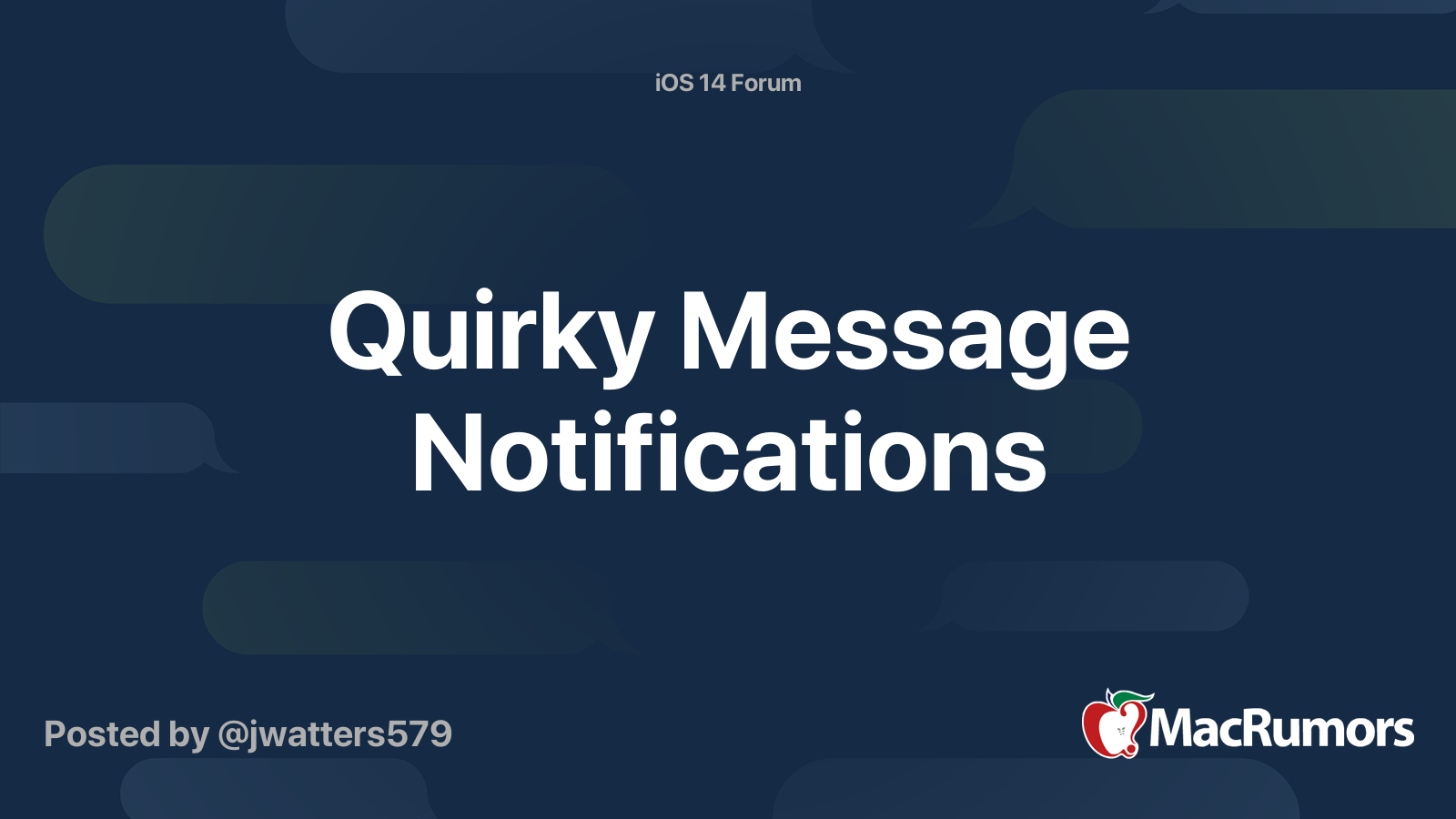I'm having three major problems with 14.2 (18B92), all three have been going on since the first release of 14.
1. Keyboard lag. In the messaging app the keyboard take a long time before it finally picks up what I'm typing.
2. Very frequently I don't get any notifications from the text messaging app.
3. Often when I tap on the screen to wake up the phone the screen brightness is only at about 25%.
Maxing out the brightness slider still only gives me about 25% of the normal maximum brightness.
Only fix is to hit the power button and re-wake up the phone.
These issues happen all day every day for me. Especially 1 and 2. No. 3 happens about 5-10 times a day.
I'm using an iPhone XS-max.
Does anyone know of a fix for these issues?
1. Keyboard lag. In the messaging app the keyboard take a long time before it finally picks up what I'm typing.
2. Very frequently I don't get any notifications from the text messaging app.
3. Often when I tap on the screen to wake up the phone the screen brightness is only at about 25%.
Maxing out the brightness slider still only gives me about 25% of the normal maximum brightness.
Only fix is to hit the power button and re-wake up the phone.
These issues happen all day every day for me. Especially 1 and 2. No. 3 happens about 5-10 times a day.
I'm using an iPhone XS-max.
Does anyone know of a fix for these issues?