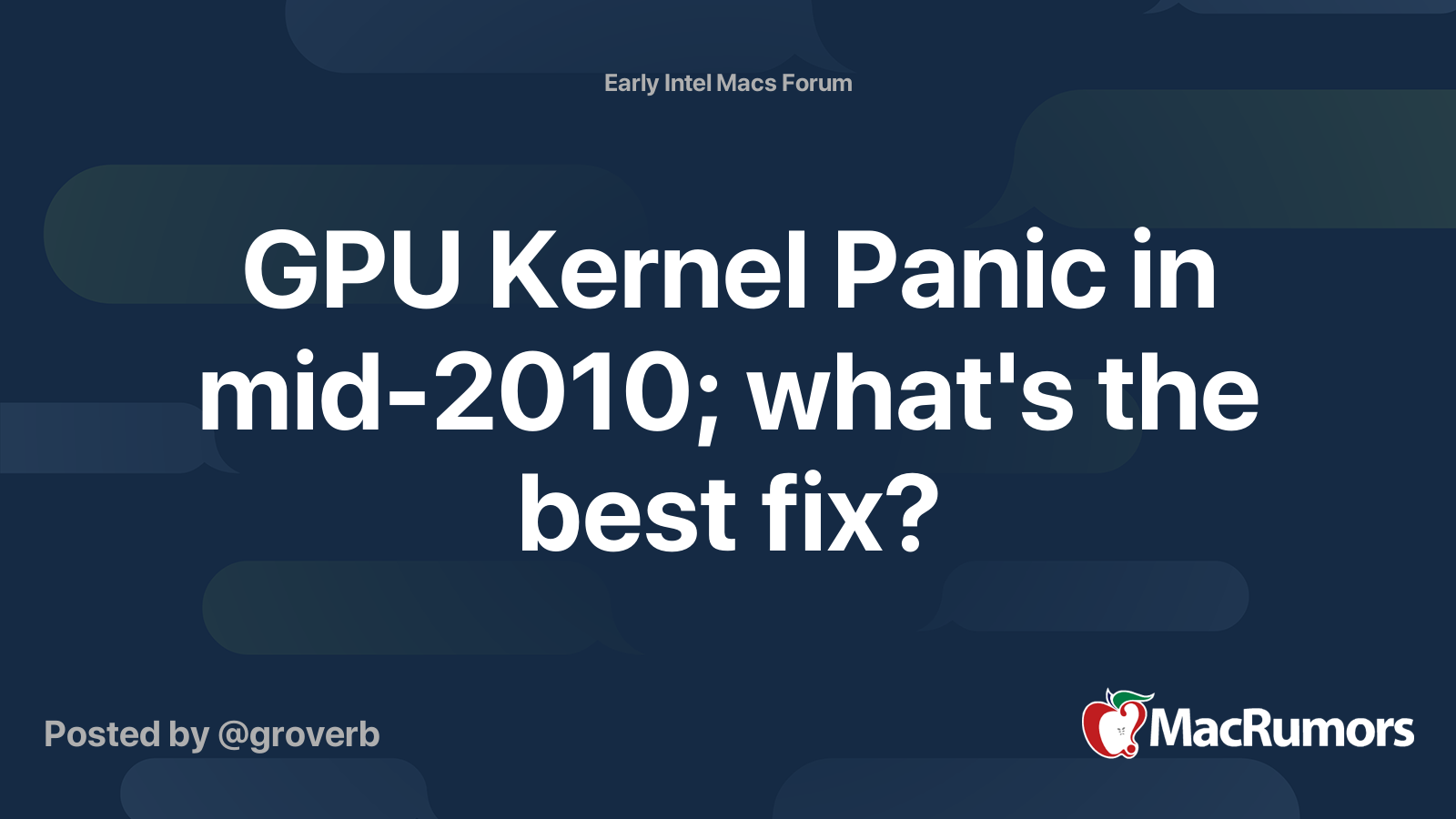Hello, I have a problem with my 2010 15' Macbook Pro (i7, 6GB of Ram and Geforce GT 330M), it has High Sierra installed on it. I had so many problems with this MacBook that I really want to sell it. So, this issue started around a week ago when I was just using my MacBook as always but after like 10 minutes of use the MacBook froze, I couldn't move the mouse or do anything, and it beeped 3 times, then stopped beeping, then beeped 3 times again and it did that a few times then shut off. It does that every time I try to do anything. I had this problem a few months ago when I installed Catalina on it using the dosdude1 patcher, that was the reason I went back to High Sierra. This Macbook just can't stop having problems. If I fix this problem I'm gonna sell it probably immediately. Also I searched for a beep problem on the web and I only found beeping at the boot up of the Mac and it indicates RAM problem. Please, help.
- TerraMati
- TerraMati