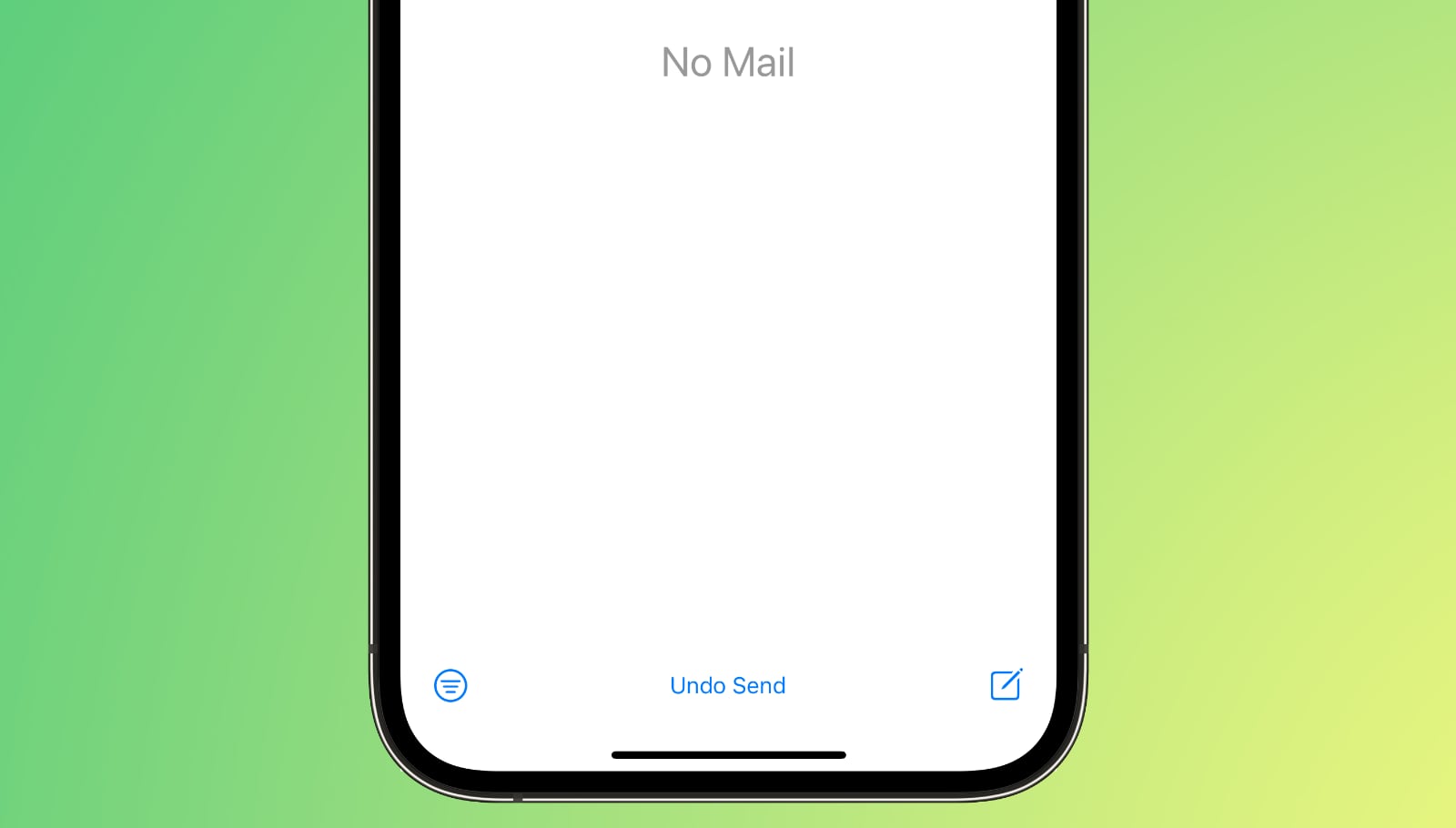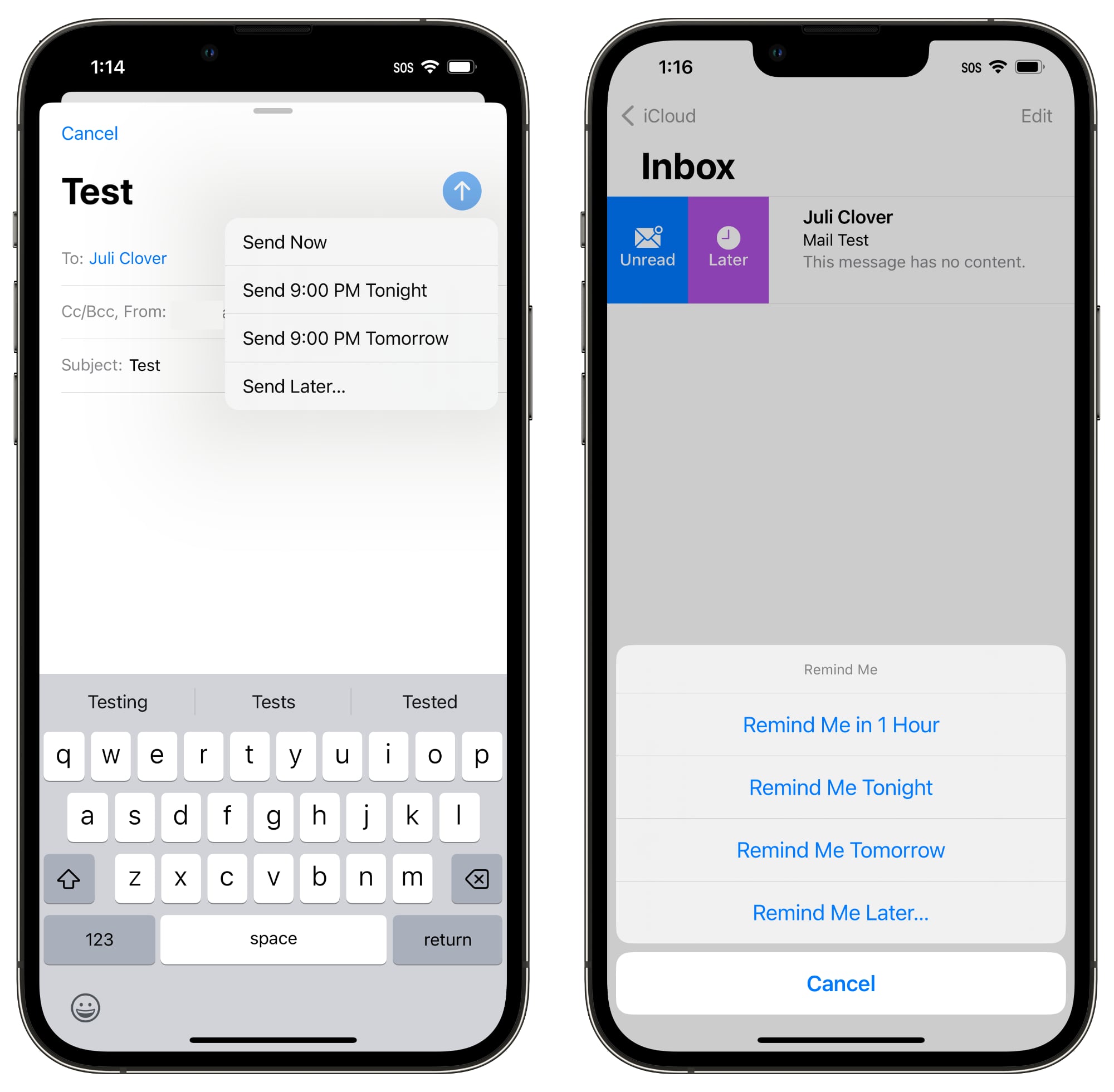That seems way too short, like I'd have to almost plan to undo before I sent.For now, Apple is limiting undo send to 10 seconds, but it's possible the company could add other time options in the future.
Become a MacRumors Supporter for $50/year with no ads, ability to filter front page stories, and private forums.
You Can Unsend an Email 10 Seconds After It's Sent in iOS 16 Mail App
- Thread starter MacRumors
- Start date
- Sort by reaction score
You are using an out of date browser. It may not display this or other websites correctly.
You should upgrade or use an alternative browser.
You should upgrade or use an alternative browser.
That's exactly what "Undo Send" is! It just delays sending the message to see if you click "Undo". I hate it - if I tell my app to send an email, I expect it to SEND, not delay for 10 seconds!Instead of undo send they should have delayed send so you can catch it before it ever leaves Apple Mail.
Is this a mandatory 10 second delay though for all emails in ios 16 ? Can the option be disabled?
e.g. if the sender and recipient are the same room snd the email is only being sent as confirmation/formality/etc.
e.g. if the sender and recipient are the same room snd the email is only being sent as confirmation/formality/etc.
I just want machine learning that can tell I referenced adding an attachment in my message text and then pop up when I go to send with a confirmation “It sounds like you meant to attach a file, do you want to send this message without a file or cancel and attach a file?” Because 9 times out of 10 that’s why I would want to undo send.
That’s a useful feature, Microsoft offers it by the way, so I am sure Apple can easily implement it.
I just want them to fix the default mail app, in particular exchange active sync. Worked great in iOS 12 and prior, it broke in iOS 13, worked again in iOS 14, broke again in iOS 15. I stopped using the default mail app over it. I realize not everyone's use is the same, but when you rely on that for business and have had it working flawlessly for years to have it stop working. It got old real quick and I moved to a different mail client.
I know Outlook does just that and has for years. I don’t think there’s even any AI associated with it, it just scans for a list of predefined words like “attached” and warns you if you didn’t include an attachment.I just want machine learning that can tell I referenced adding an attachment in my message text and then pop up when I go to send with a confirmation “It sounds like you meant to attach a file, do you want to send this message without a file or cancel and attach a file?” Because 9 times out of 10 that’s why I would want to undo send.
Seriously, though. That doesn’t really give much time to go “oops, I wasn’t done with that yet” and then shake to undo or use the three finger tap then tap undo. It’s probably enough time to hit Command-Z to undo, but undo isn’t as easy to trigger in iOS (without a keyboard) as it is on a Mac. I’d suggest 20 to 30 seconds, doesn’t delay it too long but long enough to trigger the undo command without being too rushed.That seems way too short, like I'd have to almost plan to undo before I sent.
How exactly does this work with Outlook? I have the option of deleting unread messages or deleting a message and replacing it with something else. There’s no time limit on it as far as I’m aware.By the way folks, there's a reason this is only ten seconds.
There is no "undo send" with E-mail. Once your E-mail hits the SMTP server, it's sent. There's no taking it back. Doing so would require the cooperation of the recipient's mail server, which cannot be guaranteed and opens a can of worms to allow this ability.
A 10 second "undo send" is just delaying sending the message for ten seconds. Yes, that'll be enough to sometimes catch yourself and not send it, but you can easily just mull over sending it for ten seconds and it would accomplish the same thing.
Well duh, there’s no way to “unsend” an email, it’s a delay before sending it. That doesn’t tell us anything about why the delay is only 10 seconds, especially on iOS.By the way folks, there's a reason this is only ten seconds.
There is no "undo send" with E-mail. Once your E-mail hits the SMTP server, it's sent. There's no taking it back. Doing so would require the cooperation of the recipient's mail server, which cannot be guaranteed and opens a can of worms to allow this ability.
A 10 second "undo send" is just delaying sending the message for ten seconds. Yes, that'll be enough to sometimes catch yourself and not send it, but you can easily just mull over sending it for ten seconds and it would accomplish the same thing.
They should visualize it as an email launch countdown. “T minus 10 seconds … 9 … 8 … 7 … 6 … 5 … 4 … 3 … last chance to undo … 1 … (ignition sound) … and LIFT-OFF of your message titled ‘Unsubscribe’….”That's exactly what "Undo Send" is! It just delays sending the message to see if you click "Undo". I hate it - if I tell my app to send an email, I expect it to SEND, not delay for 10 seconds!
Last edited:
It’s probably only available on Exchange servers, possibly even between accounts on the same Exchange server. Remember, Outlook actually uses a custom communication protocol that isn’t POP3 or IMAP, and it likely doesn’t become SMTP until it goes out the gateway to a server in a different domain. There’s a reason why Outlook and Exchange are the gold standard in corporate email (and I say this as someone ambivalent about Microsoft and Office).How exactly does this work with Outlook? I have the option of deleting unread messages or deleting a message and replacing it with something else. There’s no time limit on it as far as I’m aware.
So are they adding gmail push notifications or
Right? This has been such a mystery to me. It's one of those "it's Apple's fault / it's Google's fault." But I've actually never seen either company come out and explicitly describe why this doesn't work nor point the finger at each other. It doesn't even work with a paid Google Workspace account for work. I know a lot of people just say "set to fetch every 15 minutes" but the fetch rules also apply to calendar events and typically when I enter a new event I like to see it reflected in my calendars sooner rather than later.
Finally the ability to send scheduled emails!
I've found this to be a great option if I'm sending to a business address, and I don't want to bother them during the evening (and/or I don't want them responding until a future time when I will be available to discuss the topic).
I've found this to be a great option if I'm sending to a business address, and I don't want to bother them during the evening (and/or I don't want them responding until a future time when I will be available to discuss the topic).
![]()
Apple in iOS 16, iPadOS 16, and macOS Ventura is overhauling the Mail app and introducing a slew of new features that bring it more in line with competing mail services such as Gmail. One of those new features is a long-awaited Undo Send option, designed to let you quickly recall an email if you make a mistake.
![mail-undo-send.jpg]()
Undo Send works for up to 10 seconds after you send an email, so you don't have a lot of time to change your mind if you do want to unsend an email that you've sent out. Google's Gmail service also has an undo send feature for emails, but you can customize the cancelation period to 5, 10, 20, or 30 seconds.
For now, Apple is limiting undo send to 10 seconds, but it's possible the company could add other time options in the future.
There are several other new features coming to the Mail app. You can schedule your emails for the future, or have Mail give you a reminder about an email you opened but forgot to respond to. It will also let you move sent messages to the top of your inbox so you can get a reminder to send a follow-up, and it can notify you if you forget an important part of an email like an attachment or recipient.
![mail-send-later-reminders.jpg]()
Rich links are now supported in email messages so you can see more at a glance, and search is improved. Apple says that you'll see better search suggestions from the moment you begin a search, and it will also correct typos and use synonyms for your search terms to bring up what you're looking for.
These features are available across Apple's platforms for those running the latest software. Apple's updates are limited to developers at this time, but the company plans to release public betas in July.
Article Link: You Can Unsend an Email 10 Seconds After It's Sent in iOS 16 Mail App
This feature would be great with the messages app. Sending a text at a later time would be great.
Scheduling for future in a game changer! So many times I'm writing an email in late evening, but want it to go out first thing in the AM so it doesn't get lost in the recipient's inbox.
Dunno, all I know is that Gmail is highly idiosyncratic about everything it does. Microsoft must have gone out of their ways to support Gmail push in Outlook on iOS.Does it support push for Gmail like Outlook on iOS?
Being able to delay 5 minutes would be a great feature, especially when you think you are sending sweet Mac things to a lady and want time to reassess what you wrote (not that I am speaking of myself mind you or am I?)Instead of undo send they should have delayed send so you can catch it before it ever leaves Apple Mail.
Absolutely. Next level: Add a breathalyzer dongle to trigger proportional delays or additional AI.This feature would be great with the messages app. Sending a text at a later time would be great.
“You haven’t sent a 2am message to: ‘ISTILLLOVEUJULIE - mobile’
in 6 months. Let’s hold off for now, and try again tomorrow.”
All I want from the stock Mail app across iOS, iPadOS and macOS is configurable left and right swipes with two options on each swipe.
I have sent plenty of messages without the needed attachment. 🙄While I can count the number of times on one hand it has helped me it Outlook, it's always good to have a reminder.
Register on MacRumors! This sidebar will go away, and you'll see fewer ads.