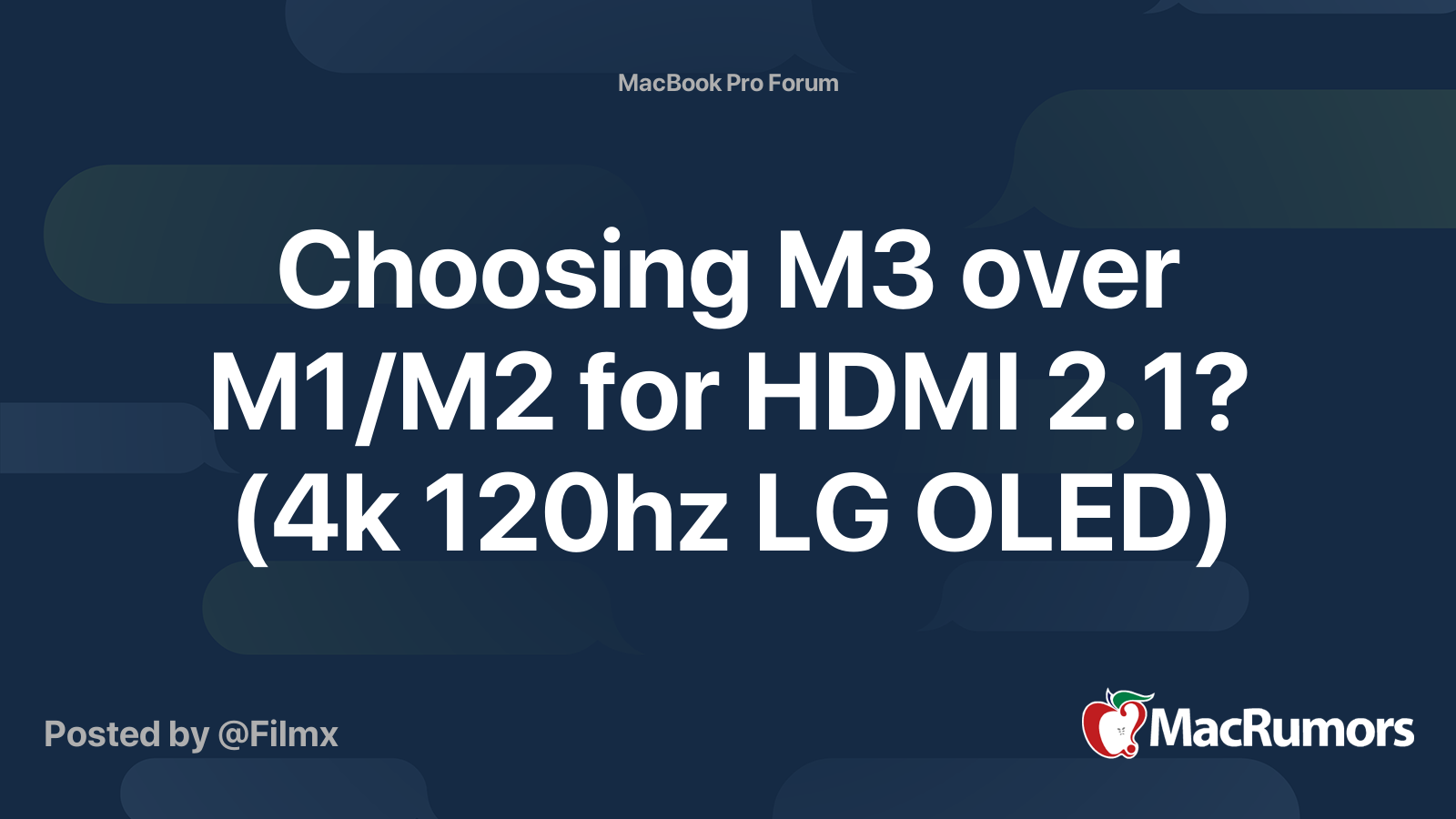I got one last week.
I've been using the predecessor (the U4021QW) for a few years now and it's been so awesome (I've kept the old monitor, resale isn't that great, plus it's still awesome and I have another use for it).
The 40" is awesome for productivity work. I do SW engineering, photo and video editing and music production. I've used dual display setups for years, and this is so much better. No bezels, no head turning and end-of-day neck pain, it's great. Although I am not a fan of curved monitors in general, the curve on these is very slight and I have no issue with it (I actually quite like it).
As others have said, M1 Pro/Max doesn't support 120Hz. I have an M1 Max MBP and an M1 Ultra Studio, and am not able to get 120Hz out of either of them.
However, I have two work provided laptops: A Dell Precision 5560, and a M2 Pro MBP, and both of these have no problem displaying 120Hz over Thunderbolt - and it's GLORIOUS. It really does make a big difference, in both look AND feel. Everything feels snappier with 120Hz.
The built-in KVM of this monitor (and its predecessor, and also a number of other Dell monitors) is fantastic.
I have my Mac Studio plugged into the monitor using DisplayPort and USB-C (the USB-C isn't for video, just data). My mouse, keyboard, webcam, and a few other peripherals are plugged into the monitor.
I then keep the TB4 cable free to connect up to either my personal MBP, or one of my work laptops, and can easily switch between the TB4 cable and my Mac Studio with a keyboard shortcut (you can do this with DDC commands to the monitor, I use a Mac App called DisplayBuddy to send the signals to switch).
Why Apple doesn't offer built-in KVM on their displays is ridiculous... they could do something really special with it. Connectivity on the studio display is the big reason I didn't buy it.