
In computing lore, an Easter egg typically refers to a secret message, image, or feature intentionally left in software, often (but not always) hidden in plain sight. Since the 1970s, programmers have used them to credit unheralded developers, reference pop culture, sneak games into productivity apps, and generally inject a little bit of humanity into their code.
When Apple was a fledgling company, Mac developers regularly left fun little Easter eggs in software, but not so much these days. While surprises can still be found, they are a lot more subtle and sober, and exist more as a nod and wink to Apple's origins rather than anything edgy or unauthorized. Here are some of our favorite remaining Easter eggs in macOS.
1. EP Record Profile Picture
Open System Settings -> Users & Groups, then click on your login profile picture. If you click Suggestions, you'll find a bunch of classic profile avatars, including a vinyl record.

It's not obvious at this scale, but the four listed music tracks in this EP are unequivocally a tribute to Steve Jobs's favorite expressions: 1. Magic, 2. Revolution, 3. Boom, and 4. Unbelievable.
2. Incomplete Download Creation Date
Try downloading a file (any file) from a trusted place on the internet, but pause the download midway through. Now right-click on the partially downloaded file and select Get Info.
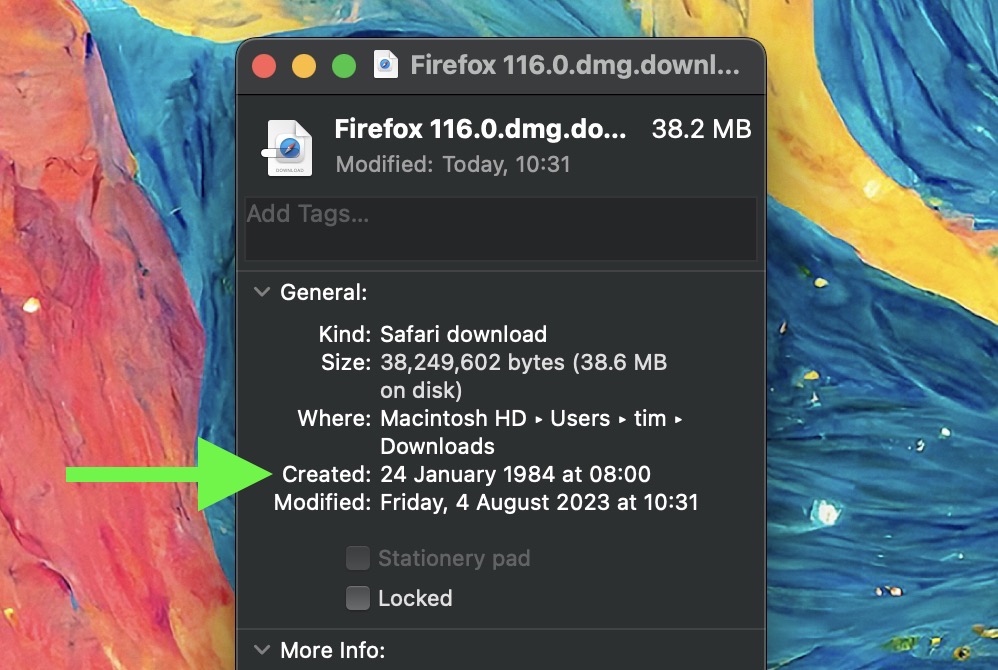
Note the file's creation date, January 24, 1984. That's no error: It's the date Steve Jobs formally unveiled the first Macintosh. Let the download complete, and the file's true creation date will replace it.
3. Sosumi
In the late 1980s, Jim Reekes began working as a sound designer for Apple, creating some of the Mac's most iconic sounds like the "Sosumi" beep, startup chord, and camera/screenshot click. The reason for the name "Sosumi" was due to a lawsuit from The Beatles' record label, also named Apple. At the time, Steve Jobs promised that his company would stay focused on computers and not get involved with music, so that the two similarly named companies could coexist.

After Macs added support for audio recording and MIDI (a standard that connects musical instruments to computers), The Beatles sued and forced Reekes to rename any sound effect that had a "musical-sounding name." Reekes' frustration with the lawsuit eventually led him to the name "Sosumi," because it sounded like "so sue me." He told the lawyers it was a Japanese word that didn't mean anything musical.
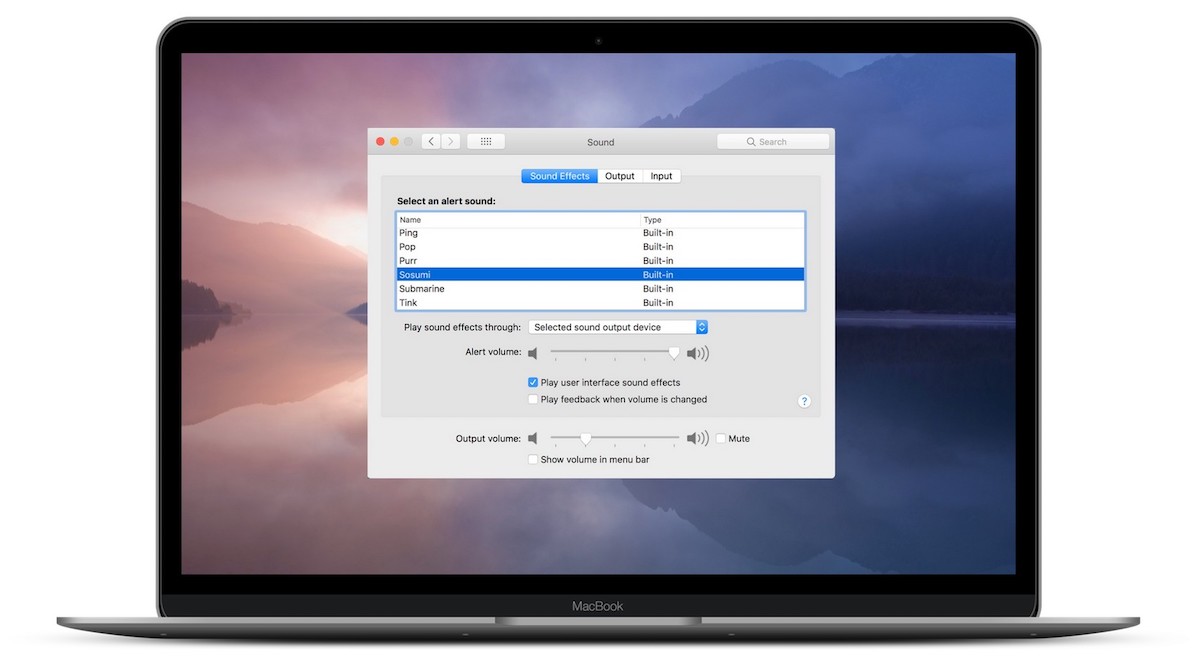
In macOS Big Sur and later, the Sosumi alert sound appears in System Preferences/Settings -> Sound with an alternative name: "Sonumi." But look for the sound file in /System/Library/Sounds/ and you'll find that it's still named "Sosumi.aiff." Sneaky.
4. Blue Screen of Death
Apple and Microsoft have generally maintained a friendly relationship over the decades, but neither company is averse to an occasional dig directed at its biggest rival. If your Mac is on a shared network to which a Windows PC could also be connected, try opening Finder and click the Network option in the sidebar, under "Locations."

If a PC is indeed on the network, it will be represented by a vintage-looking computer icon with Microsoft's infamous and frustrating "Blue Screen of Death" (BSoD) displayed on the screen. The location of the icon's file "public.generic-pc.icns" is in /System/Library/CoreServices/CoreTypes.bundle/Contents/Resources.
5. Here's to the crazy ones
Apple's iconic "Think Different" marketing campaign will be remembered by many, not least for its Steve Jobs quote, which goes like this:
"Here’s to the crazy ones. The misfits, the rebels. The troublemakers. The round pegs in the square holes. The ones who see things differently. They're not fond of rules. You can quote them, disagree with them, glorify or vilify them. About the only thing you can’t do is ignore them. Because they change things. They push the human race forward. And while some may see them as the crazy ones, we see genius. Because the ones who are crazy enough to think that they can change the world, are the ones who do... Click here to read rest of article
Article Link: 10 Hidden Easter Eggs in macOS
Last edited:


