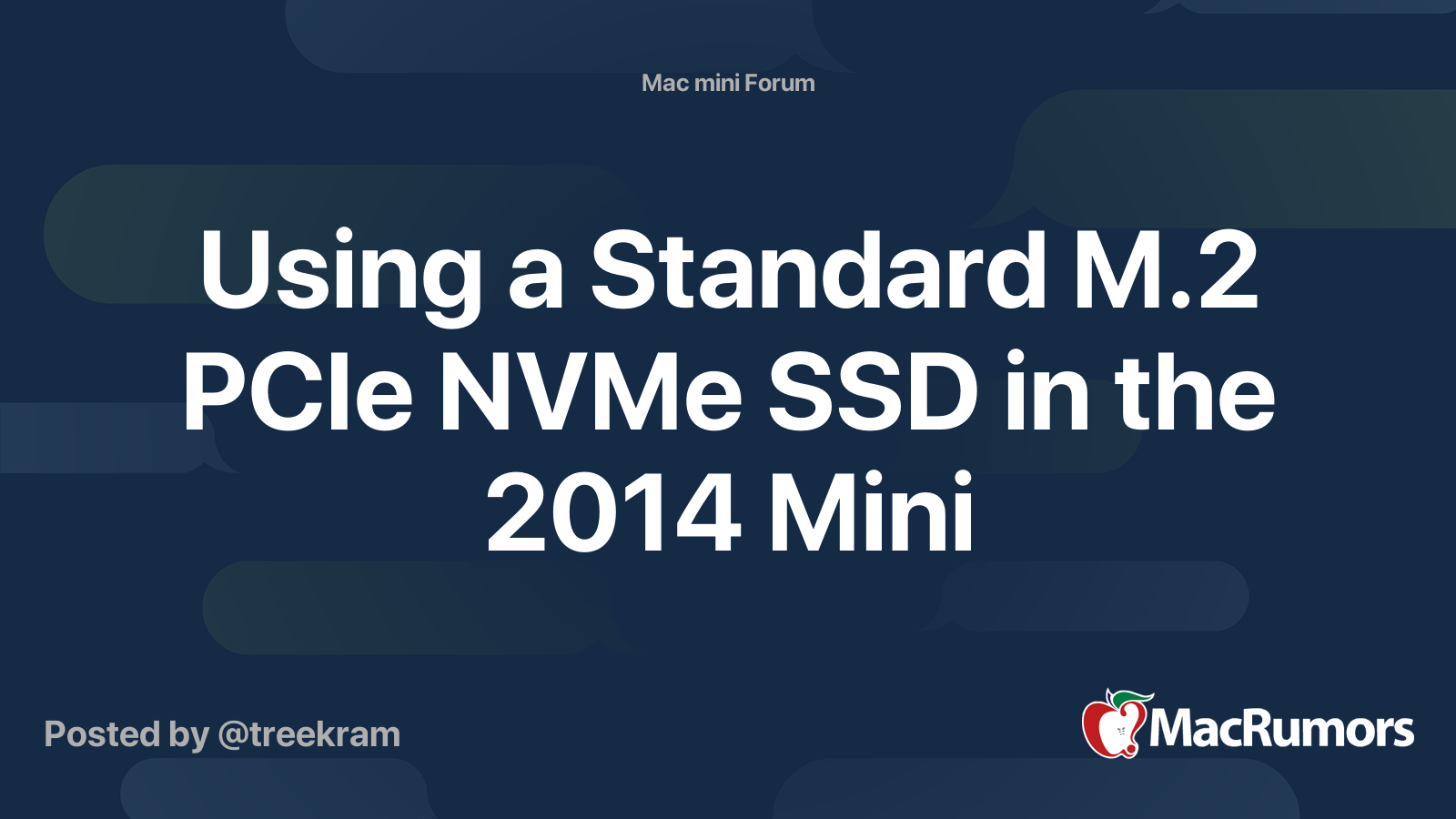Hoping someone here can give me some firsthand advice.
I have a 2014 Mac Mini (i5 2.8GHz/16 GB/256 GB SSD) on the way courtesy of a great eBay deal. I am planning to use this to replace my MacBook Air 2013 (i5 1.3GHz/4 GB/256 GB) as my office productivity daily driver, which requires me to dual boot Monterey/Windows 10. I have scoured the threads and haven't been able to determine if anyone has had success upgrading the stock Apple SSD to a larger (512GB/1TB) aftermarket SSD while accomplishing both Bootcamp compatibility AND equal/better performance from the upgraded drive.
I did read the threads in the MacBook forums, but it is pretty clear there's a lot of variance in compatibility by model. Also a lot of horror stories about drive performance degrading quickly from normally reliable manufacturers like Crucial. Aiming for a 1TB drive if possible. I know my general options are as follows:
1) buy used Apple OEM drive (512 GB is all I could find and obvious risk with used SSDs)
2) OWC Aura N2/Pro X2 SSD (no adapter needed, supposedly Bootcamp compatible, but research points to the performance being worse than the stock Apple drives and reliability issues)
3) Standard PCIe 3.0 x4 NVMe SSD with Sintech Adapter (additional failure point, will only run on 2 lanes, not sure what drives have successfully worked in 2014 Mini with Bootcamp)
Can anyone point me in the right direction of the best drive for this application?
TIA
I have a 2014 Mac Mini (i5 2.8GHz/16 GB/256 GB SSD) on the way courtesy of a great eBay deal. I am planning to use this to replace my MacBook Air 2013 (i5 1.3GHz/4 GB/256 GB) as my office productivity daily driver, which requires me to dual boot Monterey/Windows 10. I have scoured the threads and haven't been able to determine if anyone has had success upgrading the stock Apple SSD to a larger (512GB/1TB) aftermarket SSD while accomplishing both Bootcamp compatibility AND equal/better performance from the upgraded drive.
I did read the threads in the MacBook forums, but it is pretty clear there's a lot of variance in compatibility by model. Also a lot of horror stories about drive performance degrading quickly from normally reliable manufacturers like Crucial. Aiming for a 1TB drive if possible. I know my general options are as follows:
1) buy used Apple OEM drive (512 GB is all I could find and obvious risk with used SSDs)
2) OWC Aura N2/Pro X2 SSD (no adapter needed, supposedly Bootcamp compatible, but research points to the performance being worse than the stock Apple drives and reliability issues)
3) Standard PCIe 3.0 x4 NVMe SSD with Sintech Adapter (additional failure point, will only run on 2 lanes, not sure what drives have successfully worked in 2014 Mini with Bootcamp)
Can anyone point me in the right direction of the best drive for this application?
TIA