
Mozilla recently updated the Firefox browser to add support for tab groups, a feature that Firefox users have been wanting for years. According to Mozilla, tab groups have been the most requested idea on the Mozilla Connect community platform, and it was actually the first request that Mozilla received when launching Connect in 2022.

With the Firefox tab group implementation, users are able to drag and drop tabs into organized groups and label them by name or color, with groups listed in the right side of the Firefox browser's top menu. Tab groups are available starting with Firefox version 137, and all users will see the feature by May 6.
Safari already supports tab groups, with the option to save a number of open browser tabs into a tab group that can be revisited later. It's helpful for vacation planning, comparison shopping, project research, and other tasks where it's helpful to have multiple tabs.
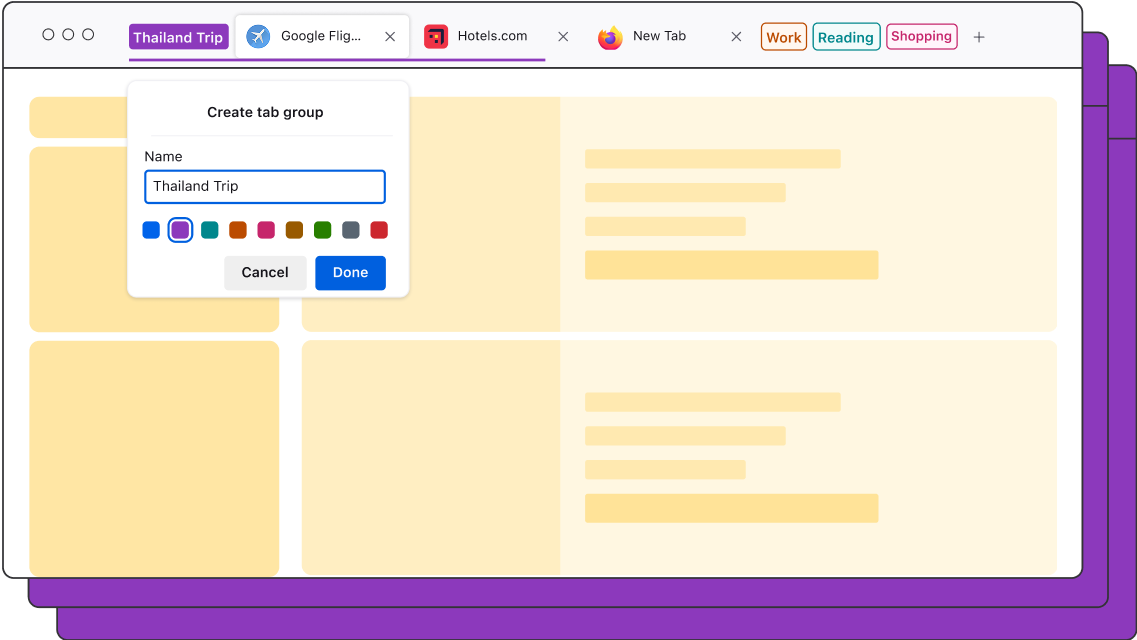
Mozilla is experimenting with smart tab groups, an AI option that suggests names and groups based on the tabs that are open, and that could launch in the future.
Mozilla has instructions on creating and managing tab groups in Firefox on its website.
Article Link: Firefox Browser Gets Tab Groups


