
Apple is making Cinematic mode video capture available beyond its Camera app on the iPhone.
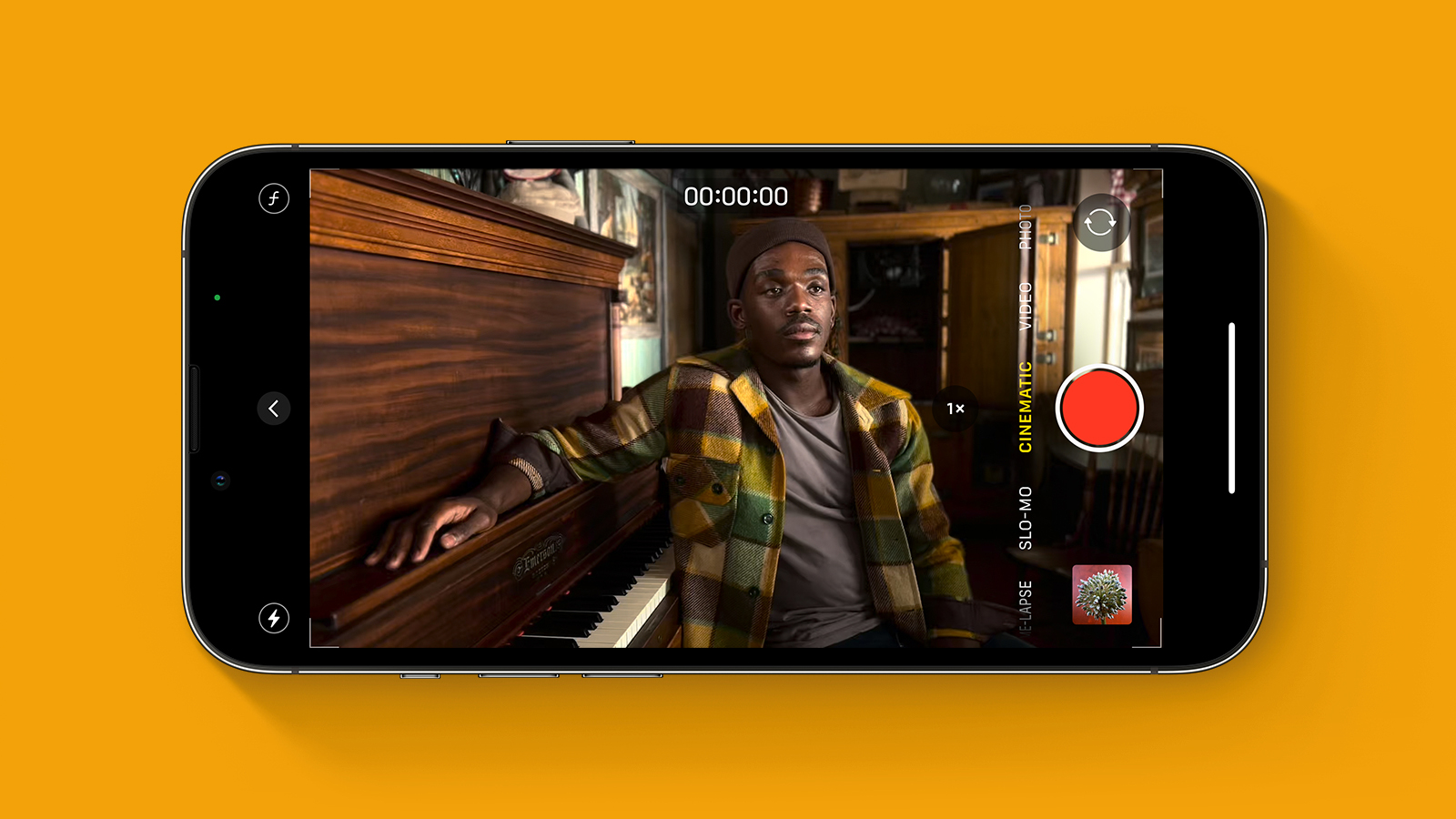
In a WWDC 2025 session earlier this month, Apple introduced a new API that allows developers of third-party camera apps like Kino and Filmic Pro to offer Cinematic mode video recording capabilities in their apps, if they choose to implement it.
Apple introduced Cinematic mode on iOS 15, and it is available on all iPhone 13 models and newer. Inspired by Hollywood films, the mode allows users to record video with a shallow depth of field and automatic focus changes between subjects.
Cinematic mode uses a technique called "rack focus" to seamlessly shift the focus from one subject to another. It does this by locking the focus on the subject in a scene and blurring the background to achieve depth of field. If you subsequently move the camera to center on a new subject, or a new subject enters the scene, Cinematic mode automatically switches the focal point to this new subject and blurs out the background.
Since iOS 17, Apple has allowed Cinematic mode video playback and editing in third-party apps, but the videos had to be recorded in the Camera app first. Now, camera apps on the App Store can offer an all-in-one Cinematic mode recording and editing experience, if they wish to. Watch the session below for more details.
Article Link: iOS 26 Allows Cinematic Mode Video Recording in Third-Party Apps

