
Apple is set to release iOS 18.3 next week, bringing further refinements to Apple Intelligence features, a couple of neat new capabilities to iPhone 15 Pro and iPhone 16 devices, and bug fixes.

While not quite as packed with new features as Apple's preceding iOS 18 point releases, iOS 18.3 still introduces capabilities that aim to make your iPhone smarter and more intuitive. Below, we've listed five new things your iPhone will be able to do when the update rolls out later this month.
Add an Event to Calendar From a Poster or Flyer
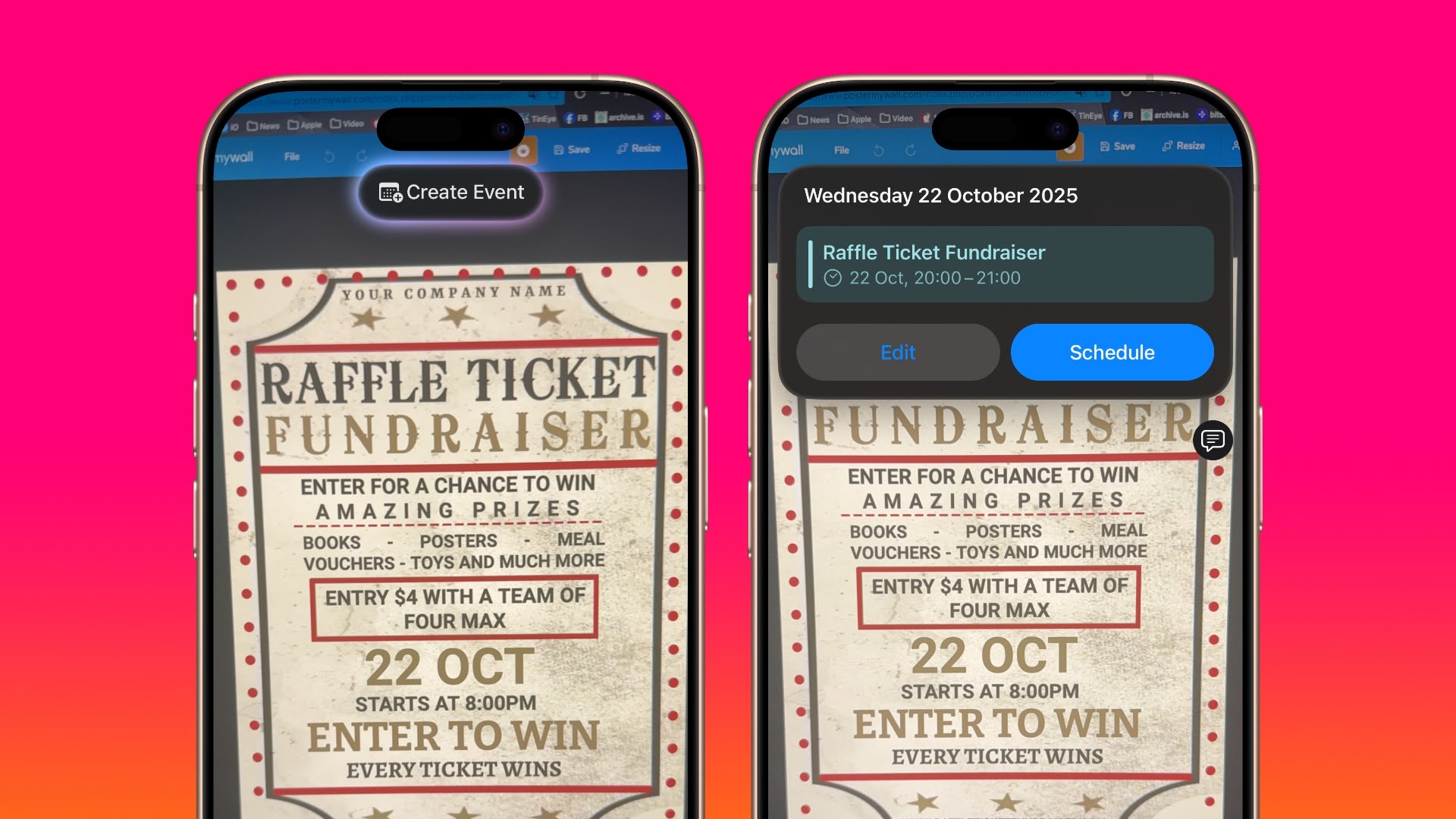
For iPhone 16 models, iOS 18.3 adds Visual Intelligence support for adding events to the Calendar app. After installing the software on an iPhone 16, long press the Camera Control button to activate Visual Intelligence when viewing a poster or a flyer, and you will be given the option to add an event to the Calendar app.
Easily Identify Plants and Animals
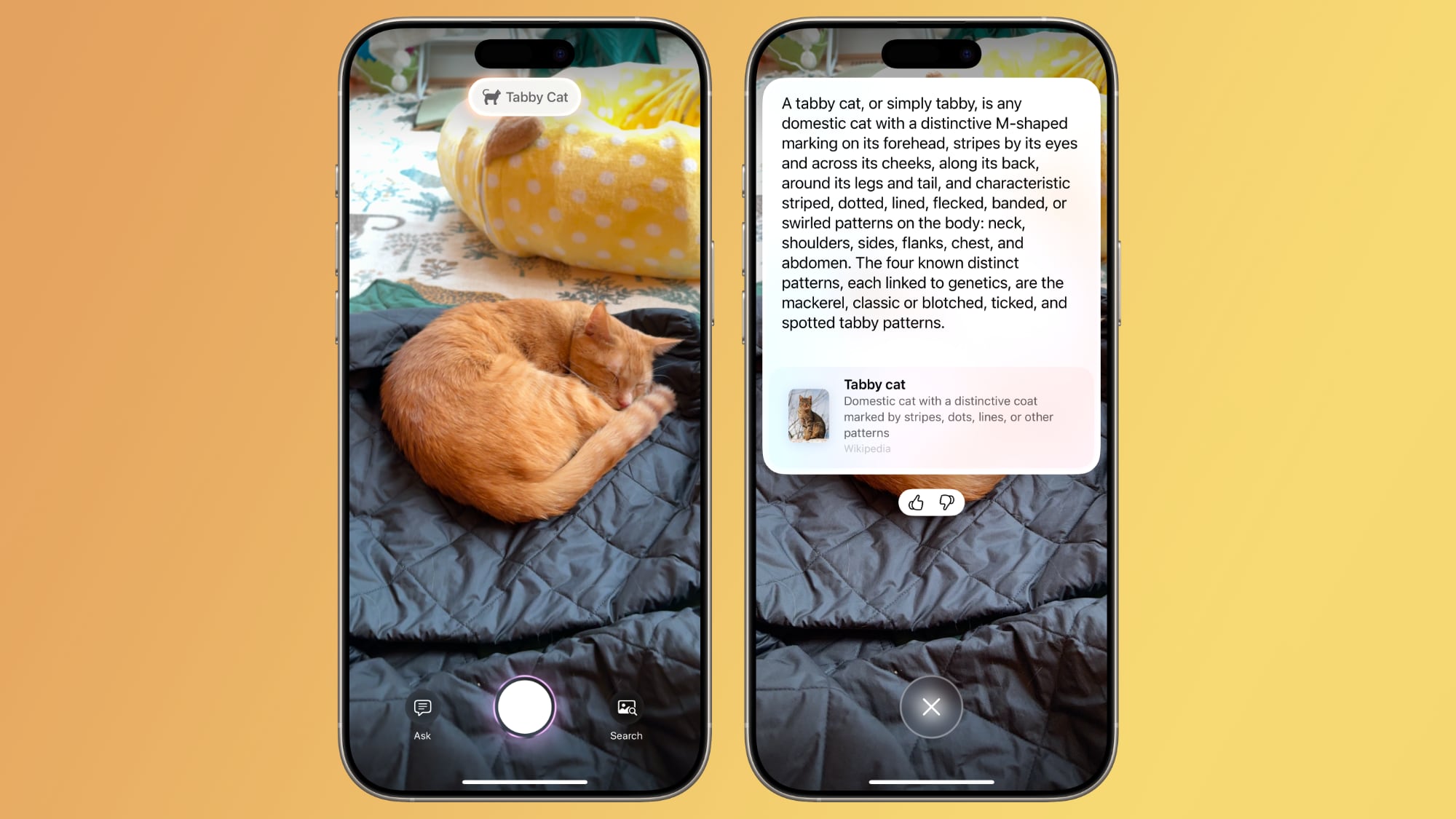
Apple's latest update also adds a feature for easily identifying plants and animals with Visual Intelligence. You may be familiar with a similar feature in the Photos app that provides insight into plants, animals, and insects when viewing additional image information. Well, with iOS 18.3 installed, you'll be able to reveal these details with Camera Control's Visual Intelligence option, but in real time.
Manage Notification Summaries More Easily
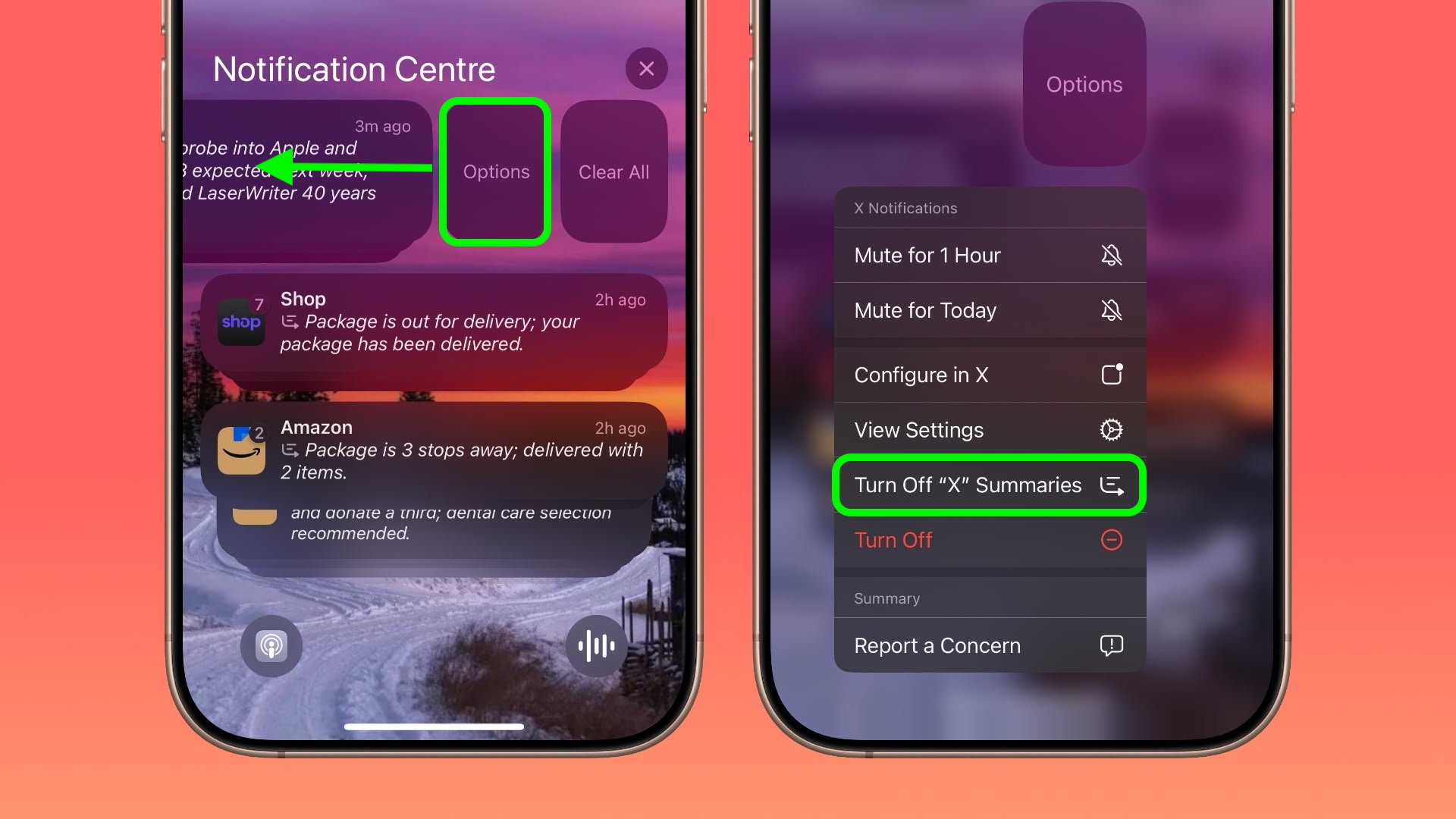
Available on compatible devices in iOS 18.1 and later, Apple Intelligence notification summaries are designed to group multiple notifications from the same app together, providing a one-sentence overview of the content. In iOS 18.3, you can now more easily manage individual app settings for notification summaries directly from your iPhone's Lock Screen. A quick swipe leftwards across a summarized notification reveals a new option to turn off summaries for the related app. You can reinstate summaries for the app in question anytime by toggling the associated switch in Settings ➝ Notifications ➝ Summarize Notifications.
Identify Notification Summaries More Easily
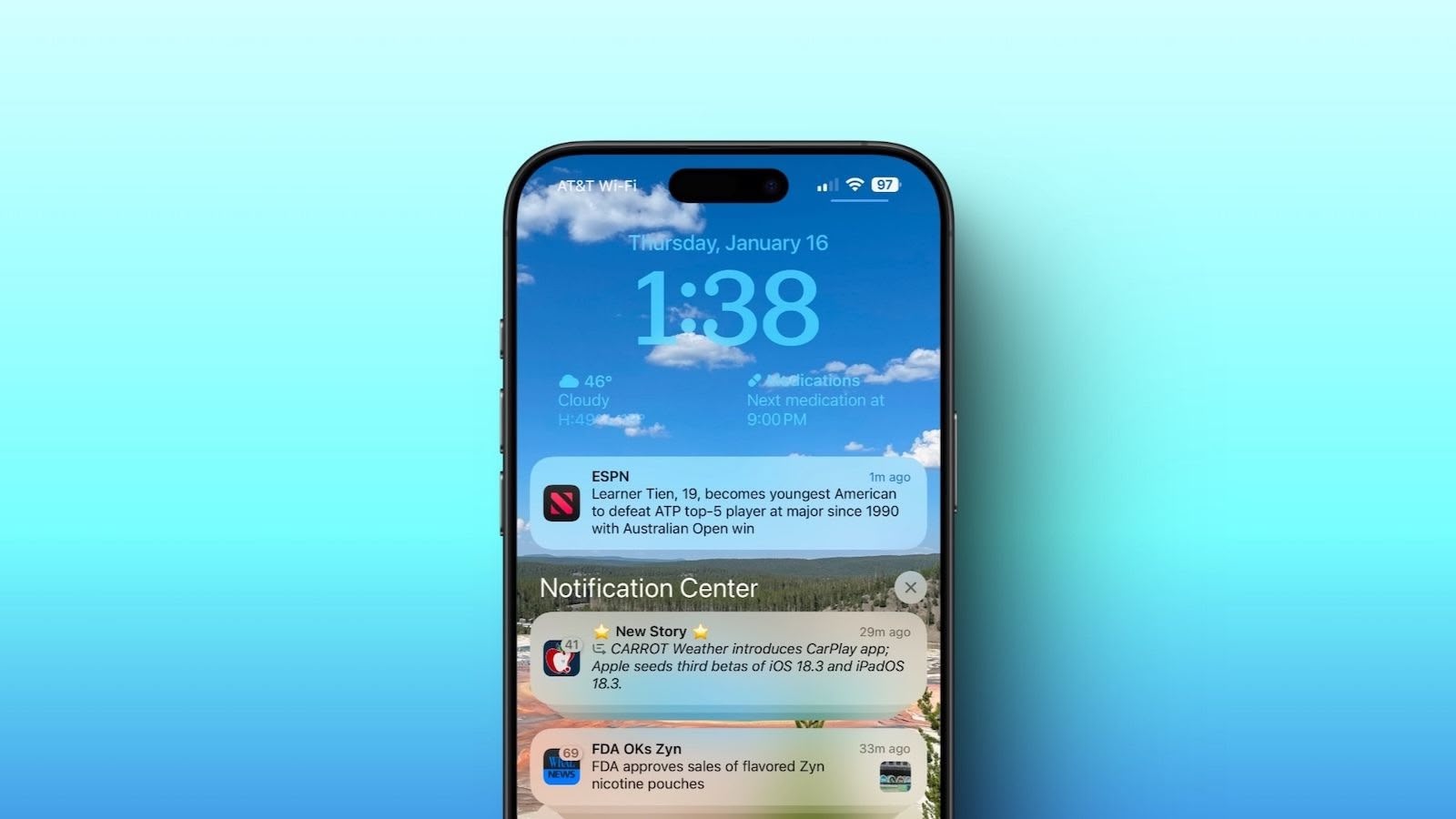
In iOS 18.3, notifications that have been summarized now appear in italicized text, with the aim of making them easier to differentiate visually compared to regular notifications. It's also worth noting that Apple has temporarily disabled notification summaries for apps that fall into the News & Entertainment category, following widespread reports of misleading summarized news headlines.
Perform Repeating Operations in Calculator

Apple is using the iOS 18.3 update as a chance to bring repeating operations back to the Calculator app. When you tap the equals sign twice, the app will now repeat the last mathematical operation. For example, if you tap in 10x10 and tap the equals sign to get a 100 result, if you hit equals again, it will multiply 100x10, and will continue multiplying by 10 every time you tap the equals symbol. It's a small but meaningful change that should make it easier to calculate compound interest.
Article Link: 5 New Things Your iPhone Can Do in iOS 18.3

