
Apple today added a new "Apple for Kids" portal to its support website, offering parents and guardians a one-stop hub for getting their children set up on Apple's devices, services, and platforms, and managing their usage.
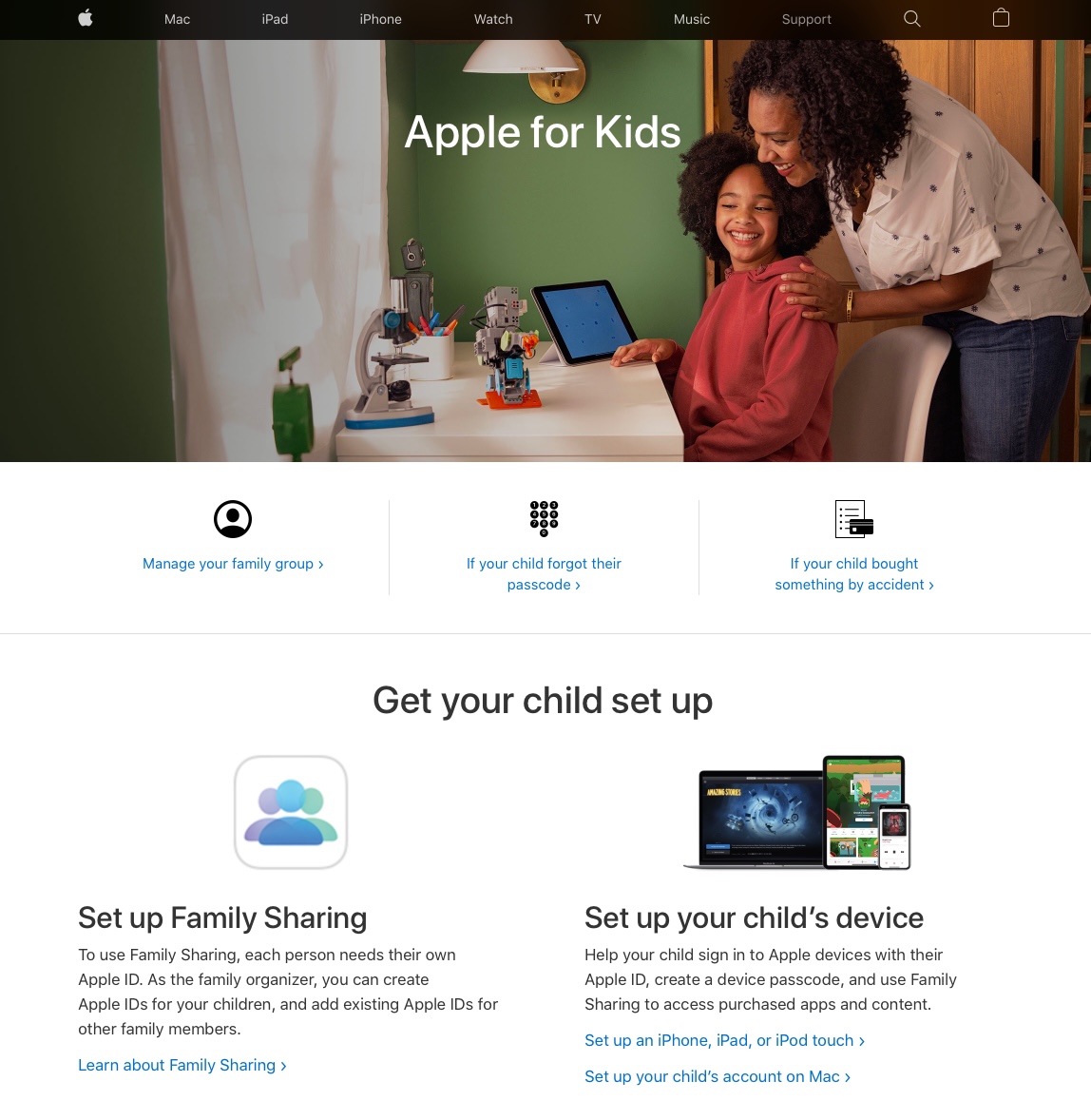
The section includes quick links at the top for managing your family group and resolving common issues, such as what to do if your child forgot their passcode, or if they bought something from Apple's stores or services by accident.
Further down the page is a set-up sub-section, pointing adults in the right direction if they want to set up Family Sharing or get a child set up on an iPhone, iPad, iPod touch, or Mac. Also included are details about how to set up an Apple Watch for a family member who doesn't have their own iPhone, using Family Setup.
In the U.S., users over 13 can also find links showing them how to update their Apple ID birth date. Apple advises that if a child is under 13 and their Apple ID birth date is wrong, a parent or guardian will need to contact Apple Support on their behalf. The age cut-off for both actions varies by country or region.
Further down the page, adults can learn how "Ask to Buy" works. With Ask to Buy enabled, kids get permission from the designated "family organizer" before making a purchase. There are also links explaining how to locate missing devices with Find My, and how to send Apple Cash to your children so they can use Apple Pay.
The last sub-section introduces ways to prevent kids from making in-app purchases, set limits with Screen Time, and use parental controls on a child's device.
Article Link: Apple Launches 'Apple for Kids' Support Portal for Parents and Guardians


