
Apple today released a second Rapid Security Response (RSR) update for the macOS Ventura 13.2 beta, with the update coming almost a month after Apple provided the first Rapid Security Response test on the Mac.
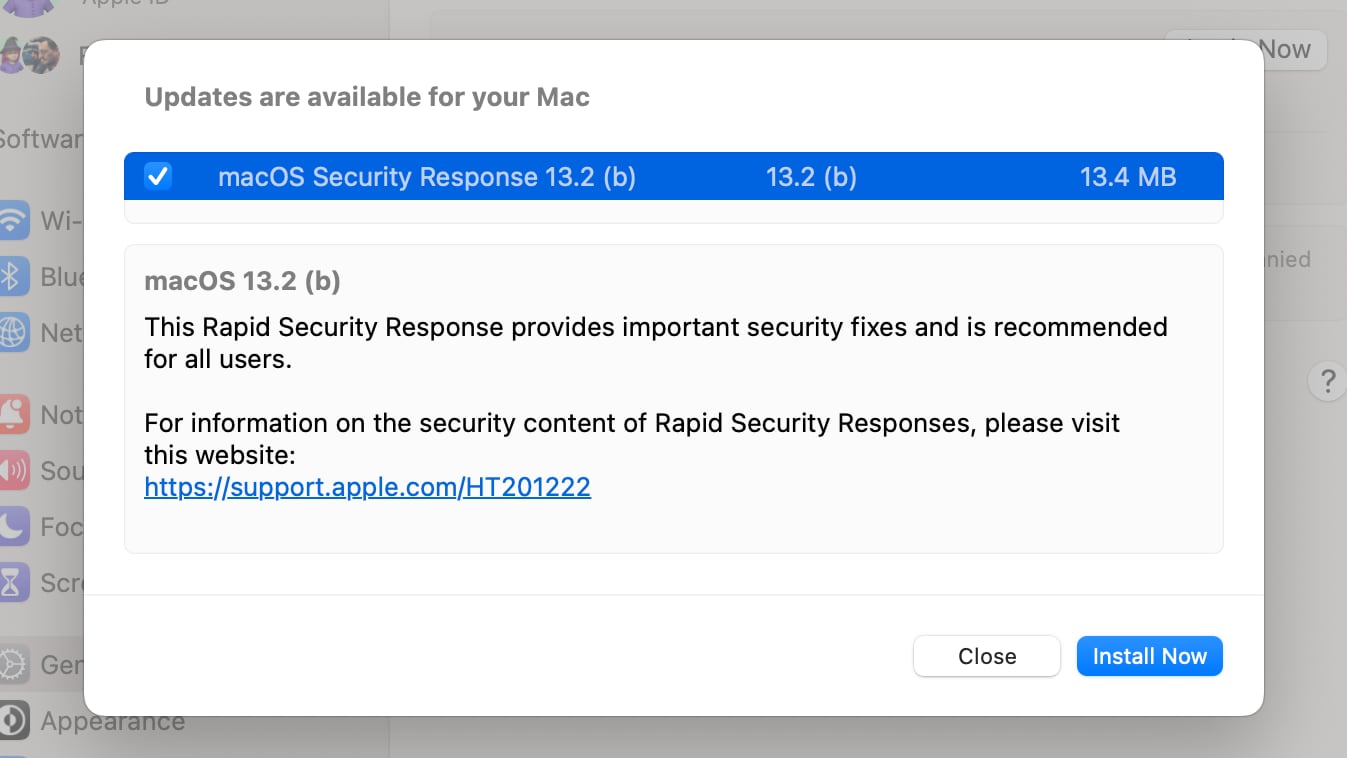
macOS Rapid Security Response 13.2 (b) is applied to the Mac automatically upon restart, and it is also added to Safari when the Safari app is exited and then reopened.
The first RSR release for the Mac appeared to be a test that did not add new features, with Apple instead making sure the feature works before it is deployed for an actual security update. Today's update is just 13.4MB in size, suggesting it is once again a test. Rapid Security Response is an iOS 16 and macOS Ventura feature released as part of those updates.
Apple has also previously released several iOS 16 Rapid Security Responses in a test capacity.
Article Link: Apple Releases Second Rapid Security Response Update for macOS Ventura 13.2 Beta

