
Apple today seeded the first beta of an upcoming tvOS 14 software update to its public beta testing group, allowing non-developers to try the software ahead of its fall public release.
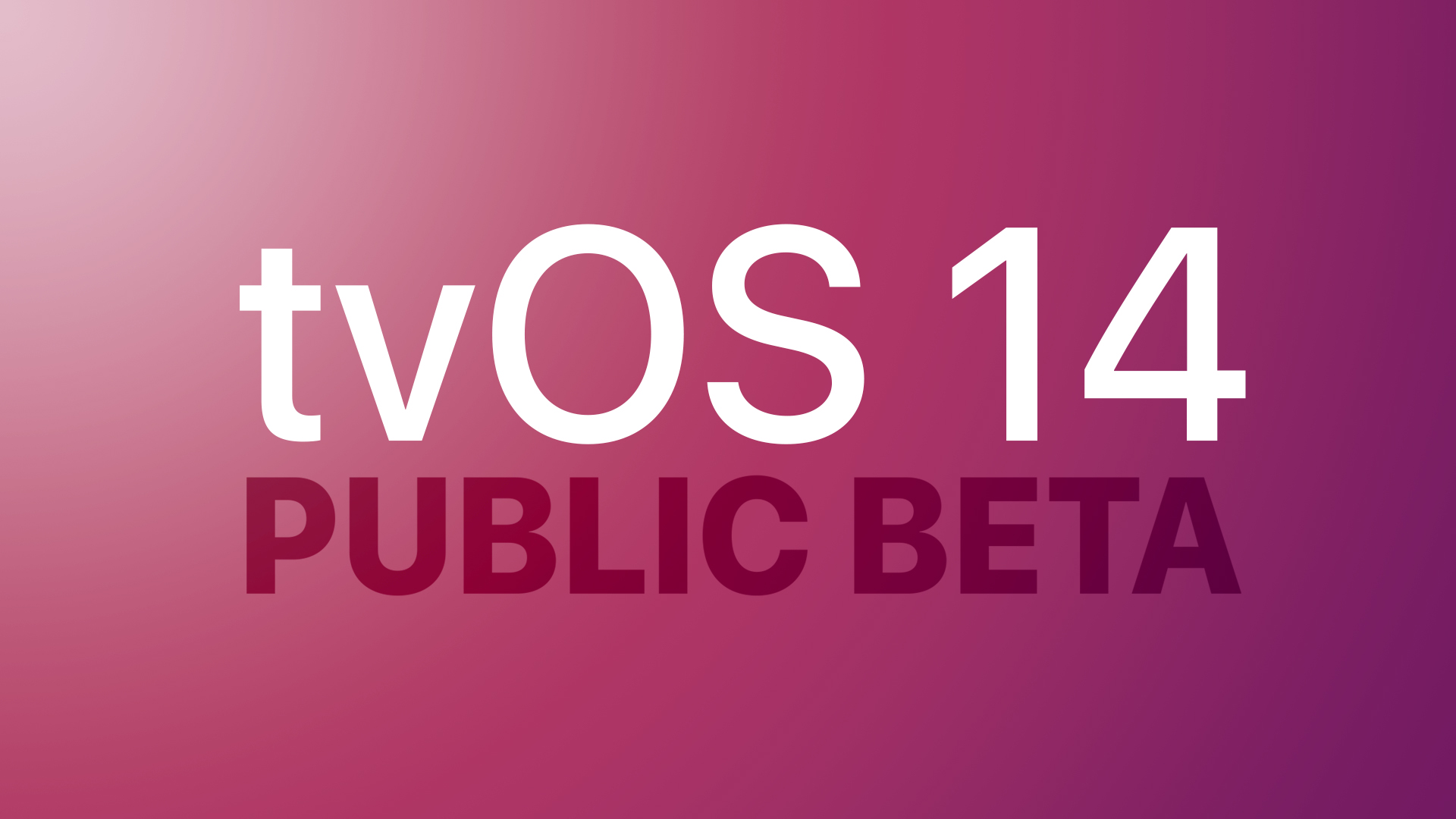
Public beta testers can download the new update by opening up the Settings app on the Apple TV, navigating to the Software Updates section under "System" and then toggling on "Get Public Beta Updates" after signing up to beta test on Apple's public beta website.
tvOS 14 brings a new Picture in Picture mode so you can watch TV, movies, and videos while using other apps. You can even AirPlay to a Picture in Picture window.
Multiuser gaming support for Apple Arcade lets each tvOS user keep track of game levels, leaderboards, and invitations, and there's now support for the Xbox Elite Wireless Controller Series 2 and Xbox Adaptive Controller.
A new Home section in Control Center on the Apple TV provides a way for you to control your HomeKit-connected products right on your TV, plus there's an option to view HomeKit camera feeds on the big screen.
You can pick your favorite screensaver family to play rather than having to rely on random choice, and there's now an option to watch YouTube videos in 4K on the 4K Apple TV.
For a full rundown of what's new in tvOS 14, make sure to check out our dedicated tvOS 14 roundup.
Article Link: Apple Seeds First Beta of tvOS 14 to Public Beta Testers
Last edited:

