
Apple yesterday published a new support document detailing fixes for an issue where the right side of a user's Mac screen may be distorted when running Windows 10.
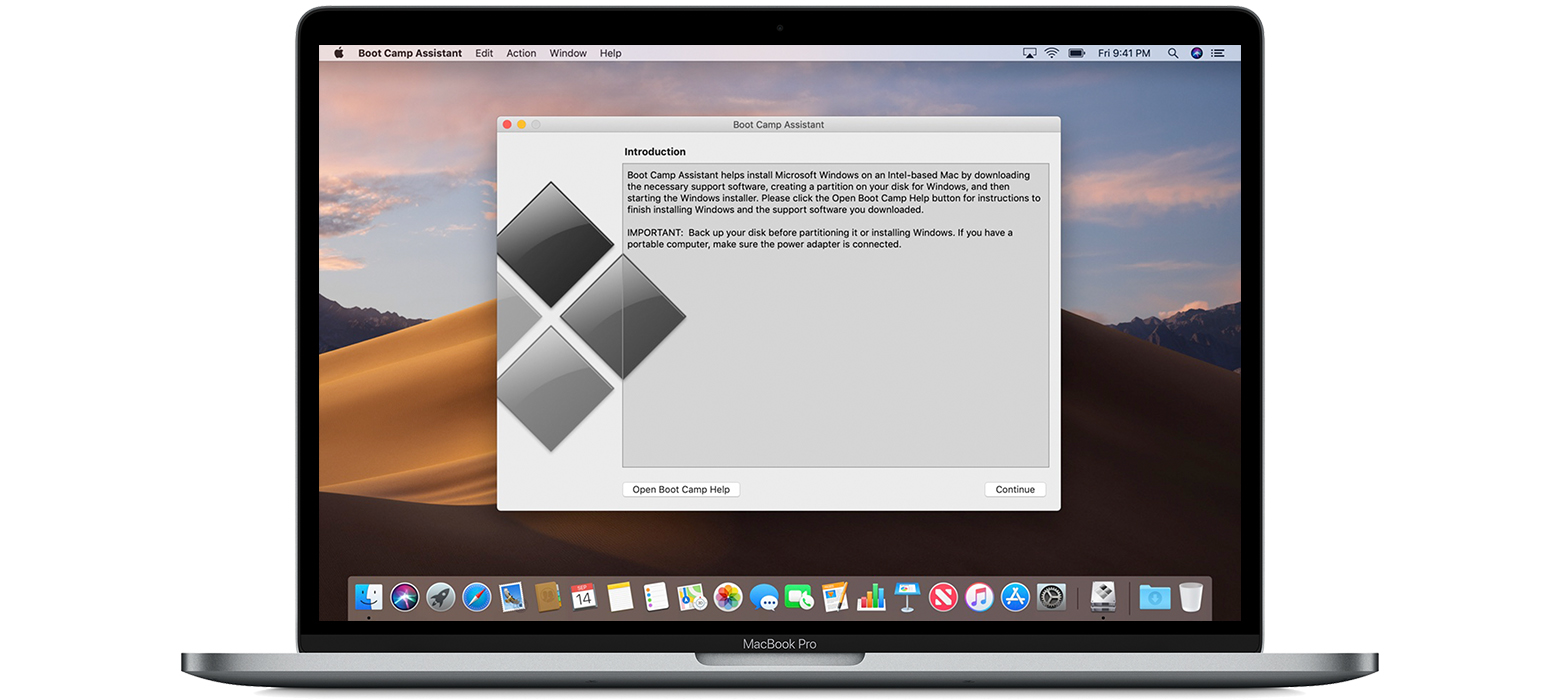
Some Mac models with AMD Radeon graphics may be experiencing an issue where the right side of the screen flickers and is distorted when running Windows 10. On external displays, this distortion may affect the entire screen.
Alternately, the Windows 10 installer may say that the Mac isn't ready for this version of Windows 10 because it has an old AMD graphics driver.
To fix the problem, Apple encourages users to install updated AMD graphics drivers for Windows.
If updated AMD graphics drivers aren't yet available, Apple offers a workaround when using an external display by instructing users to reduce the resolution. Apple notes that, while this step should work on most external displays, it will not work on the Apple Pro Display XDR and the LG UltraFine 4K and 5K displays.
Article Link: Apple Shares New Support Document Addressing Distorted Screen Issue on Macs Running Windows 10
Last edited:

