
Apple today updated its Apple Store app on the iPad to introduce a refreshed design that includes a new sidebar. The sidebar on the left side of the screen offers quick access to shopping, Today at Apple sessions, favorites, order history, and more.
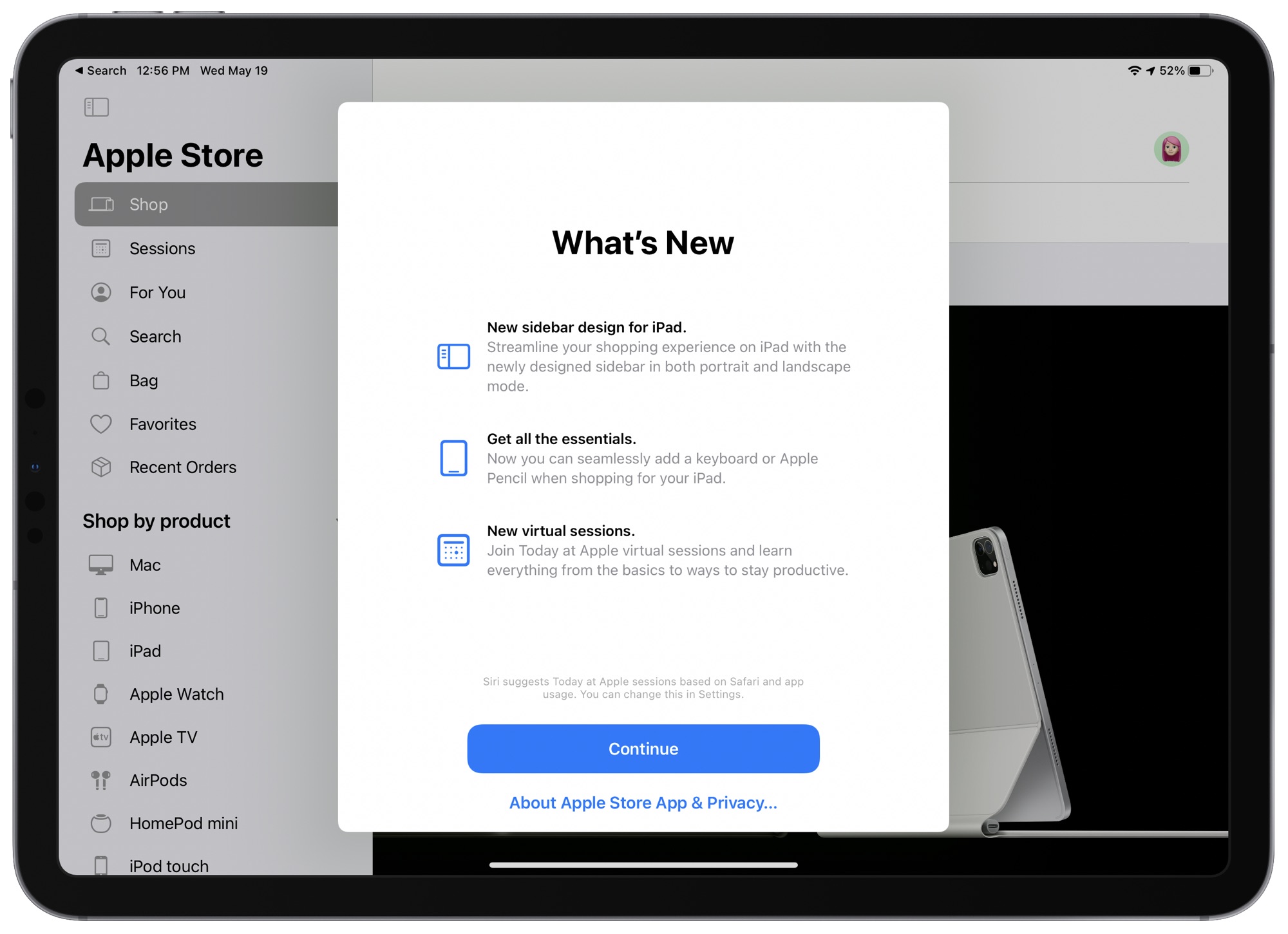
There are also buttons to shop by product so you can navigate to the iPhone, Mac, iPad, Apple Watch, and other Apple device options more quickly.
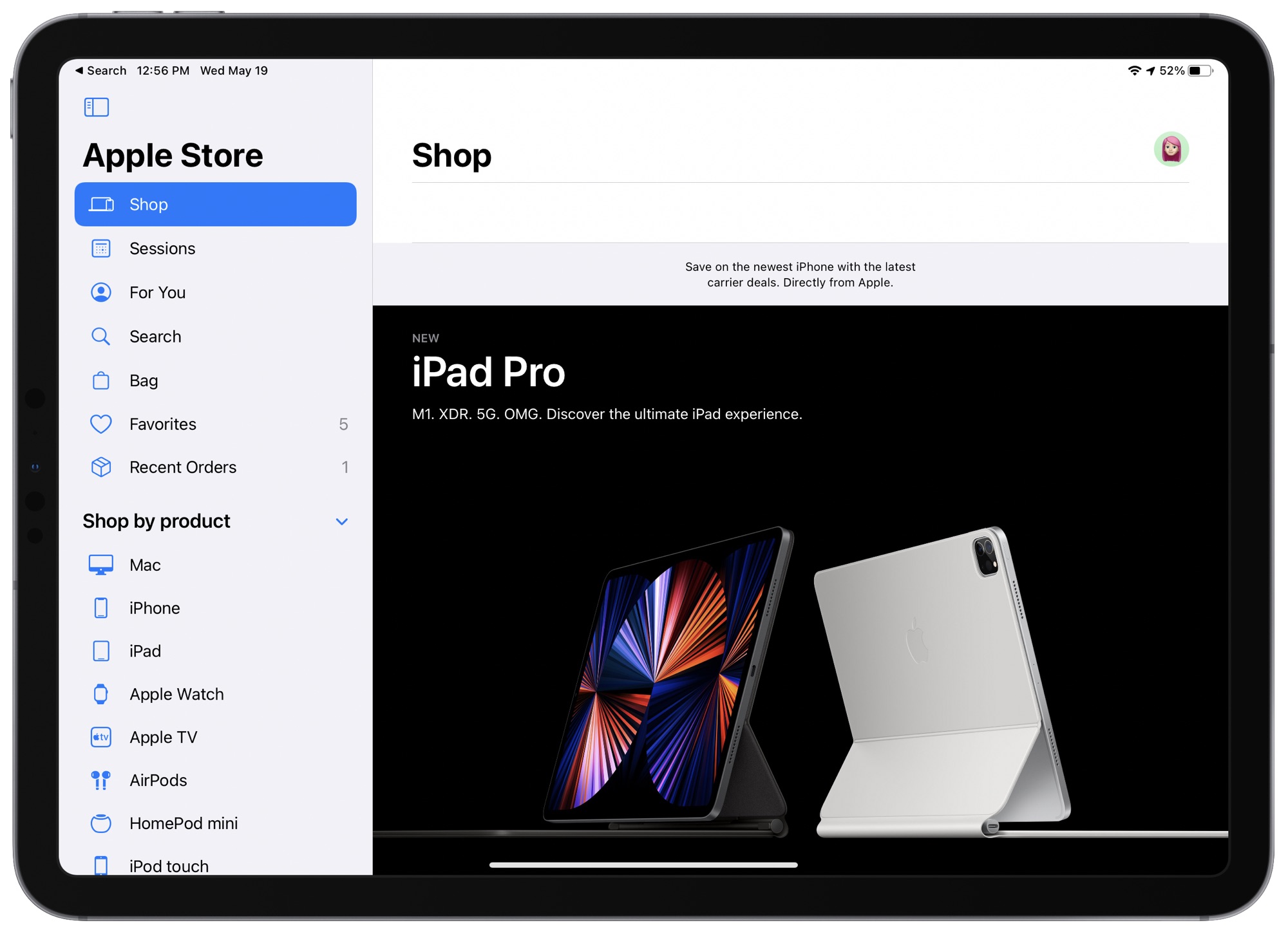
Apple says that this update also makes it easier to seamlessly add a keyboard or Apple Pencil when shopping for your iPad, and it also introduces support for virtual Today at Apple sessions.
Article Link: Apple Store App on iPad Gets Redesign


