
Apple today updated its Invites app, adding a new event background options for customizing the look of event invitations that are sent out. Apple says that the added background options are ideal for planning a pool day, drinks with friends, or a watch party for the big game.
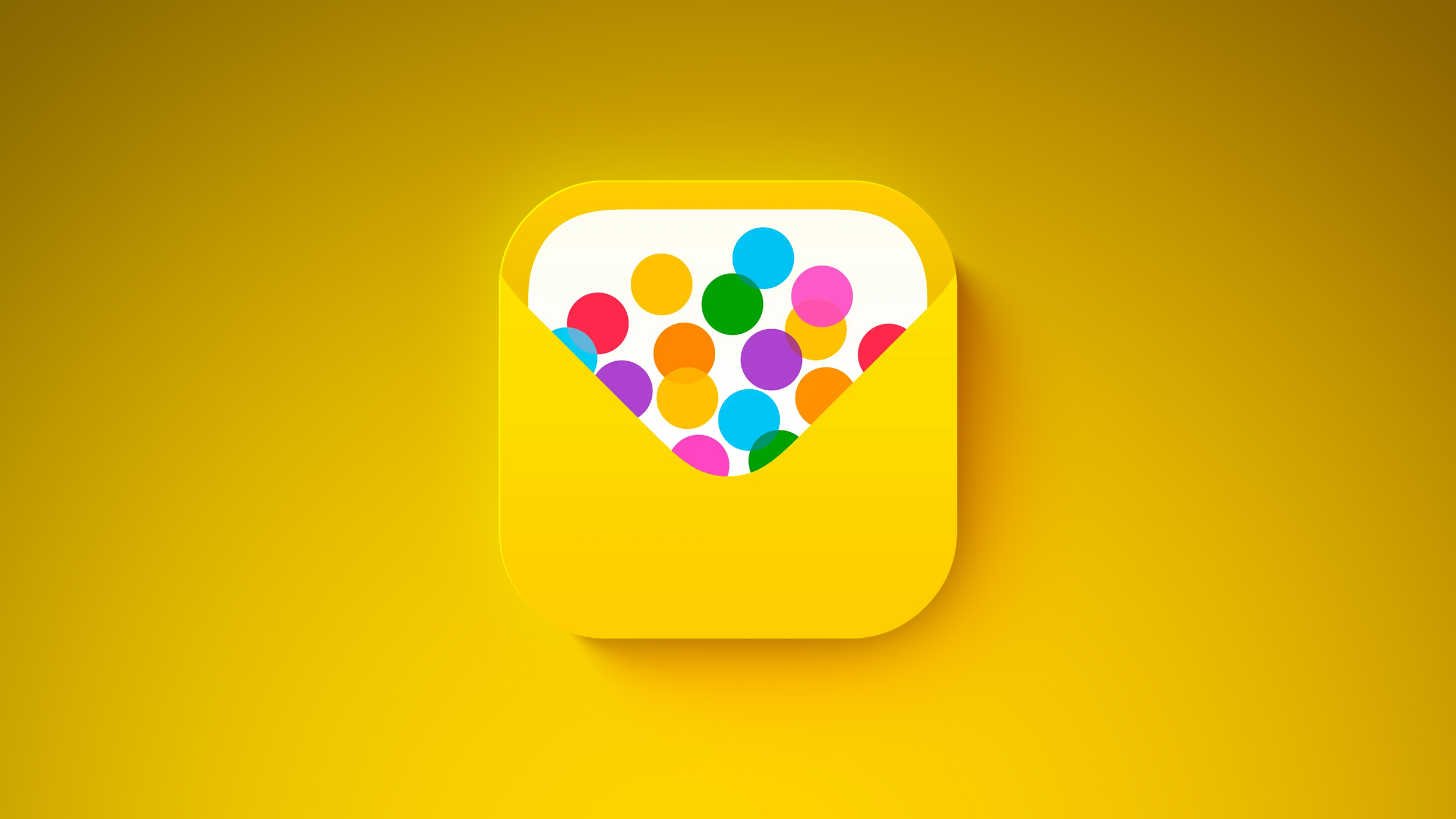
There are several new backgrounds in the "Photographic" section, including clouds, a lime slice in soda water, lemon slices in punch, a frosty beer, watermelon slices, a pool inner tube, a disco ball, orchid flowers, bamboo shoots, a zoomed in shot of a chrysanthemum, a colorful set of pickleballs, tennis balls, footballs, soccer balls, basketballs, golf balls, a beach with clear water, a green bokeh background, brocade fabric, grass, colorful flowers, rainbow sparkles, a multi-colored light pattern, and champagne glasses.
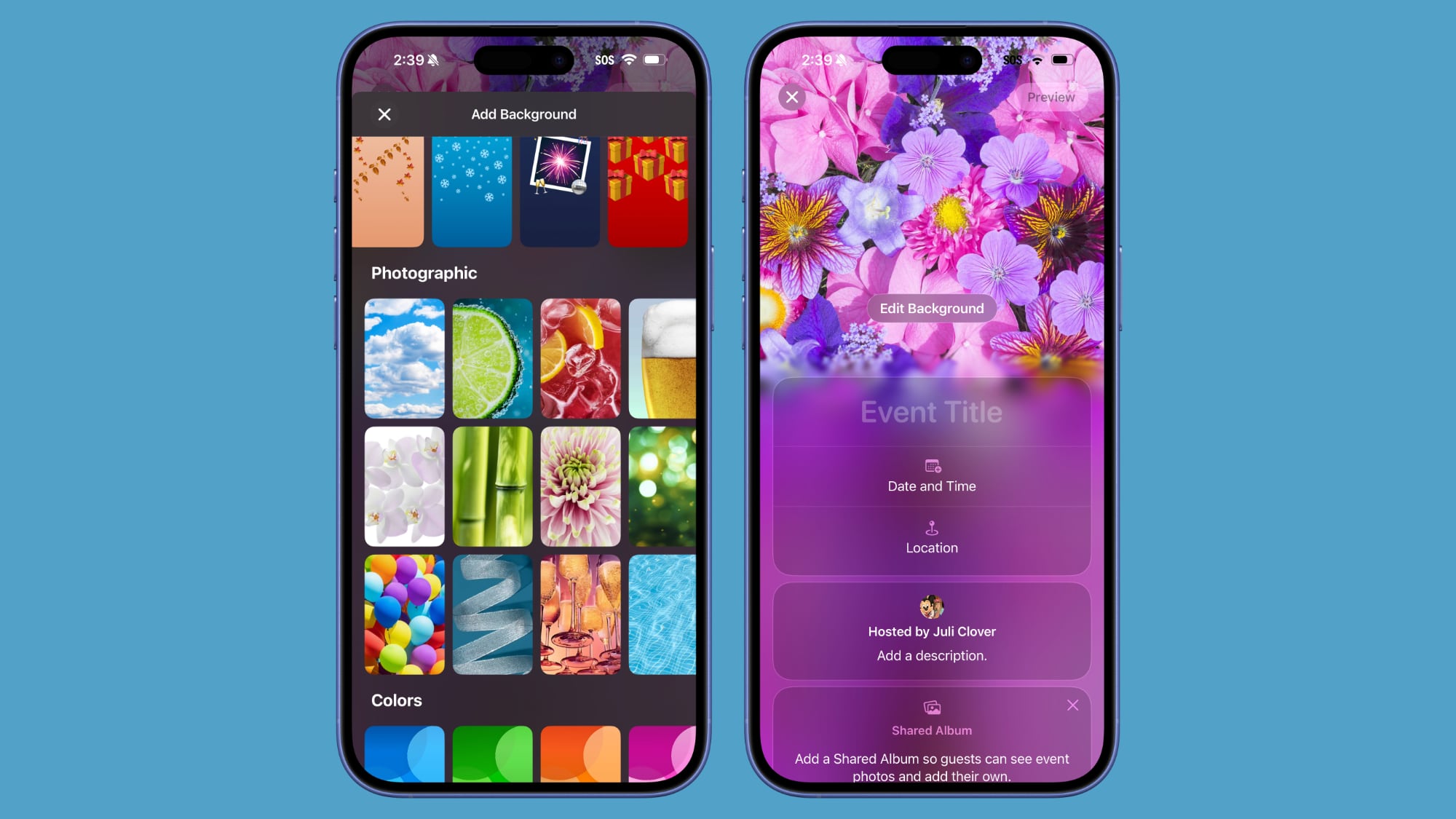
Apple launched the Invites app back in February, and this is the second update the app has received. In May, Apple added the option to include links in event invitations.
Invites is an event planning app that supports creating custom invitations with unique background images, fonts, and relevant information like directions and the weather. It also has easy-to-use event managing and RSVP tools.
While Invites is free, it is an iCloud+ service, so an iCloud+ subscription is required to create an event. iCloud+ plans are priced starting at $0.99 per month, and they include additional iCloud storage and features like Private Relay.
Though an iCloud+ subscription is needed for creating an event, anyone can RSVP to an invitation, including those without iPhones.
The Invites app can be downloaded from the App Store. [Direct Link]
Article Link: Apple's Invites App Gets More Backgrounds


