
In iOS and iPadOS, Apple includes an option for users to specify the Bluetooth accessories they connect using pre-defined individual labels.
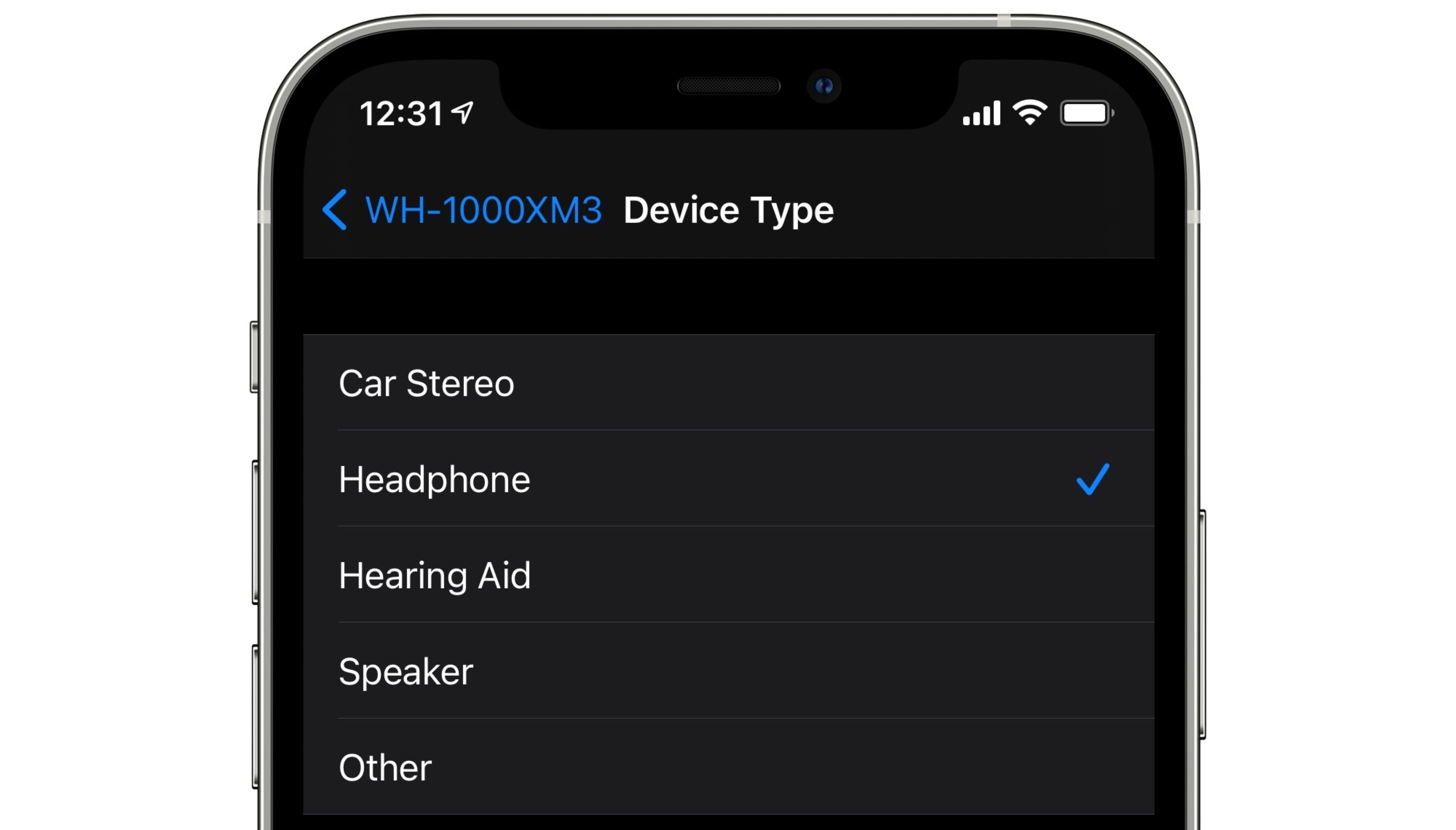
Labeling your Bluetooth accessories helps to identify connected devices and improve audio notifications. Apple says that classifying Bluetooth accessories like this can also ensure that real-time Headphone Audio Level measurements are accurate.
When using headphones with an iPhone, for example, you can check the audio level in decibels by viewing the Hearing control in Control Center. In the Health app, you can also review the history of your headphone listening habits.
Apple provides five categories with which to label your Bluetooth accessories: Car Stereo, Headphone, Hearing Aid, Speaker, and Other. Here's how to access them.
- Launch the Settings app on your iPhone or iPad.
- Select Bluetooth.
- Tap the info button (the encircled 'i') next to a Bluetooth device in the list that you want to label.
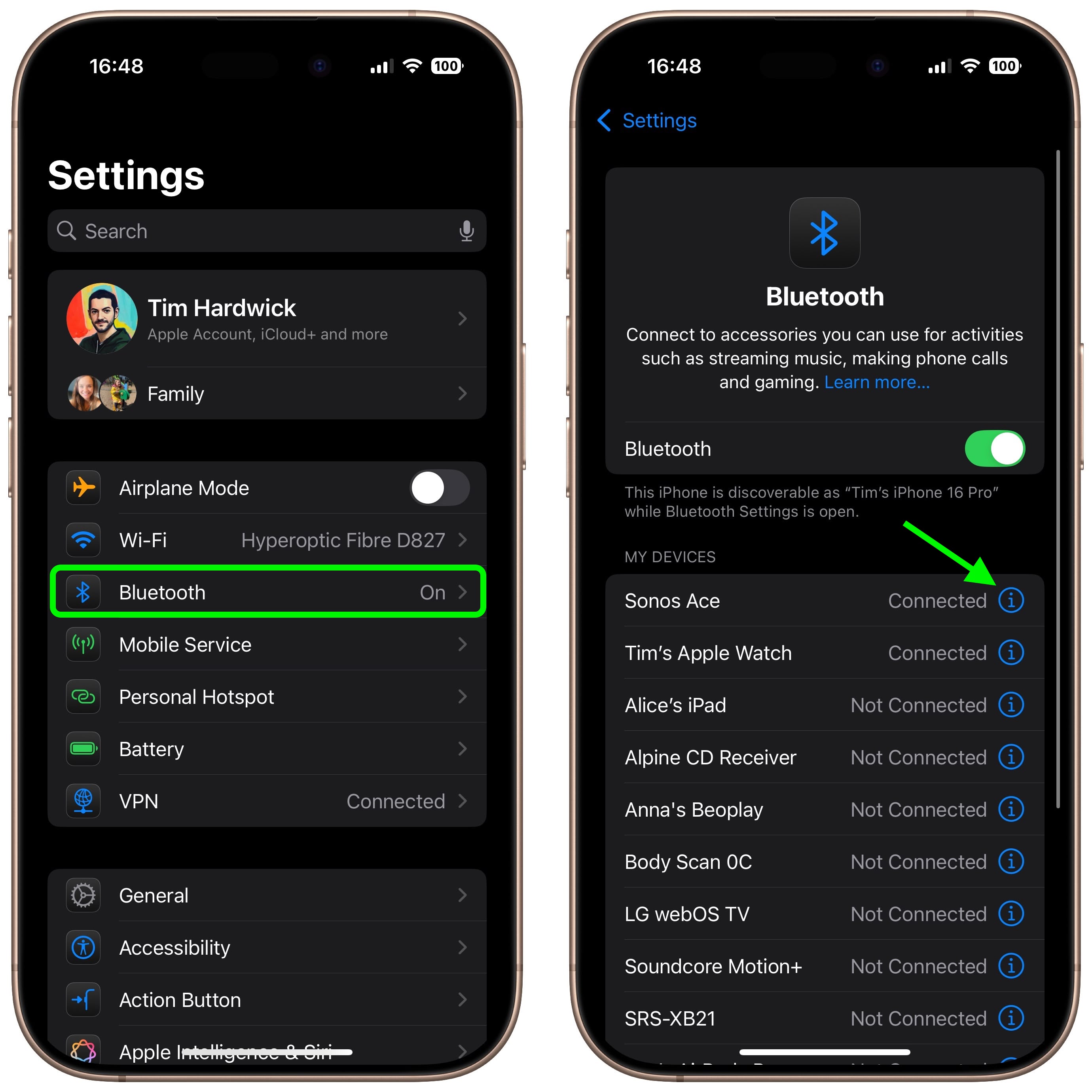
Tap Device Type.
Select a label if the accessory is not already correctly identified.
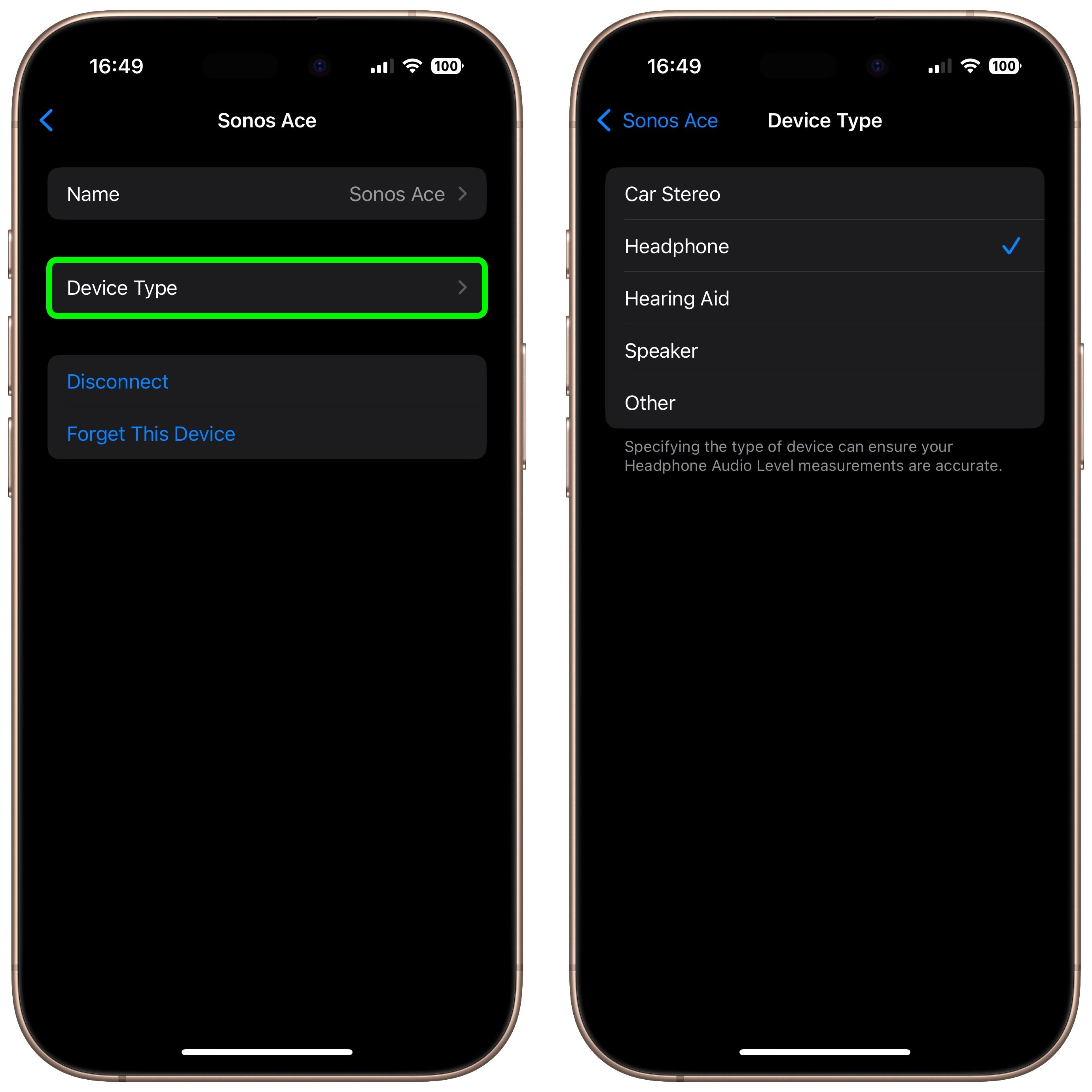
Article Link: Boost iPhone Audio Features With This Simple Bluetooth Tip

