
Adorama this week has Apple's Magic Trackpad 2 for $89.99 in white, down from $129.99. This price is a match of the previous all-time low price on the accessory, which we last tracked at Woot earlier in July.
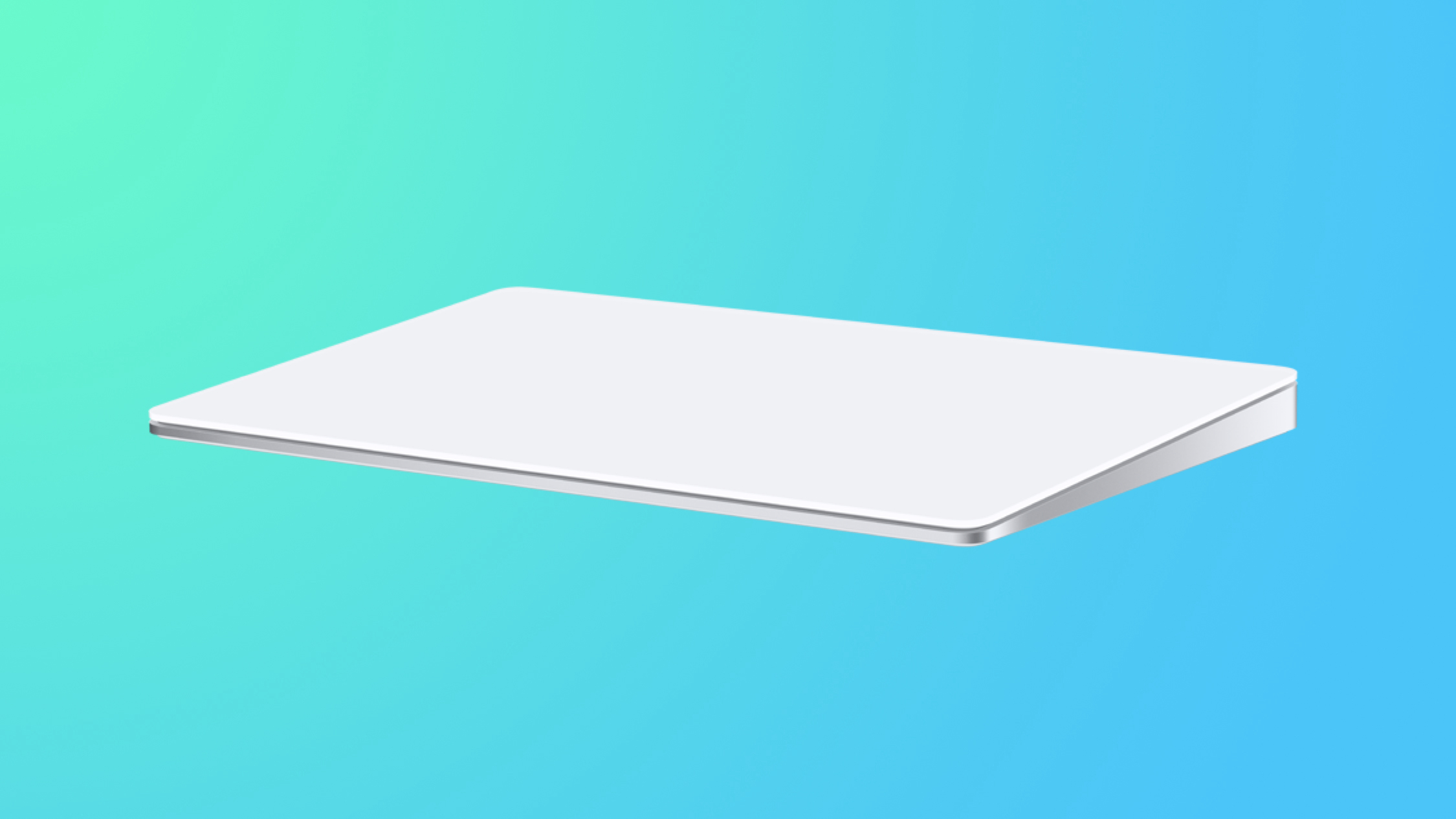
The Magic Trackpad 2 is in new condition and is in stock and ready to ship from Adorama, with free shipping options available. The Magic Trackpad 2 is compatible with Macs and iPads (running iPadOS 13.4 or later), and only the white color option is on sale today.
If you're on the hunt for more discounts, be sure to visit our Apple Deals roundup where we recap the best Apple-related bargains of the past week.
Article Link: Deals: Magic Trackpad 2 Available for Low Price of $89.99 ($40 Off)



