
Synaptics today released a new beta version of DisplayLink Manager for macOS with long-awaited support for external display rotation on M1 Macs. A company representative said a final release is planned by late December provided that beta testing is successful.
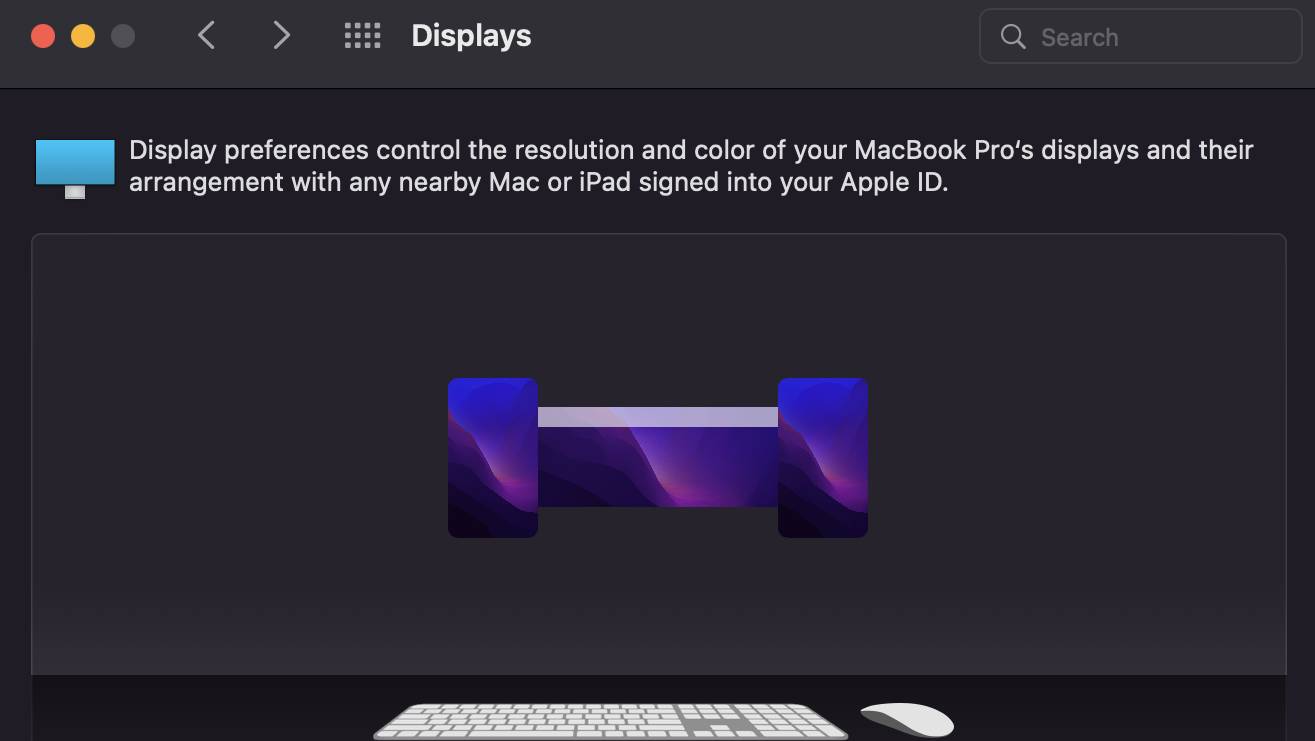
DisplayLink adapters have proven popular with M1 models of the MacBook Air and 13-inch MacBook Pro, as they allow for multiple external displays to be connected, despite Apple's tech specs indicating that the notebooks only support one external display. DisplayLink Manager helps with setting up external displays via DisplayLink.
As seen in the above screenshot shared on Reddit, the new version of DisplayLink Manager allows for external displays connected to an M1 Mac with DisplayLink adapters or docks to be used in both landscape and portrait orientations.
DisplayLink Manager 1.6 beta is compatible with all macOS Monterey and macOS Big Sur versions and is free to download on the Synaptics website.
The new 14-inch and 16-inch MacBook Pro models officially support up to two external displays with the M1 Pro chip, or up to four external displays with the M1 Max chip, without the use of DisplayLink adapters or other workarounds.
Article Link: DisplayLink Manager Now Supports External Display Rotation on M1 Macs

