The 16" MacBook is a bit out of reach for me now and I see myself grabbing the 2020 model when more 16"s are on the secondary market. That said, I've considered the idea of beefing up the GPU power of my existing i9 15"; has anyone done this? I would be doing it for both gaming and video editing (Premiere and DaVinci). Of course, it wouldn't make a lot of sense to spend $1000 on this because I'd basically be paying for a 16", so I'd be looking at older/used setups. Thx!
Got a tip for us?
Let us know
Become a MacRumors Supporter for $50/year with no ads, ability to filter front page stories, and private forums.
eGPU for a 2019 2.3 i9 (560x) worth it?
- Thread starter crashwins
- Start date
- Sort by reaction score
You are using an out of date browser. It may not display this or other websites correctly.
You should upgrade or use an alternative browser.
You should upgrade or use an alternative browser.
I'm not sure what you are asking. I have a 16" with your same processor and an eGPU from ebay at $400ish dollars and it's better than the internal dedicated graphics.
For you, the GPU on the 16” wasn’t enough? I’ve read that they’re quite a bit more powerful
Depends on what you wanna do with it, for most tasks it's fine, but, if you wanna do some complex rendering, modeling or play some graphically demanding games, you're better off with a eGpuFor you, the GPU on the 16” wasn’t enough? I’ve read that they’re quite a bit more powerful
I like to play the battlefield, CoD series on a 2.5k monitor. I use an Rx 580 which is considerably more powerful.For you, the GPU on the 16” wasn’t enough? I’ve read that they’re quite a bit more powerful
Rx 580
Thanks! So something like this, but with an enclosure?

AMD Radeon RX 580 8GB Graphics Card OEM | eBay
This is an AMD Radeon RX 580 8GB graphics card. Used in a Razr Core X eGPU enclosure with a Mac mini for 6-8 months. Works great, I just wanted to upgrade. Works for Windows too, of course.
www.ebay.com
Really depends what you're using it for. See this thread for some reports with MBP16,1 dGPU and eGPU benchmarks:
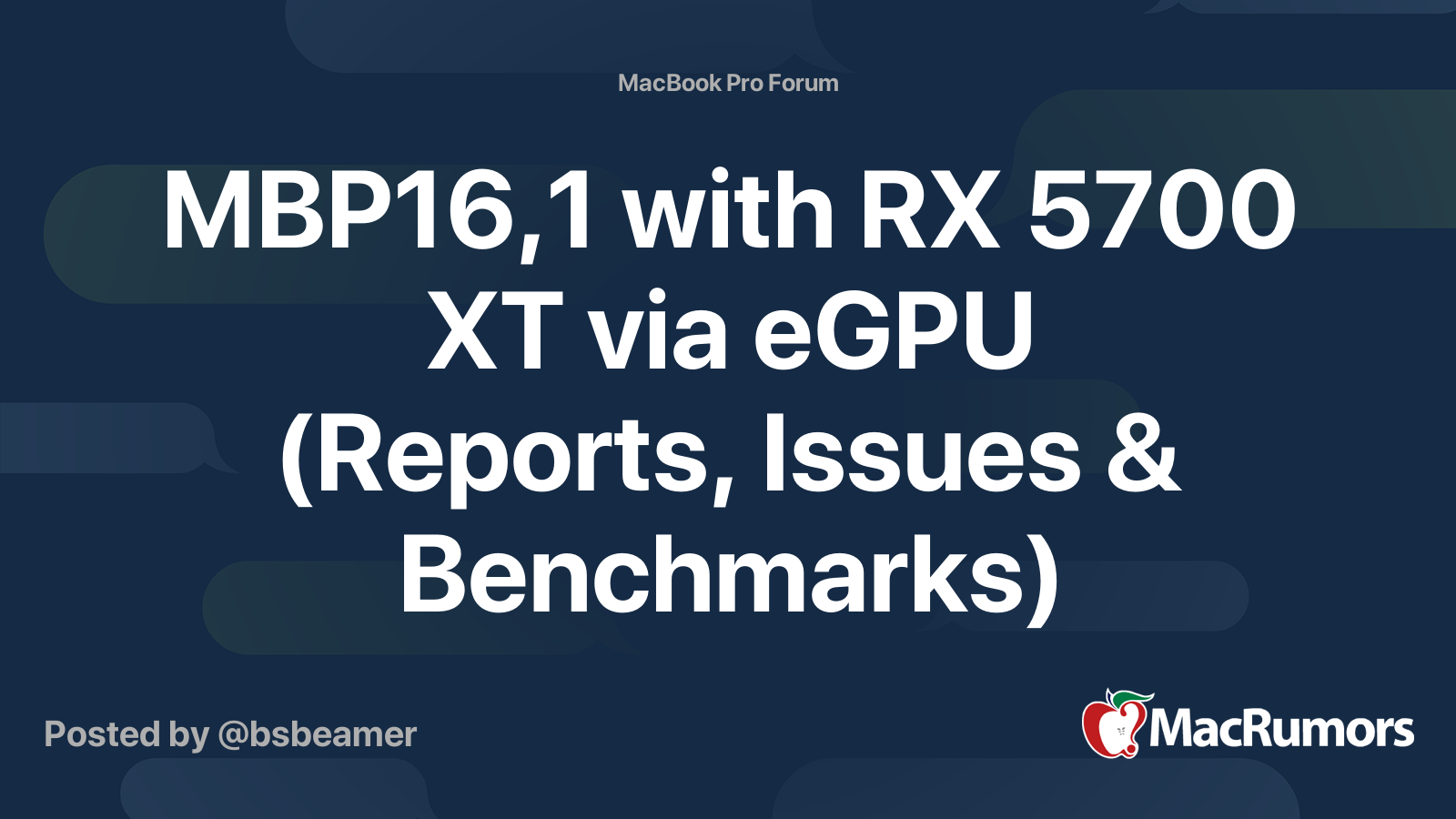
 forums.macrumors.com
forums.macrumors.com
Personally would not invest in any RX580-based solutions in 2020 if you're looking for performance gains. By the time the W5700X is available for MP7,1 the AMD 5XXX series drivers should be "fixed" mostly.
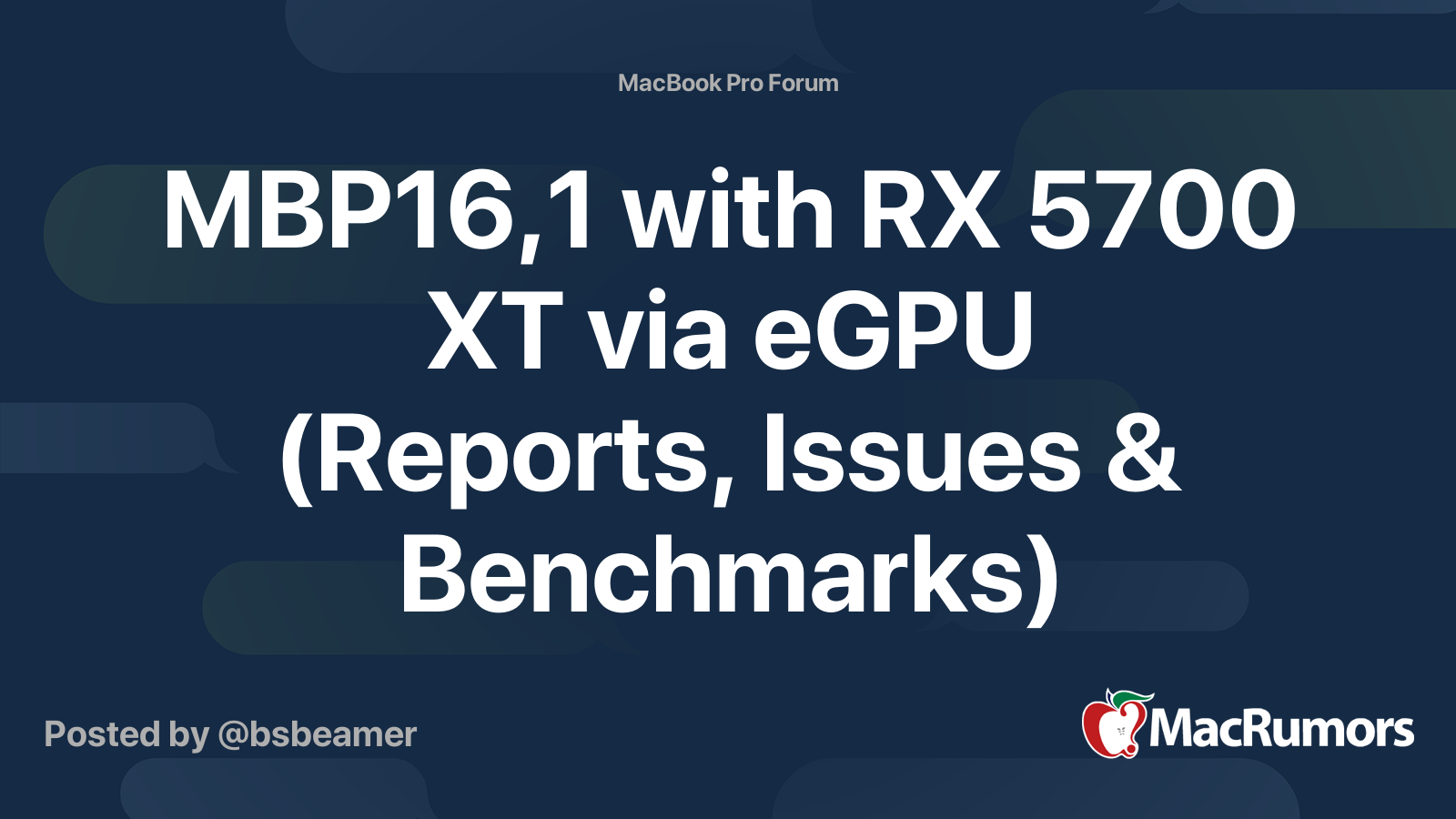
MBP16,1 with RX 5700 XT via eGPU (Reports, Issues & Benchmarks)
Been running some tests with an MBP16,1 configured with 2.4GHz, 5500M 8GB, 64GB RAM, 1TB SSD. Currently on 10.15.2. Have a Sonnet eGFX Breakaway Box 650 GPU-650WOC-TB3, which is the OC model that provides 100W power delivery (newest model). Been running a Sapphire Pulse RX 580 8GB in that...
Personally would not invest in any RX580-based solutions in 2020 if you're looking for performance gains. By the time the W5700X is available for MP7,1 the AMD 5XXX series drivers should be "fixed" mostly.
I have the 2018 i9 15" and am running a Sapphire RX580(super quiet) in a Razer CoreX eGPU. The i9 internal GPU was not sufficient for any current games played at high resolutions without lowering the graphic details. I also run bootcamp and needed to support the eGPU when running Win10. I am very happy with the outcome and can upgrade GPU's as money allows.The 16" MacBook is a bit out of reach for me now and I see myself grabbing the 2020 model when more 16"s are on the secondary market. That said, I've considered the idea of beefing up the GPU power of my existing i9 15"; has anyone done this? I would be doing it for both gaming and video editing (Premiere and DaVinci). Of course, it wouldn't make a lot of sense to spend $1000 on this because I'd basically be paying for a 16", so I'd be looking at older/used setups. Thx!
the discrete GPUs in macbooks are currently trash. If you're thinking about eGPU because you want more power on your desk, i'd suggest do it and don't look back.
the discrete GPUs in macbooks are currently trash. If you're thinking about eGPU because you want more power on your desk, i'd suggest do it and don't look back.
Really, even for the 16" models, you think? Can you recommend an affordable eGPU? Thx
I've used the RX580 for gaming on an eGPU for my 13-inch Mac and it does a decent job. However, if you want to venture into Bootcamp and run Windows, get an NVIDIA card and it brings gaming to another level.
I use an Akito Node enclosure that I picked up from eBay for less than $200 a few years ago and it's awesome. I also did a video on with and without eGPU performance on the 16-inch MacBook Pro. Go to 4:03 on the video to skip to the benchmarks.
[automerge]1581433374[/automerge]
I use an Akito Node enclosure that I picked up from eBay for less than $200 a few years ago and it's awesome. I also did a video on with and without eGPU performance on the 16-inch MacBook Pro. Go to 4:03 on the video to skip to the benchmarks.
I've used the RX580 for gaming on an eGPU for my 13-inch Mac and it does a decent job. However, if you want to venture into Bootcamp and run Windows, get an NVIDIA card and it brings gaming to another level.
I use an Akito Node enclosure that I picked up from eBay for less than $200 a few years ago and it's awesome. I also did a video on with and without eGPU performance on the 16-inch MacBook Pro. Go to 4:03 on the video to skip to the benchmarks.
[automerge]1581433374[/automerge]
Thanks for that! Wow, so looking at the benchmarks, seems the eGPU is even better with Bootcamp then over the discrete options? I'm happy with Windows for gaming and I have the 6-core i9 2019 model (15") so it's pretty fast, just not blazing in the GPU department haha. I'd love to not spend more than $350-400 for a GPU and enclosure to have performance gains in gaming / video editing.
Thanks for that! Wow, so looking at the benchmarks, seems the eGPU is even better with Bootcamp then over the discrete options? I'm happy with Windows for gaming and I have the 6-core i9 2019 model (15") so it's pretty fast, just not blazing in the GPU department haha. I'd love to not spend more than $350-400 for a GPU and enclosure to have performance gains in gaming / video editing.
I believe overall gaming performance is better in Windows Bootcamp even with the built in discrete GPU than on Mac as most games on Mac are just ports from the PC variant.
Even without an eGPU, playing games on a 1080 display or 1080 res works pretty well in bootcamp on the 16-inch Mac (I can't speak for the 15-inch because I've never used it). However, I like playing my games in 3440 x 1440 on a large display and High or Ultra quality so having an eGPU is awesome.
Can you recommend an affordable eGPU?
Define affordable and what GPU you're looking at. There are restrictions based on PSU for compatibility. This list from Sonnet may be a good starting point to figure out your needs:
Define affordable and what GPU you're looking at. There are restrictions based on PSU for compatibility. This list from Sonnet may be a good starting point to figure out your needs:
Thanks! I actually think I said how much I'd like to spend: $350-400 on an older option. I basically just want solid FPS on Fortnite or like CS.
Thanks! I actually think I said how much I'd like to spend: $350-400 on an older option. I basically just want solid FPS on Fortnite or like CS.
sent you a PM
YesThanks! So something like this, but with an enclosure?

AMD Radeon RX 580 8GB Graphics Card OEM | eBay
This is an AMD Radeon RX 580 8GB graphics card. Used in a Razr Core X eGPU enclosure with a Mac mini for 6-8 months. Works great, I just wanted to upgrade. Works for Windows too, of course.www.ebay.com
Register on MacRumors! This sidebar will go away, and you'll see fewer ads.

