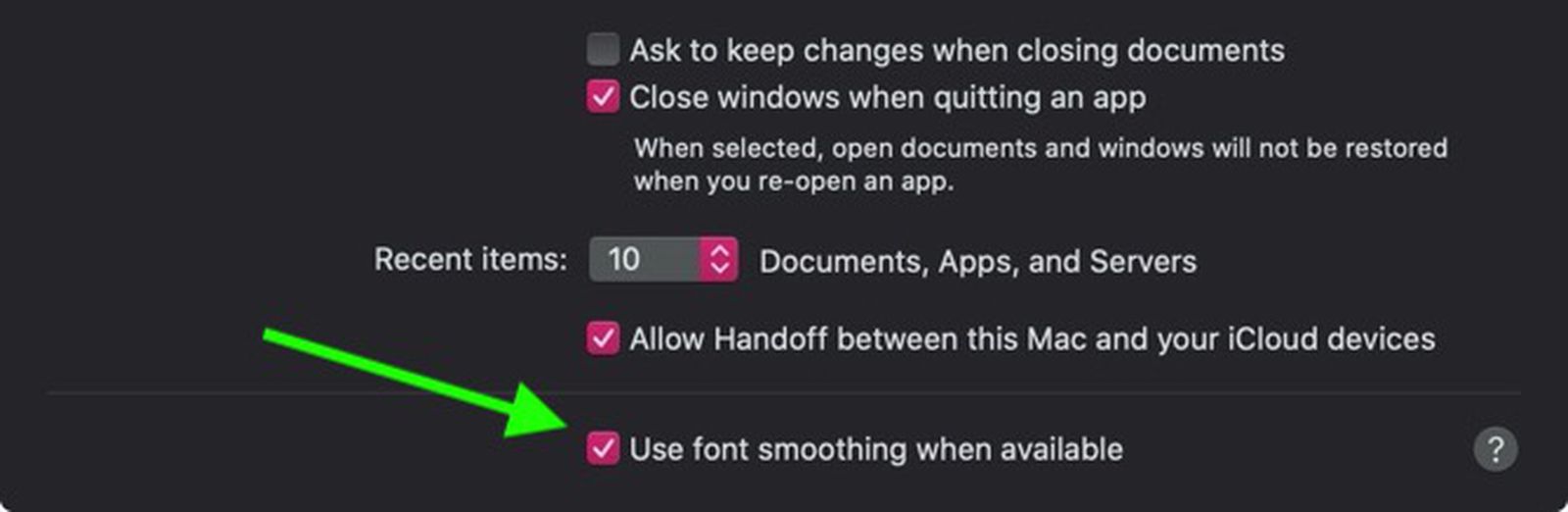Currently I have the Eizo EV3285 (with latest firmware) connected to my MacPro 2019.
I use my MP7.1 "only" as a DAW (no video editing, no photography, ...).
I can run 3840x2160 resolution (scaled), but at this resolution the letters are small, and are not so crisp for my eyes (55+eyes).
Currently I am running 3360x1890 resolution (scaled), quite OK-ish, but I am not sure that this is really the best setting. Maybe looking at this 32" monitor from 60-70 cm needs another resolution?
Also, I would highly appreciate if you can help me to set the Eizo monitor, so that I could have a crispy image on the Eizo (like my iMac 2020)...or that is simply not possible.
Any advice is very much welcome.
I use my MP7.1 "only" as a DAW (no video editing, no photography, ...).
I can run 3840x2160 resolution (scaled), but at this resolution the letters are small, and are not so crisp for my eyes (55+eyes).
Currently I am running 3360x1890 resolution (scaled), quite OK-ish, but I am not sure that this is really the best setting. Maybe looking at this 32" monitor from 60-70 cm needs another resolution?
Also, I would highly appreciate if you can help me to set the Eizo monitor, so that I could have a crispy image on the Eizo (like my iMac 2020)...or that is simply not possible.
Any advice is very much welcome.