
Apple in 2015 unveiled the original Apple Pencil, its first stylus designed to work with the first-generation iPad Pro. Former Apple CEO Steve Jobs was famously against styluses, but the Apple Pencil has proven to be a useful tool for note taking, sketching, and more with the tablet form factor.

The Apple Pencil has stuck around since 2015, and as of today, all of Apple's iPads work with one of the four Apple Pencil models that Apple has introduced. In the guide below, we cover everything you need to know about the Apple Pencil.
What is the Apple Pencil?
The Apple Pencil is an Apple-designed stylus that works with Apple's iPads. It's called the Apple Pencil because of its resemblance to a traditional pencil, albeit with a definitively Apple-esque design.
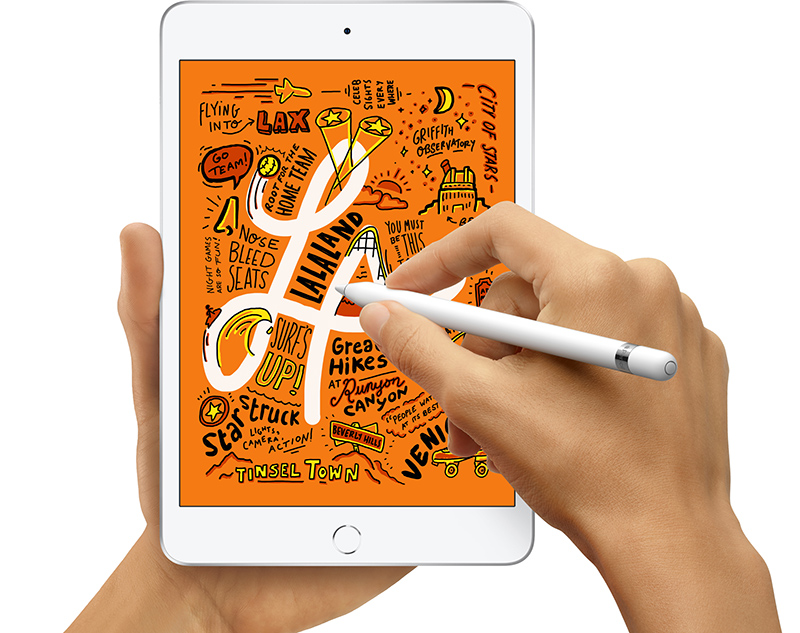
There's a small plastic tip (which can be replaced) that contacts the iPad's display, a pencil-like body to hold onto, and a charging mechanism. In the original Apple Pencil, there's a Lightning connector, but the second-generation model charges inductively through the iPad Pro while the cheapest 2023 model includes a built-in USB-C port.
The Apple Pencil is used in lieu of a finger for precision tasks like writing and sketching, and it can also be used for navigating through the operating system. It's excellent for drawing, art creation, note taking, and similar tasks because it's precise, has palm rejection, and offers tilt sensitivity and (on some models) pressure sensitivity.
In a nutshell, the Apple Pencil is meant to work like a traditional pencil, but instead of writing on paper, you write on the iPad's display. You can put your hand right on the iPad while you write, which, for a long time, was functionality other styluses were not able to accurately replicate.
What are the differences between Apple Pencil 1, Apple Pencil 2, Apple Pencil Pro, and Apple Pencil USB-C?
There are four versions of the Apple Pencil. The first version was released in 2015, the second version was released in 2018, and the third version was released in 2023, and the fourth came out in 2024. The first- and second-generation Apple Pencil models have much of the same functionality, while the Apple Pencil Pro has more features, and the USB-C Apple Pencil has a lower price point and fewer features. It is worth noting that Apple has now discontinued the original Apple Pencil.

Original Apple Pencil
The Apple Pencil Pro looks like the second-generation Apple Pencil, but there are internal changes. It includes a squeeze gesture for bringing up menus and changing tools, haptic feedback that activates when you use squeeze, barrel roll for better control over writing and sketching implements, and built-in Find My support.
The USB-C Apple Pencil does not support pressure sensitivity or magnetic charging when attached to an iPad. We have a chart below that outlines the differences between the Apple Pencil models.
| Apple Pencil (first-generation, 2015) | Apple Pencil (second-generation, 2018) | Apple Pencil (USB-C, 2023) | Apple Pencil Pro (2024) |
|---|---|---|---|
| Glossy finish | Matte finish | Matte finish | Matte finish |
| Weighted to prevent rolling | Flat edge to prevent rolling and snap to the side of an iPad | Flat edge to prevent rolling and snap to the side of an iPad | Flat edge to prevent rolling and snap to the side of an iPad |
| Does not attach | Attaches magnetically for storage, pairing, and charging | Attaches magnetically for storage | Attaches magnetically for storage, pairing, and charging |
| Removable cap | No cap | Non-removable sliding cap | No cap |
| Lightning connector | Magnetic charging | USB-C port | Magnetic charging |
| Pair and charge via Lightning port or USB-C cable and USB-C to Apple Pencil Adapter | Pair and charge wirelessly | Pair and charge via USB-C cable | Pair and charge wirelessly |
| Pressure sensitivity | Pressure sensitivity | No pressure sensitivity | Pressure sensitivity |
| Supports Apple Pencil hover (M2/M4 iPads) | Supports Apple Pencil hover (M2/M4 iPads) | Supports Apple Pencil hover (M2/M4 iPads) | |
| Double-tap to change tools | Double-tap to change tools | ||
| Squeeze to access menus | |||
| Haptic feedback | |||
| Barrel roll | |||
| Find My support | |||
| Free engraving option | Free engraving option | ||
| Was $99 (discontinued) | $129 | $79 | $129 |
The Apple Pencil Pro, second-generation Apple Pencil, USB-C Apple Pencil all share a similar design that's sleeker, smaller, and more compact than the original Apple Pencil because there's no Lightning connector at the end. The second-generation Apple Pencil and Apple Pencil Pro charge inductively through the iPad so you stick it on the side of the iPad in the flat area to initiate charging, with the Apple Pencil held onto the device using magnets. The USB-C Apple Pencil can also magnetically adhere to an iPad, but it is not able to charge this way.

Apple Pencil 2
With the original Apple Pencil, there's a Lightning connector that lets it plug into the Lightning port of an iPad for charging purposes, which is inconvenient because of the size of the Apple Pencil. Apple also includes an adapter with the Apple Pencil 1 so you can charge it with any Lightning cable. The USB-C Apple Pencil has a built-in USB-C port that facilitates charging with a USB-C cable. There are no ports on the Apple Pencil 2 or the Apple Pencil Pro.
Apple Pencil 2, Apple Pencil Pro, and the USB-C Apple Pencil feature a more pencil-like design with a flat side and a sanded design that improves the texture... Click here to read rest of article
Article Link: Everything You Need to Know About the Apple Pencil
- Article Link
- https://www.macrumors.com/guide/apple-pencil/
Last edited:


