
Popular calendar app Fantastical today is being updated with Fantastical Scheduling, a set of new and updated features designed to help schedule meetings.
The headline feature of Fantastical Scheduling is Openings, which lets you share your calendar availability with recipients and allows them to book available time slots. You can easily customize available time slots, while templates help you get started on setting up bookings.
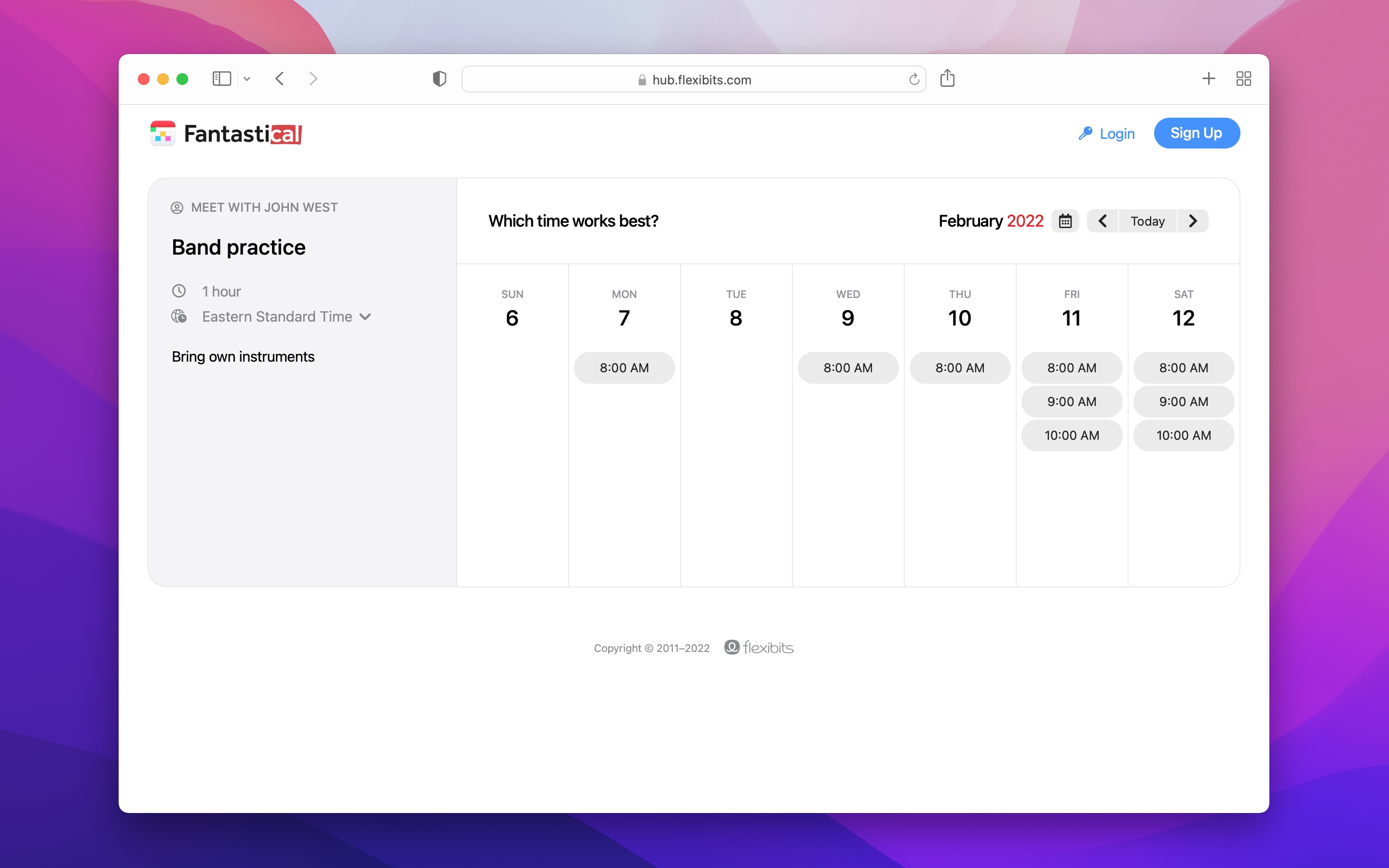
The feature works automatically, pulling available slots from all or a subset of your calendar sets in Fantastical, blocking out times when you're not available. Requested bookings can be added to your calendar automatically, or you can opt to manually approve them.
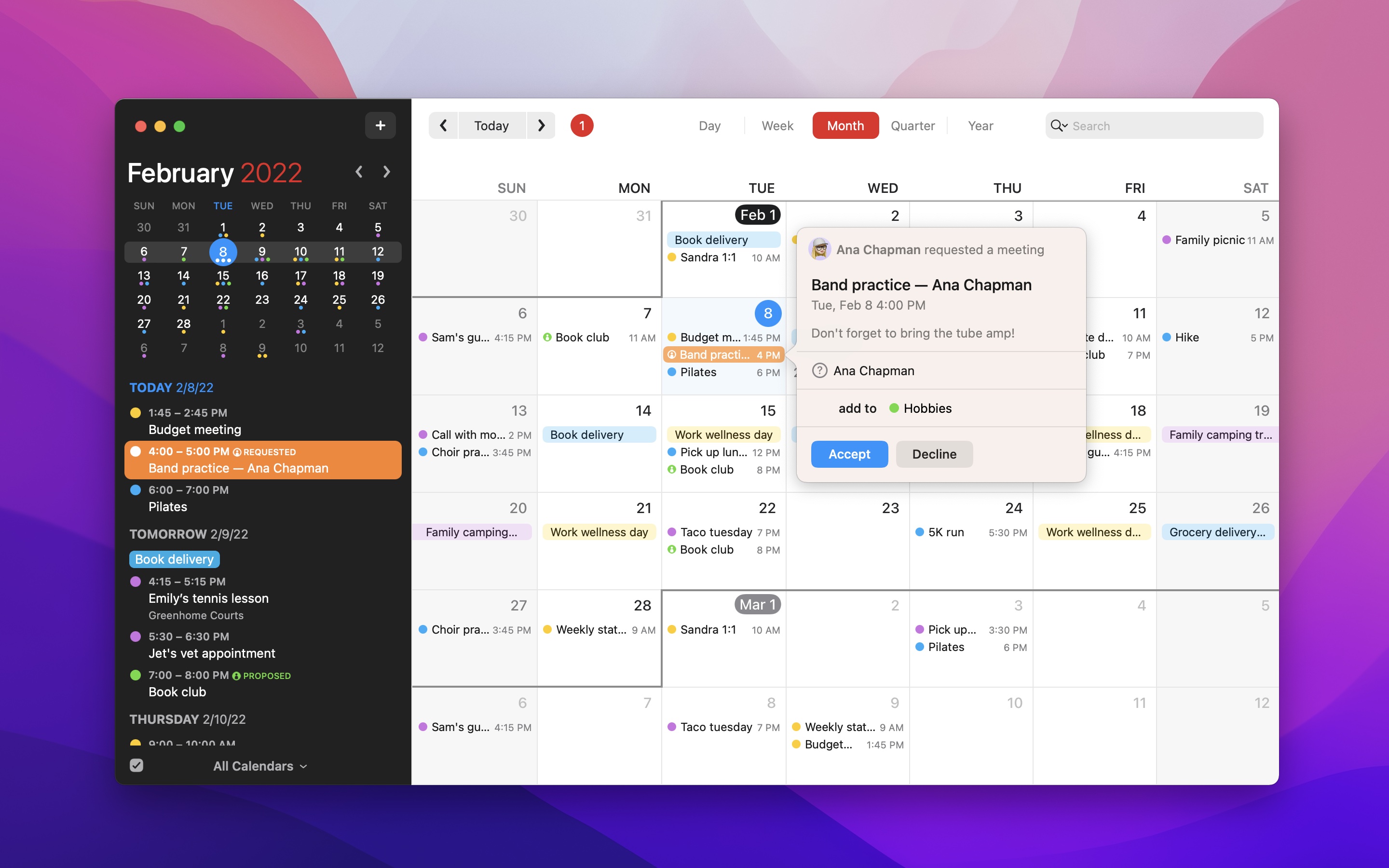
Flexibits emphasizes that privacy is a key feature of Openings in Fantastical. While Flexibits' servers need to know something about your schedule in order for the feature to work, only the start and end times for your events and your calendar names are uploaded, and no other details about your scheduled events leave your devices. Even the actual booking of events through Openings takes place directly on your devices rather than on Flexibits' servers.
The second piece of Fantastical Scheduling is a revamped Proposals feature, which lets a meeting organizer propose multiple meeting times to a group and lets participants reply back with their availability. Through a convenient new grid view, you can easily see which meeting times work best for the participants.
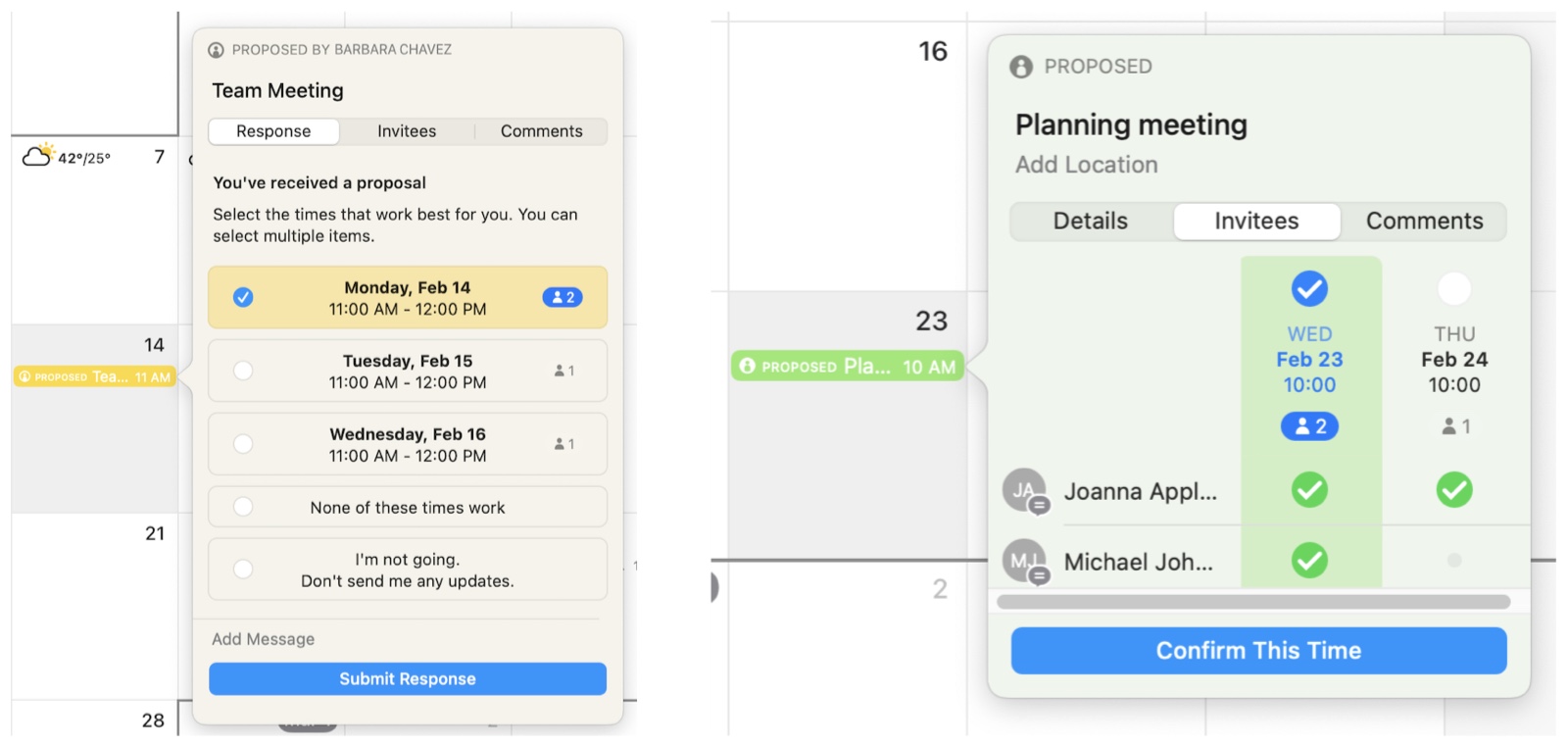
Finally, Fantastical 3.6 includes a few other features updates such as a new Quarter view to optimize a mid-term view of your schedule between the typical Month and Year views, as well as a new Up Next toggle that lets you easily jump to either your full-day view or the next event on your calendar.
All of the new Fantastical Scheduling features are included with a Flexibits Premium subscription, which covers apps on all platforms: Mac, iPhone, iPad, and Apple Watch. It's priced at $4.99 per month or $39.99 per year for a single user and $7.99 per month or $64.99 per year for a family plan covering up to five family members.
The Fantastical apps are also available as free downloads with limited functionality, and there's a 14-day free trial of the full set of Premium features available. The updated apps should be rolling out now.
Article Link: Fantastical 3.6 Adds New Scheduling Features to Make It Easier to Find Meeting Times

