
The FIDO Alliance is developing new specifications to enable secure transfer of passkeys between different password managers and platforms. Announced on Monday, the initiative is the result of collaboration among members of the FIDO Alliance's Credential Provider Special Interest Group, including Apple, Google, Microsoft, 1Password, Bitwarden, Dashlane, and others.
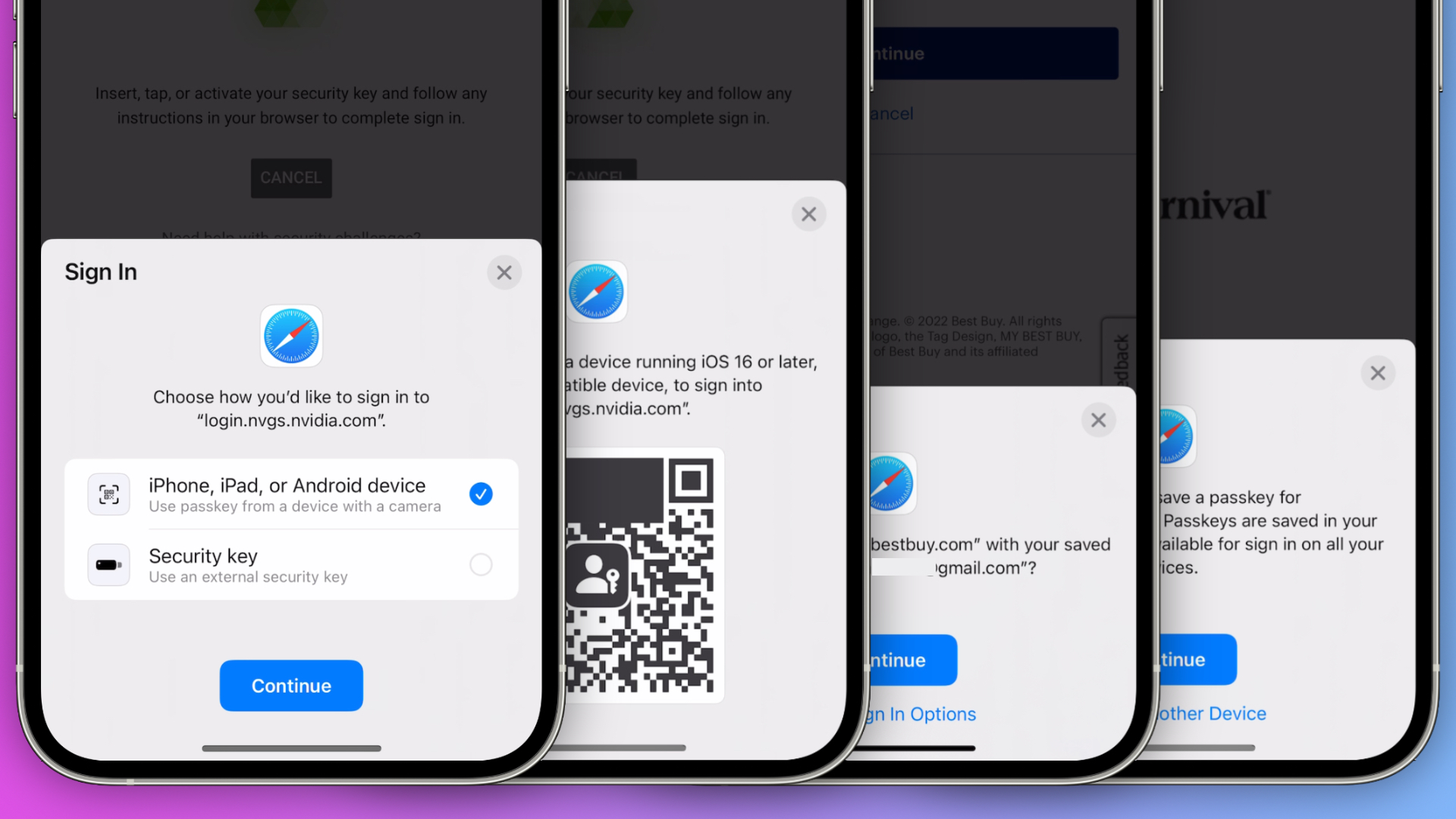
Passkeys are an industry standard developed by the FIDO Alliance and the World Wide Web Consortium, and were integrated into Apple's ecosystem with iOS 16, iPadOS 16.1, and macOS Ventura. They offer a more secure and convenient alternative to traditional passwords, allowing users to sign in to apps and websites in the same way they unlock their devices: With a fingerprint, a face scan, or a passcode. Passkeys are also resistant to online attacks like phishing, making them more secure than things like SMS one-time codes.
The draft specifications, called Credential Exchange Protocol (CXP) and Credential Exchange Format (CXF), will standardize the secure transfer of credentials across different providers. This addresses a current limitation where passkeys are often tied to specific ecosystems or password managers.
For Apple users, the development could significantly enhance the utility of passkeys across their devices and services. Once implemented, users may be able to securely move their passkeys between Apple's built-in password management system and third-party password managers, and event to non-Apple platforms. It's worth noting that the new specifications are currently open for community review and feedback, so it could be a while before we see them implemented and the specifications could change in the meantime.
Article Link: FIDO Alliance Working on Making Passkeys Portable Across Platforms

