
Google today updated its Gmail app designed for the iPhone and the iPad, introducing a new widget that can be added to the Today center alongside other widgets or to the Home Screen on an iPhone.
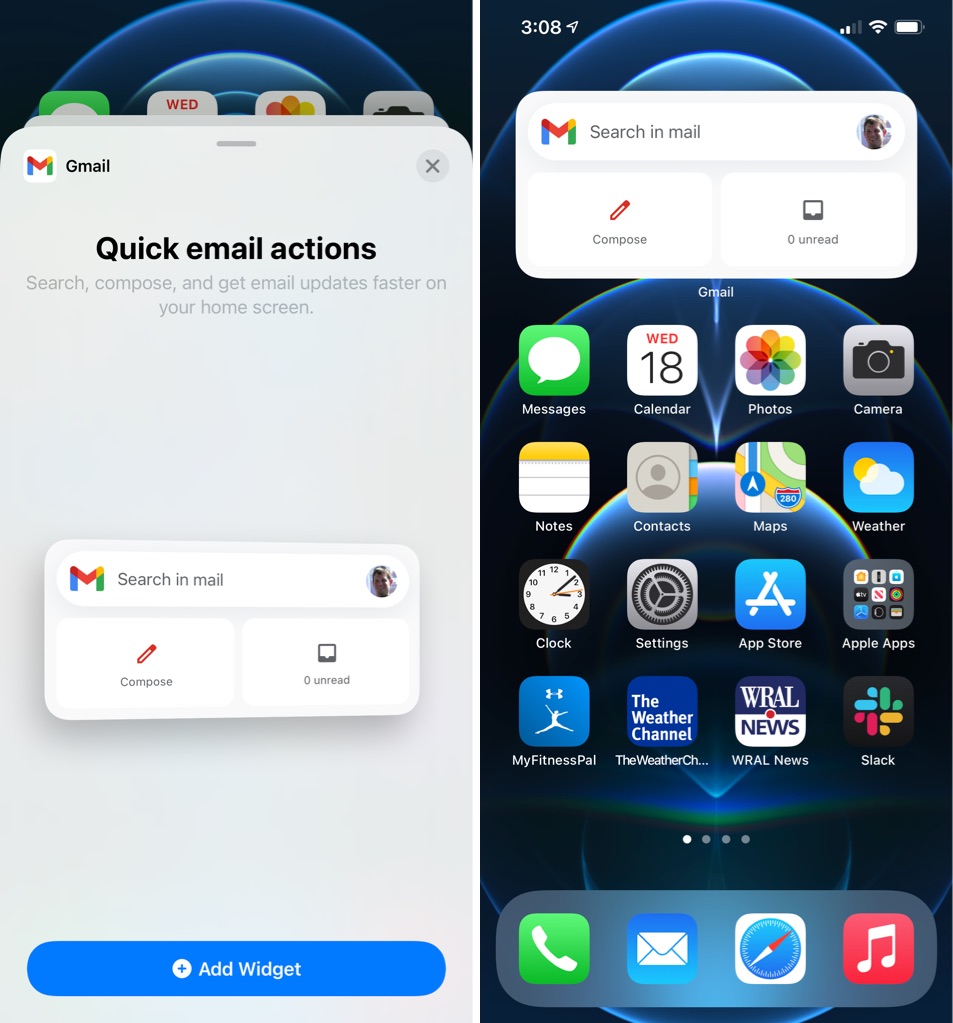
After updating, the Gmail widget can be added to the Home Screen by pressing and holding to enter jiggle mode and then tapping the "+" button. From there, scroll down and tap on Gmail to add the widget, using a finger to drag it to the appropriate spot.
The Gmail widget can be used to search within the Gmail app, compose a new email message, or view unread email messages. It provides shortcuts for these tasks only and does not list sensitive email information nor can it be customized with other functionality.
Article Link: Gmail App for iOS Gains iOS 14 Widget Support

