
Google today announced an update for the summary card feature in Gmail, which is designed to provide helpful information at the top of incoming emails.
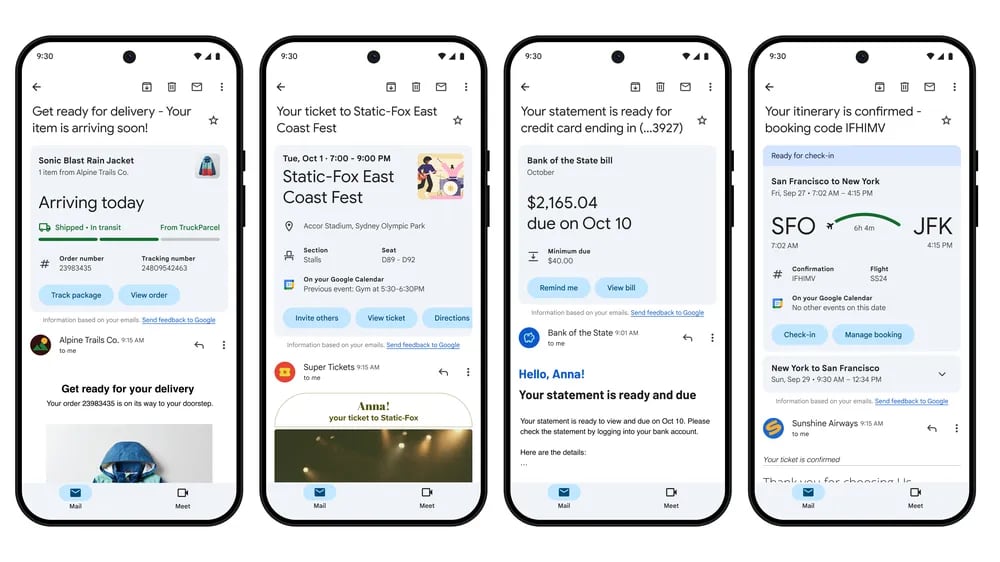
Summary cards have a new look for purchases, events, bill, and travel emails, with Google adding new action buttons. With these action buttons, Gmail users can do things like add an event to the calendar, or set a reminder to pay a bill.
- Purchases - Summary cards will show tracking information for purchases and order details.
- Events - Dinner reservations, concert tickets, and more will be highlighted, and there are options to add events to the calendar, invite others, and get directions.
- Bills - Summary cards can show bills, with an option to get a reminder to pay or to add a due date in Google Tasks.
- Travel - Users can manage reservations, check in for flights, and see important details like hotel checkout times.
Summary cards will be shown in additional places in Gmail, such as search and a new "Happening Soon" section. Happening Soon shows the estimated delivery date of incoming packages, and users will only see the section when there are deliveries. In the future, more types of summary cards will be shown in this section.
Purchase summary cards are rolling out for individual emails in the Gmail for iOS app starting today, and event, bill, and travel summary cards and the Happening Soon section set to launch in the coming months.
Article Link: Gmail Gets Revamped Summary Cards for Events, Travel, Tracking Purchases and More

