
Google has now rolled out all of the promised Lock Screen widgets for its iPhone apps, including the Google app, Gmail, Google Maps, Chrome, Google News, and Google Drive.
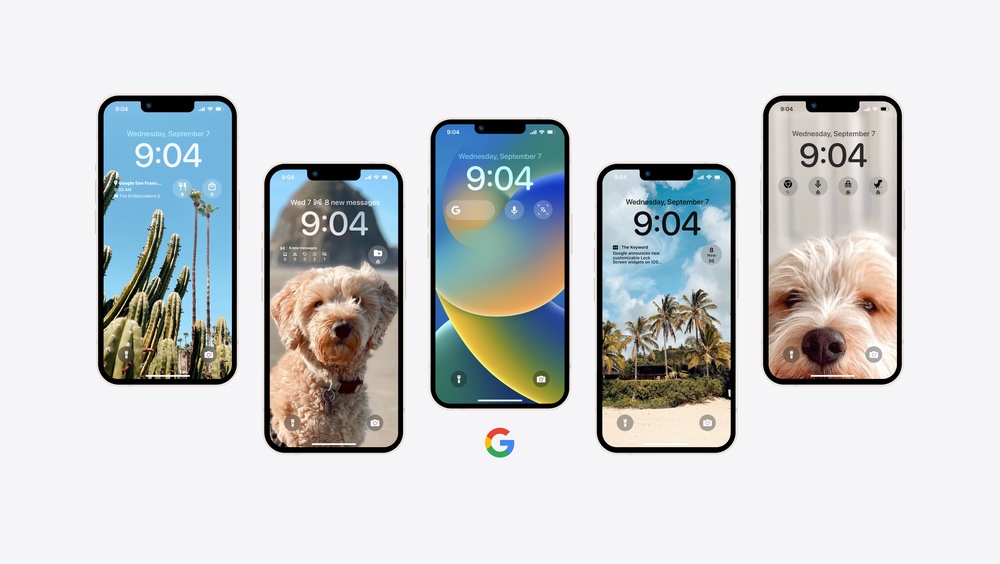
The rollout was completed today with two Lock Screen widgets for Maps, following five widgets for the Google app that were released on Wednesday. In version 233.0 of the Google app, the widgets include the following descriptions, with two widget sizes for Search:
- Search: Access Google Search from your Lock Screen
- Voice Search: Ask a question, hum a song or search for content with your voice
- Lens: Search with your camera or any image
- Lens shortcuts: Easily access your favorite Lens feature. Translate, shop, or solve homework with your camera.
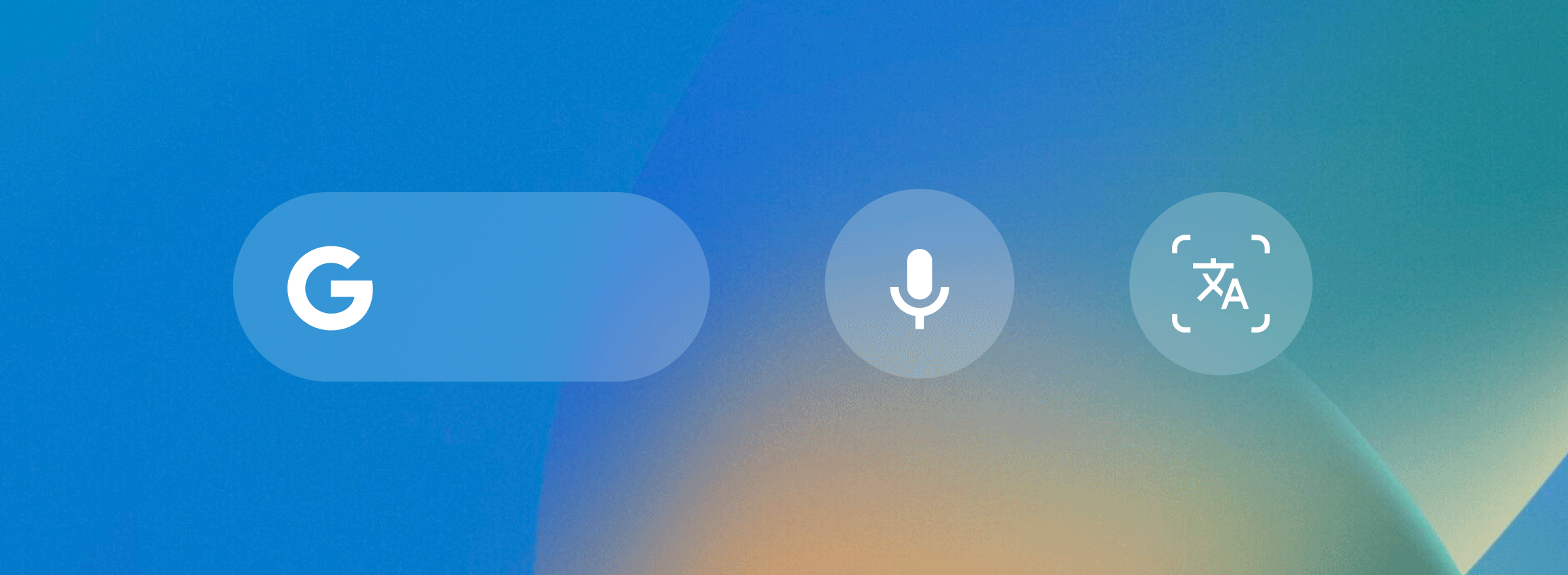
Version 6.40 of Google Maps adds widgets for Search and Frequent Trips, with the latter displaying the location, estimated time of arrival, and traffic conditions:
- Frequent Trips: Get directions and an estimated time of arrival for your frequent trips.
- Search: Search in Google Maps for restaurants, petrol stations, and more.
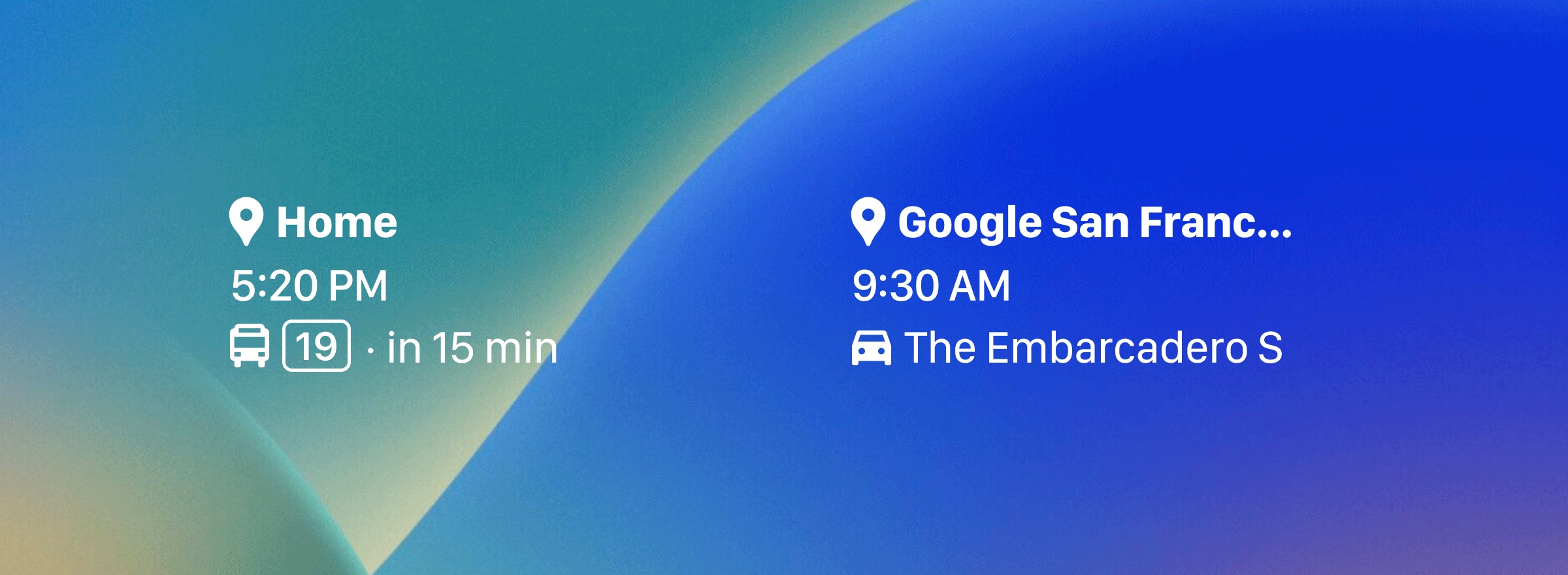
Equivalent widgets can be found in Google News, Gmail, Drive, and Chrome. Once the apps are updated on your device, launch the new versions first before trying to add the widgets, otherwise they won't appear in the Lock Screen editor.
Article Link: Google Completes Rollout of iOS 16 Lock Screen Widgets With Updates to Maps and Search

