
Google made its premium Meet videoconferencing service free to use last month, and now the company has announced that it's bringing Meet to the Gmail app for iOS and Android.
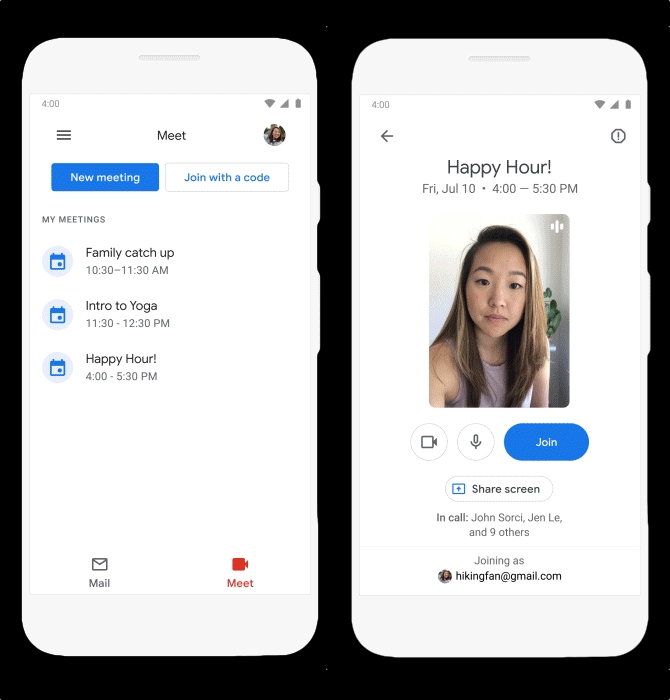
Google Meet offers many of the features that have made Zoom so popular in recent weeks, including video conferencing for up to 100 participants, the option to schedule meetings, and screen-sharing capabilities.
In the coming weeks, integration with the Gmail app will appear in the form of a new Meet tab, which can be used to view upcoming meetings scheduled in Google Calendar and easily join them with a tap.
The new tab also includes a "New meeting" button that lets users start a new meeting or generate a meeting link to share or schedule in Calendar. In addition, users can tap the "Join with a code" option if they've received a meeting link.
If a Gmail user has no interest in Google Meet, they can disable the Meet tab by entering Settings via the hamburger menu in the top-left corner of the screen. Tap on the preferred account, scroll down, and toggle off the switch next to Meet.
Gmail for iPhone and iPad can be downloaded from the App Store for free. [Direct Link]
Article Link: Google Meet Videoconferencing Coming to Gmail iOS App
Last edited:

