
Google this week announced that the Google app for iOS now supports Auto Dark Mode on compatible iPhones and iPads.
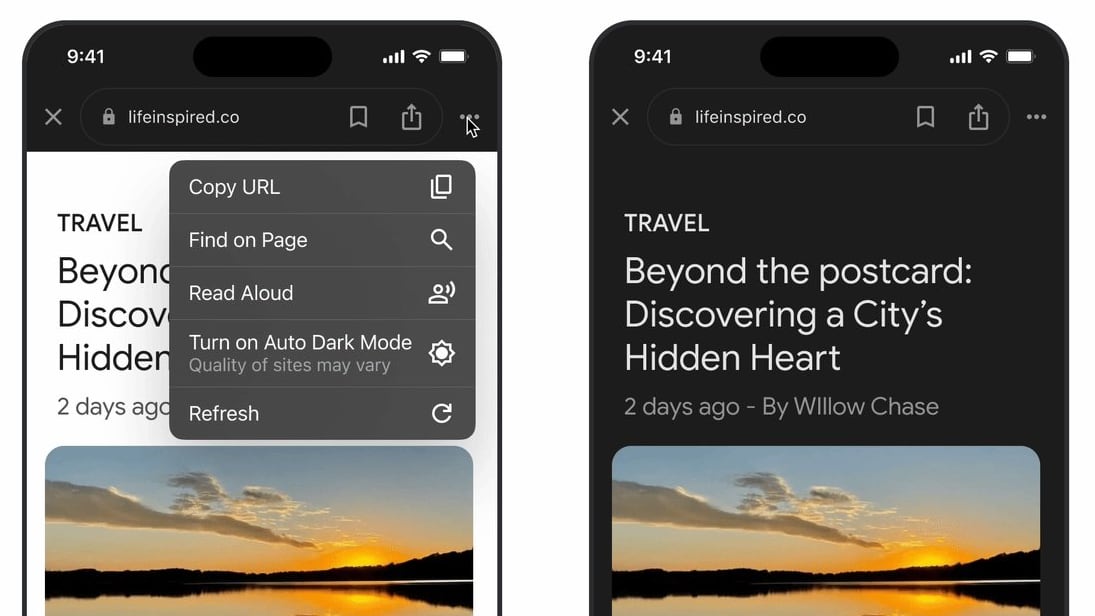
Auto Dark Mode will ensure that dark mode is on regardless of the website that you're browsing using the app's built-in browser, but Google warns that the quality of the conversion to dark mode can vary. Websites with an existing dark theme will default to that instead of using Google's new dark mode option.
With Auto Dark Mode activated, the Google app will automatically swap over to the dark theme for websites whenever Dark Mode on your Apple device is activated.
The feature was previously available through Search Labs, but it is now rolling out to all users. The option can be activated by tapping on the three dots in the upper right corner when visiting a website.
The Google app is free to download from the App Store. [Direct Link]
Article Link: Google Search App for iOS Now Supports Auto Dark Mode

