
Earlier this year, Google announced that it planned to unify its Drive File Stream and Backup and Sync apps into a single Google Drive for desktop app. The company now says the new sync client will roll out "in the coming weeks" and has released additional information about what users can expect from the transition.
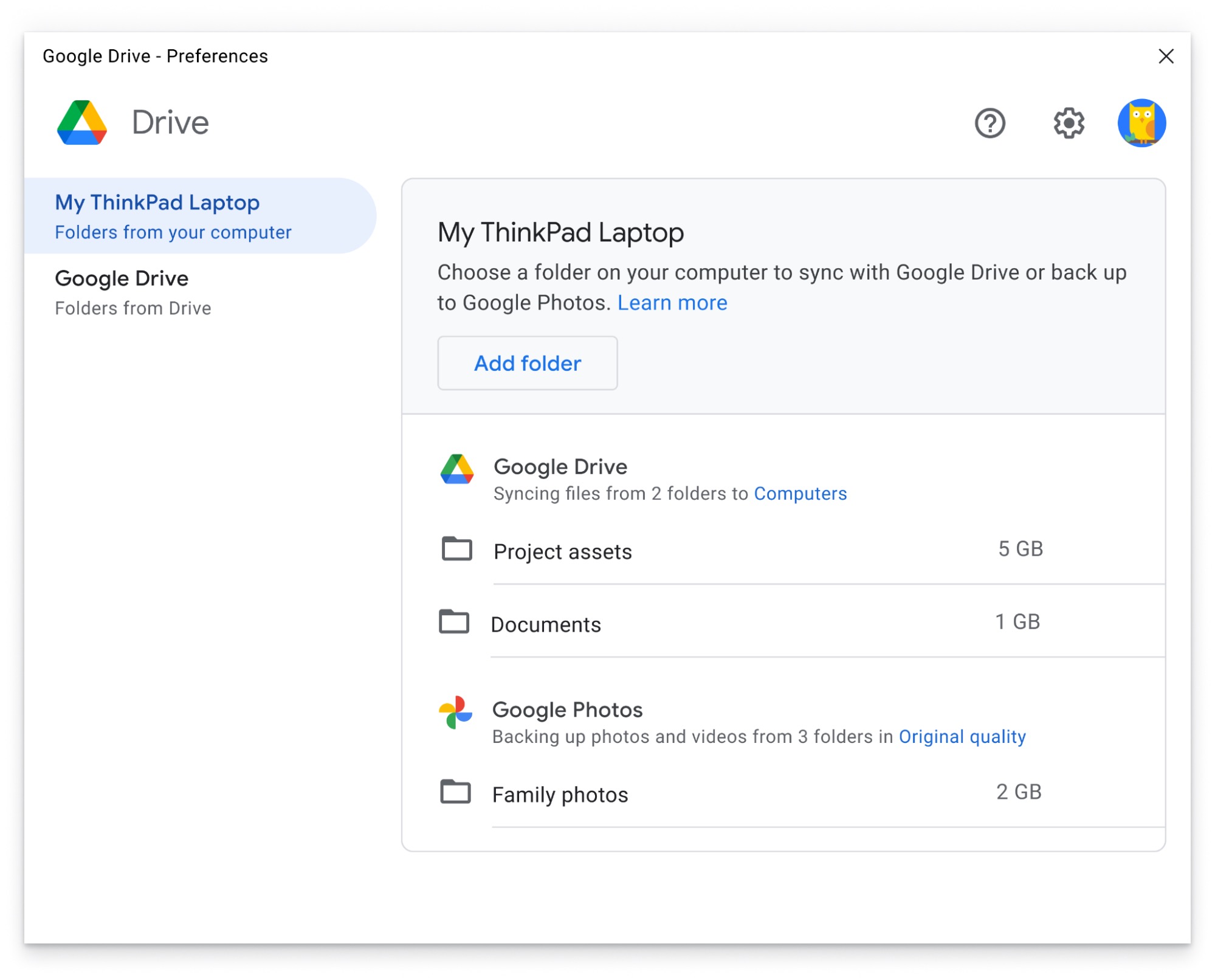
To recap, there are currently two desktop sync solutions for using Google Drive – Drive File Stream, which is for business users, and Backup and Sync, which is designed for personal use. The rollout of Google Drive for desktop will consolidate these two clients into a single app. Indeed, some Drive File Stream users on version 45 or later will already see the name change implemented.
Drive for desktop will perform the same functions as the two older apps – giving users access to their cloud-based files and photos directly on their desktop, and automatic syncing of files to the cloud in the background. From Google's blog post:
We're unifying these sync clients into the new Drive for desktop, bringing people the best and most used features from both Backup and Sync and Drive File Stream, including the ability to:
- Upload and sync photos and videos to Google Photos and/or Google Drive
- Sync external storage devices to the cloud, including flash drives and external hard drives
- Mirror Drive files on your desktop, which stores your files on your local device and enables quicker access to your content.
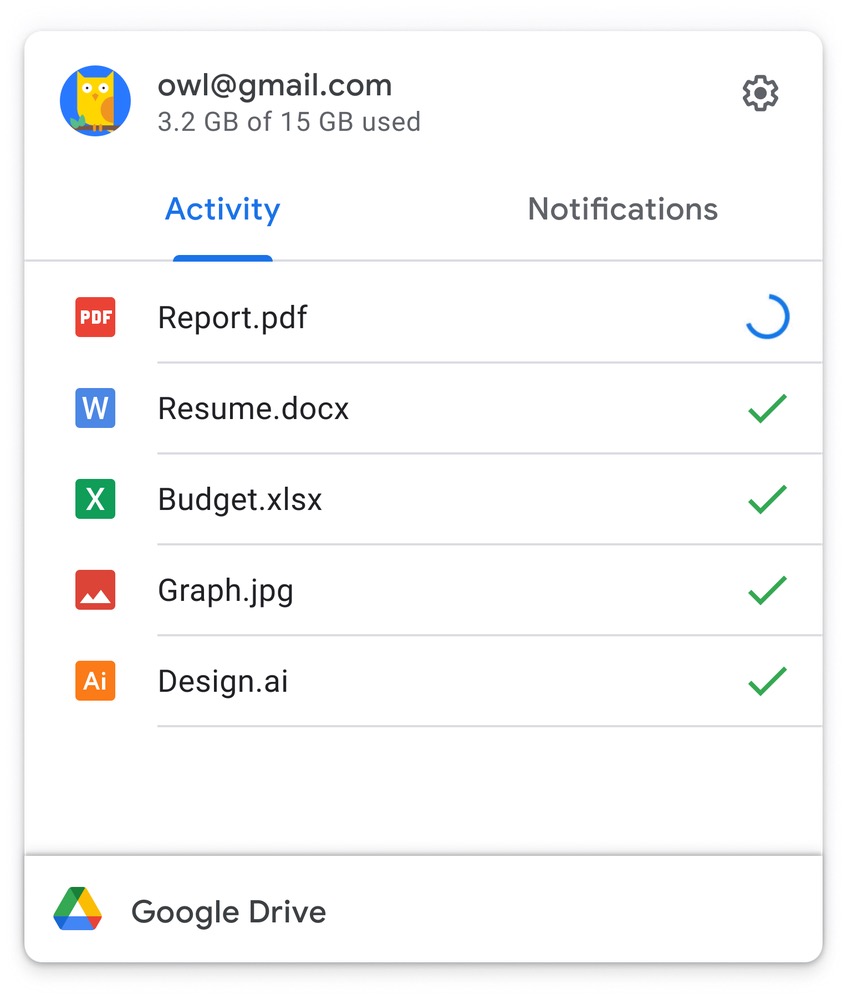
Over the next few weeks, users on macOS and Windows will see prompts asking them to transition to Drive for desktop, which Google recommends doing before September 2021. After that date, users will see in-app alerts notifying them they'll need to transition to continue syncing their files.
More information about the Drive for desktop transition for business users can be found in Google's Workspace Updates blog post.
Article Link: Google to Roll Out New 'Drive for Desktop' App in the Coming Weeks, Replacing Backup & Sync and Drive File Stream Clients


