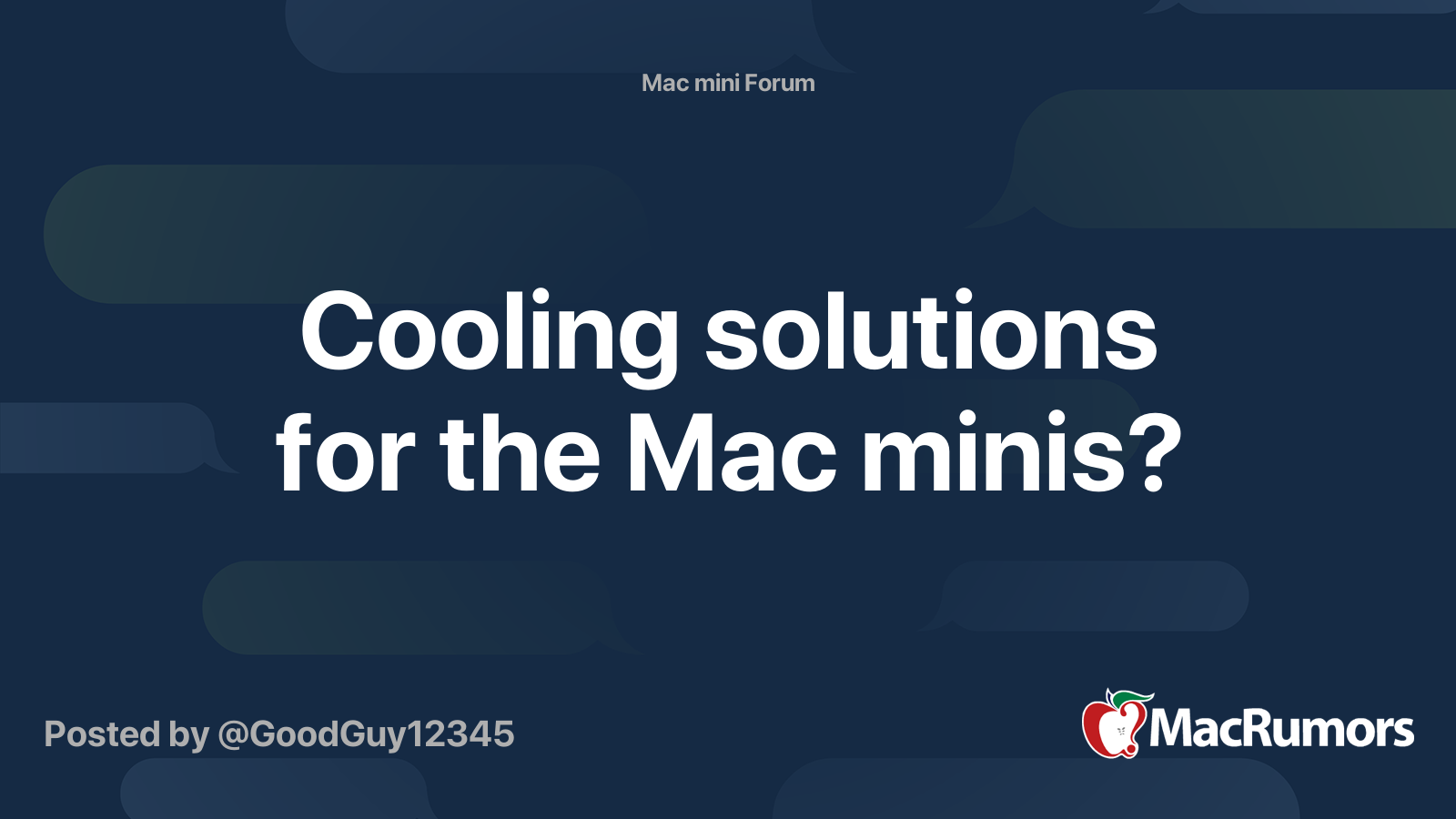So again I ask “What is hot”. Apples published operating temperature is ambient. The current M1 and Intel units have the same ambient upper limit 95F, same as my iPhone XR. My phone gets uncomfortably hot at times! Considering apps like Mac Fans Control report component temperatures well in excess of this value, consistently and even when idling, what is hot? Back when we actually put our hands inside the case to pull a card, change a noisy fan, getting a good burn from getting to close to a chip was not unheard of. I have only been around these devices since the mid 70’s, but I have never heard of users going any great extremes to super cool Apple internals like happened in the PC world. My 2018 mini sits on a Satechi base and it reports the same internal temperatures as off the base. Again I do not put any great processing strain on the unit for any extended period on time. The fan is so quiet that even on full blast it doesn’t make a lot of noise. I live in Edmonton, Alberta. It can get uncomfortably hot, but not anywhere near hot like many parts of the world. I think Apple has this one under control and as long as ones workspace is within the operating temperatures specified there is nothing to worry about.