So I've got two kids 8yo, 10yo. Both of them currently only have iPads, and they are members of the same "Family Sharing" group along with my wife and I.
The way I have them set up, they need to "ask permission" for any new app purchase, in-app purchase, or subscription. Prior to the new "sharable family subscriptions," we signed each of them up on their iPads for an educational game that costs $1.99/month. I keep getting the bills for it on my Apple ID, but I cannot see this subscription in the Subscriptions section of my iPhone even though I'm the designated payer for the family.
On their iPads, the option to click on their faces and get to "subscriptions" is greyed out so I can't get to it that route either. Any ideas of where I can go to see what subscriptions are active on their icloud accounts and manage/kill the subs?
These definitely don't show up via this method:
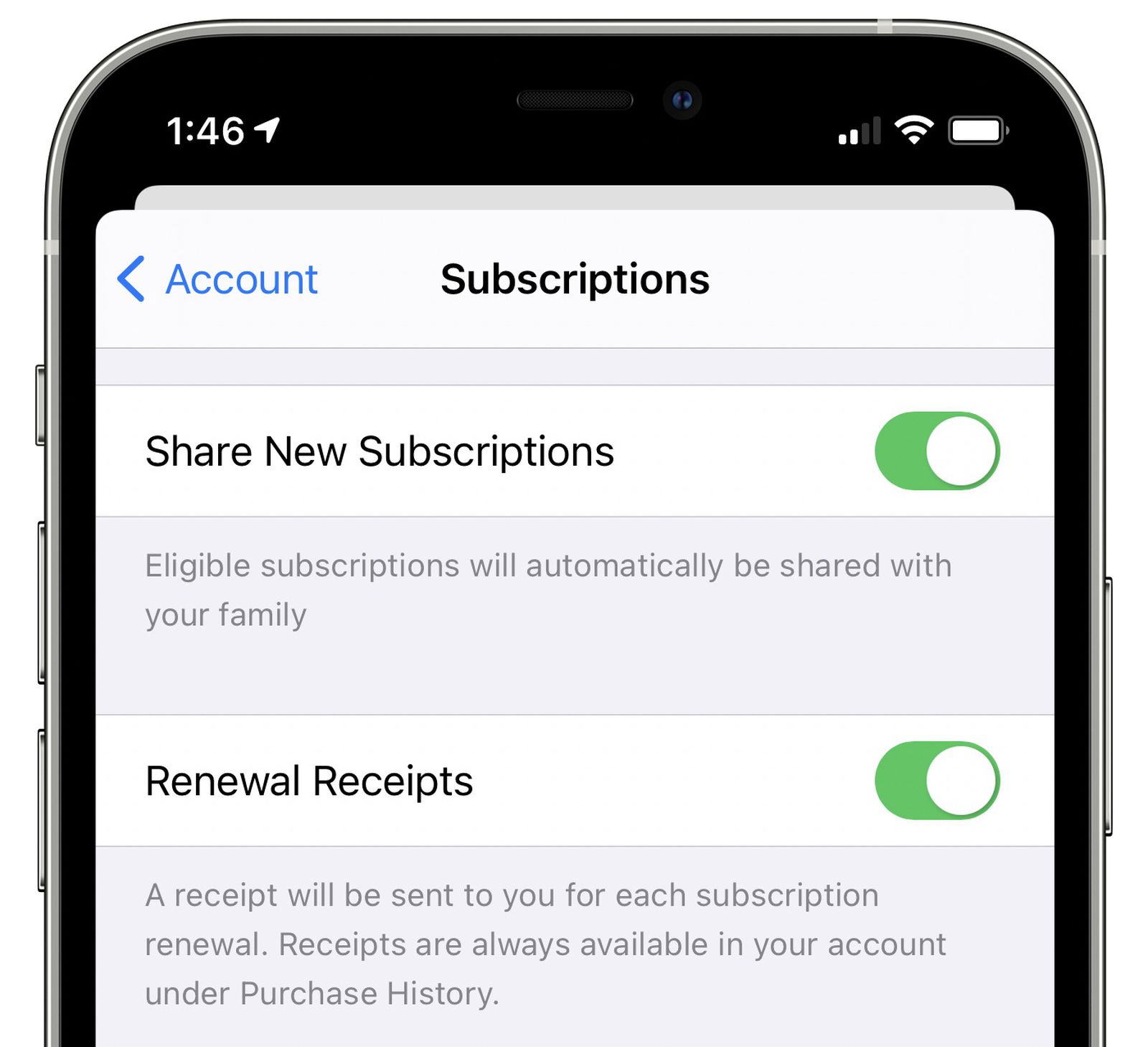
 www.macrumors.com
www.macrumors.com
Even though I keep getting charged for them.
Update: Figured it out.
The way I have them set up, they need to "ask permission" for any new app purchase, in-app purchase, or subscription. Prior to the new "sharable family subscriptions," we signed each of them up on their iPads for an educational game that costs $1.99/month. I keep getting the bills for it on my Apple ID, but I cannot see this subscription in the Subscriptions section of my iPhone even though I'm the designated payer for the family.
On their iPads, the option to click on their faces and get to "subscriptions" is greyed out so I can't get to it that route either. Any ideas of where I can go to see what subscriptions are active on their icloud accounts and manage/kill the subs?
These definitely don't show up via this method:
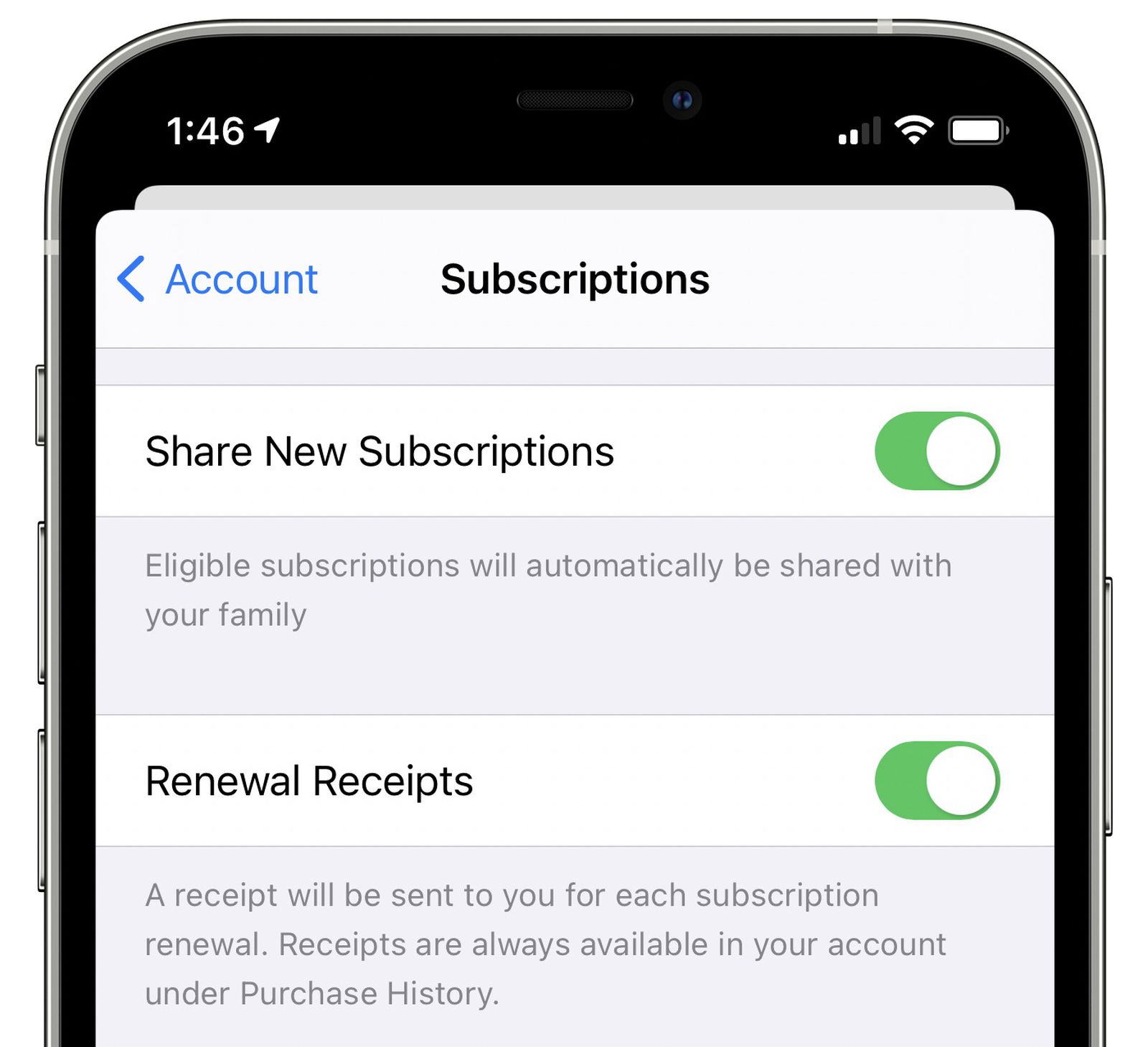
Family Sharing for App Store Subscriptions Now Available
iPhone and iPad users who share apps with their families through Apple's Family Sharing feature can now share subscription apps as well. In the...
Even though I keep getting charged for them.
Update: Figured it out.
Last edited:

