
One of the issues that Apple Card users sometimes raise is that while the Wallet app offers plenty of well-organized information about spending, there's no option to directly share transaction data from the card with many third-party money management apps like Mint or Lunch Money.
Fortunately, Apple has provided a solution - you can now download a CSV/OFX spreadsheet from the Wallet app that contains all your Apple Card data, which you can then import into most budgeting apps and get a more complete picture of your finances.
Alternatively, if you're a Quicken or QuickBooks users, you can directly export into the appropriate QFX/QBO formats. The following steps show you how it's done.
- Launch the Wallet app on your iPhone.
- Tap the Card Balance panel under your Apple Card.
- Scroll down to the Statements section and tap on the month you wish to export transactions from.
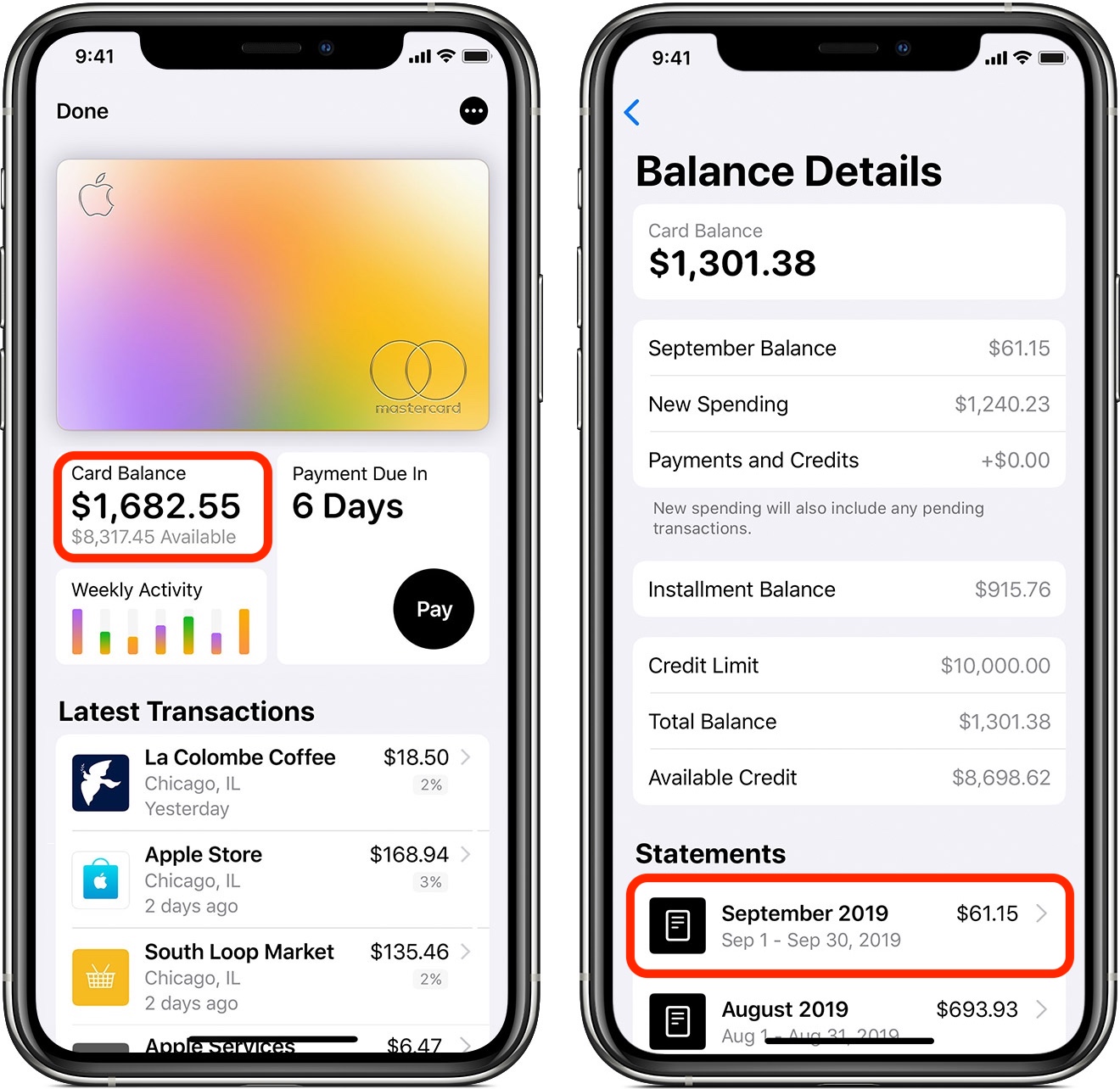
- Tap Export Transactions at the bottom.
- Select CSV, OFX, QFX, or QBO from the pop-up menu.
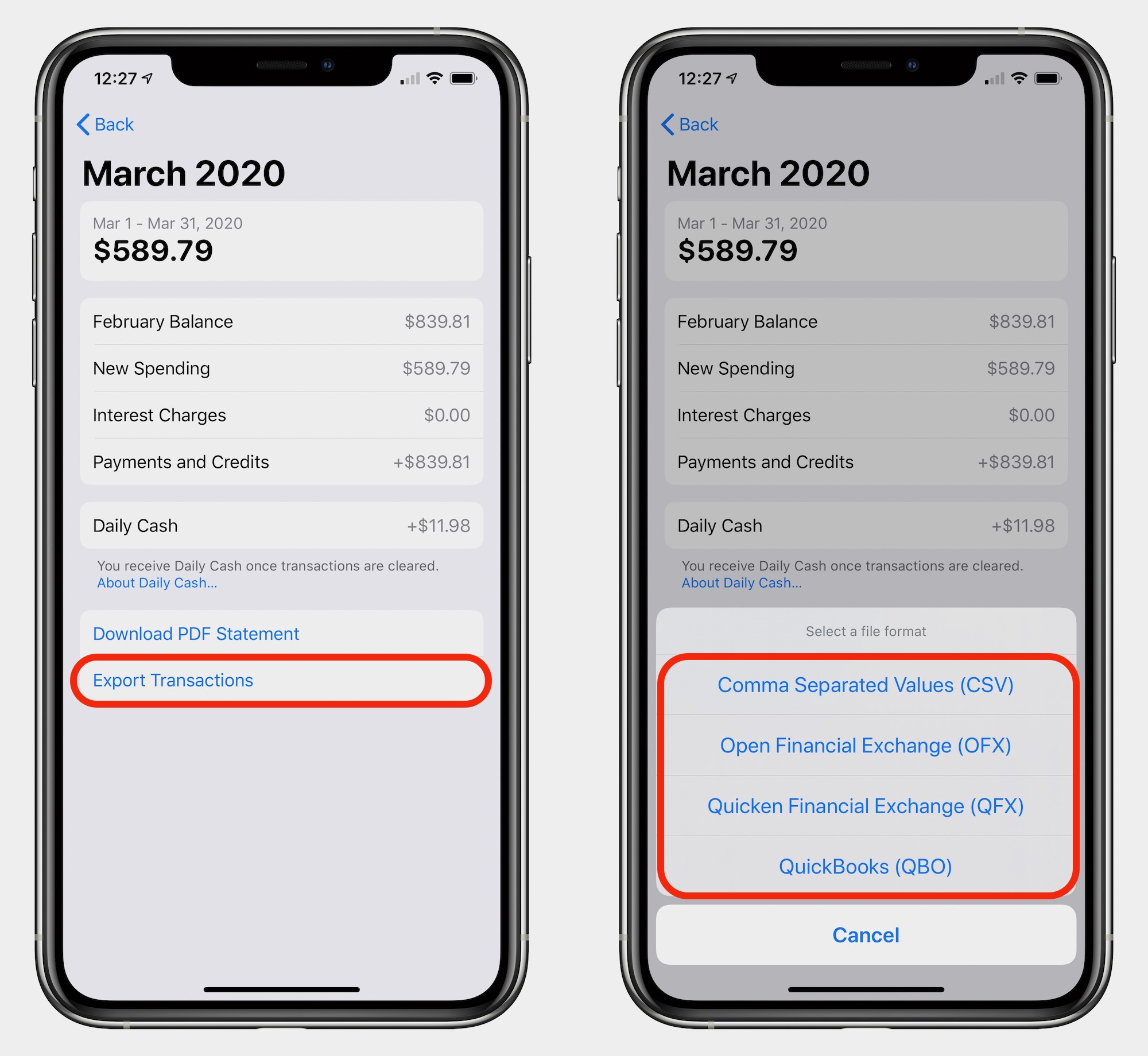
- To save the data as a CSV/OFX/QFX/QBO file, tap the Share icon in the upper-right corner of the screen, where you can opt to AirDrop it to another device such as your Mac, print it, or Save to Files to save it your iCloud folders or on your iPhone.
Article Link: How to Export Apple Card Data in CSV, OFX, QFX, or QBO Format
Last edited:

