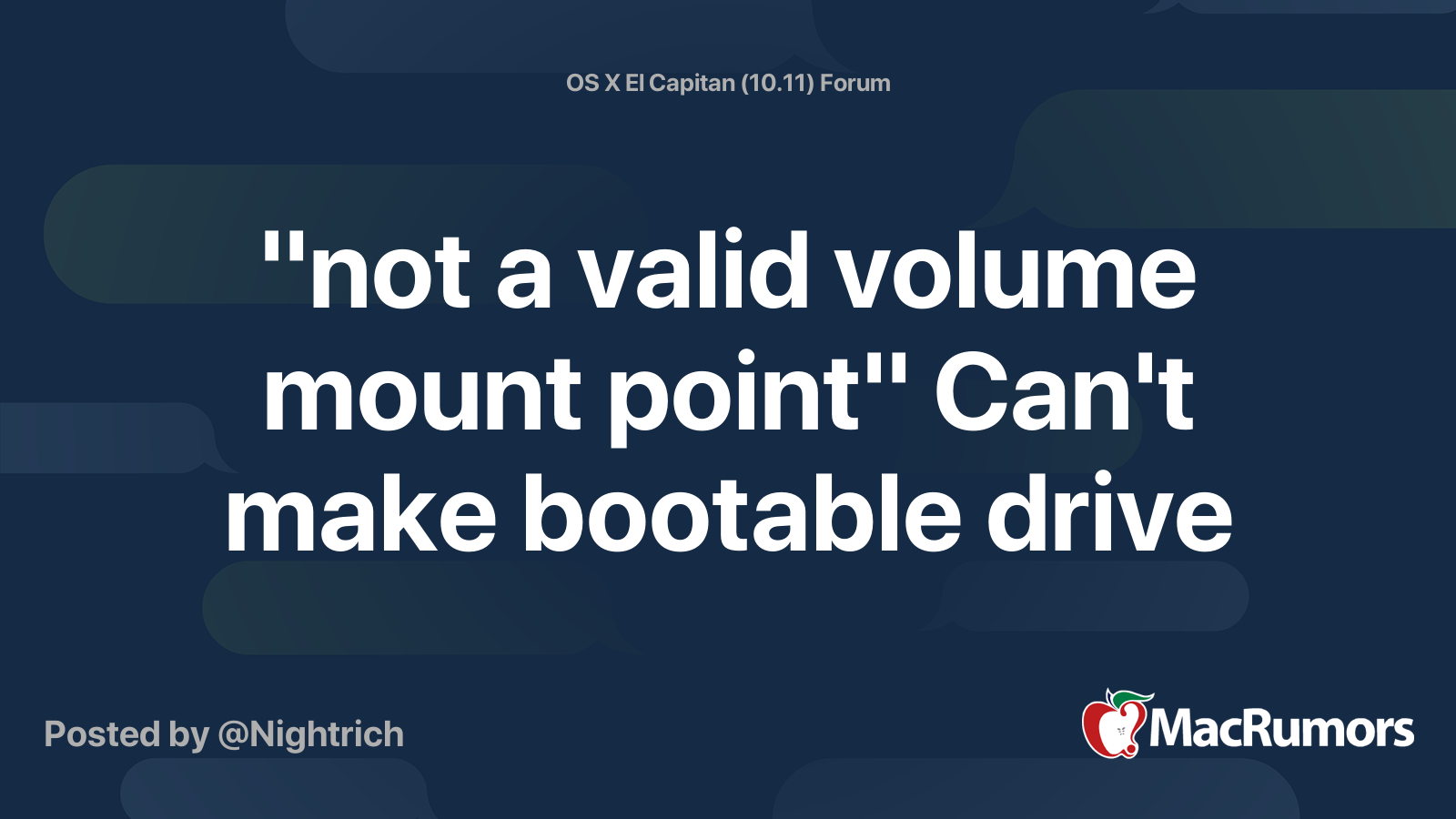Aloha all, I have a probably-easily-solved issue, but I need a little direction. I received my girlfriend’s MacBook Pro (13-inch, 2012, i7, running El Cap). She’s treated it as a paperweight for a long time because the hd was erased in disc utility AND there doesn’t appear to have a bootable drive partitioned. (I don’t understand how it happened)
Upon turning on and loading for a few minutes, the following message is displayed:
“OS X could not be installed on your computer”
“No packages were eligible for install. Contact the software manufacturer for assistance. Quit the installer to restart your computer and try again”
So, my inclination is to either 1) boot from the internet... but that will install Catalina, which I prefer not to do.
Or 2) create a bootable thumb drive. Insert, restart, run it, and put on a (preferably older) OS.
But I’m having rookie problems pulling it off. For starters, I’m unsure how to acquire a copy of Sierra or High Sierra (figured I’d upgrade it slightly from El Cap). I believe I found the correct Sierra installer here on one of Apple’s support pages:
https://support.apple.com/en-us/HT208202
That gets me an “InstallOS.dmg” 5gb file that I've downloaded onto my 2020 MacBook Air. Now I’m unsure how to get it onto a thumb drive. Don’t I need to run the package and then use terminal to put it on a thumb drive? If so, Catalina on my 2020 mba won’t let me run it.
So can anyone give me some pointers on where to go from here? I appreciate any help I can get.
Upon turning on and loading for a few minutes, the following message is displayed:
“OS X could not be installed on your computer”
“No packages were eligible for install. Contact the software manufacturer for assistance. Quit the installer to restart your computer and try again”
So, my inclination is to either 1) boot from the internet... but that will install Catalina, which I prefer not to do.
Or 2) create a bootable thumb drive. Insert, restart, run it, and put on a (preferably older) OS.
But I’m having rookie problems pulling it off. For starters, I’m unsure how to acquire a copy of Sierra or High Sierra (figured I’d upgrade it slightly from El Cap). I believe I found the correct Sierra installer here on one of Apple’s support pages:
https://support.apple.com/en-us/HT208202
That gets me an “InstallOS.dmg” 5gb file that I've downloaded onto my 2020 MacBook Air. Now I’m unsure how to get it onto a thumb drive. Don’t I need to run the package and then use terminal to put it on a thumb drive? If so, Catalina on my 2020 mba won’t let me run it.
So can anyone give me some pointers on where to go from here? I appreciate any help I can get.