
Reported by Typography.Guru, the new system fonts were licensed from type foundries including Commercial Type, Klim Type Foundry and Mark Simonson Studio. To view and install the optional fonts, follow these steps.
Installing Fonts in Catalina
- Launch the Font Book app on your Mac.
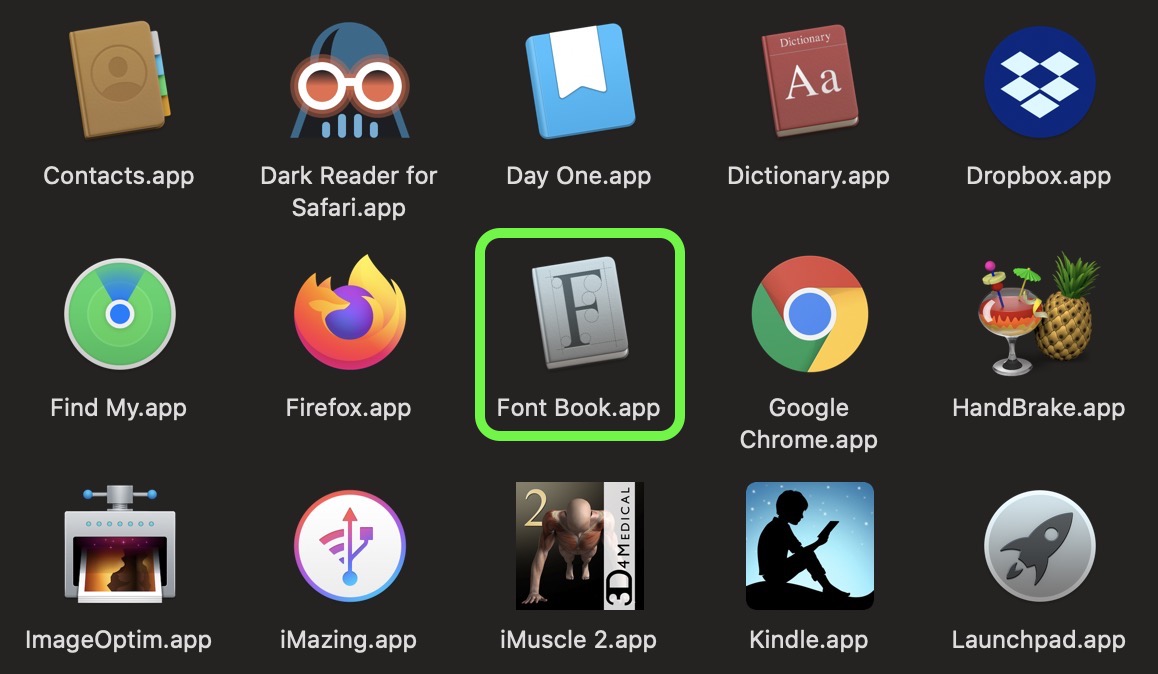
Select All Fonts in the sidebar.
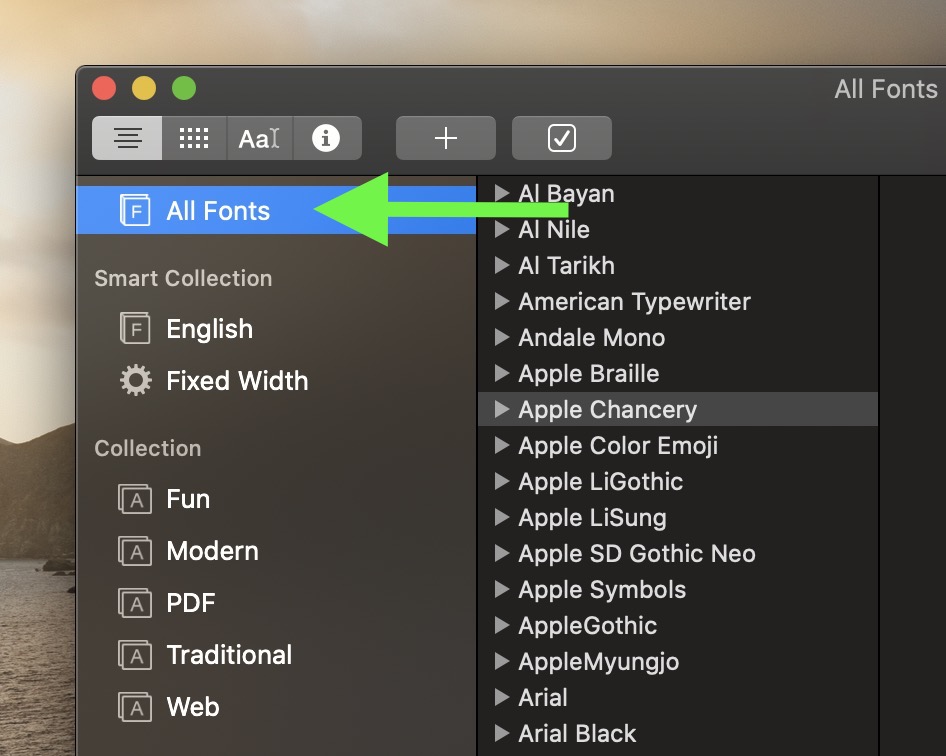
Browse the font list and select any greyed out fonts you like the look of. The grey indicates they're either deactivated or haven't been downloaded yet.
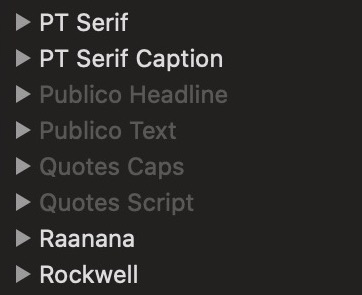
Right-click (or Ctrl-click) the selected font and choose Download [Font name] from the contextual menu. Alternately, click the Download button in the font preview window.
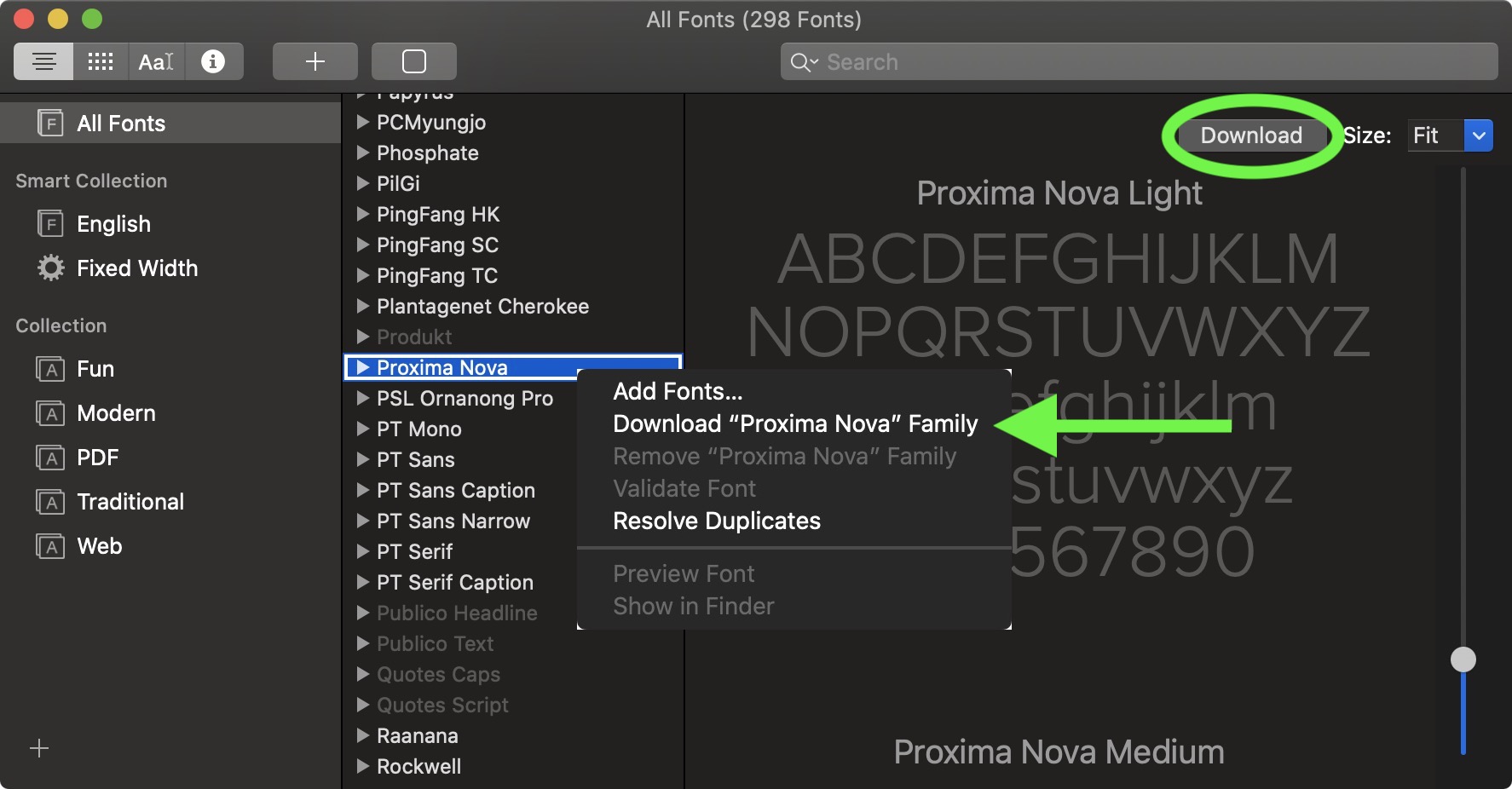
Article Link: How to Install the New Free Mac Fonts in macOS Catalina
Last edited:

