
Unsolicited phone calls can become a regular annoyance and even a cause of stress for many smartphone users these days. Thankfully, Apple provides a feature in iOS that can automatically silence calls to your phone from unknown numbers, which should help cut down on the number of spam calls that you receive.

Whether it's messages from a debt collector looking for the wrong person, or a random number that keeps calling in the middle of the night, following the steps below will help to stop them from bothering you.
How to Silence Unknown Callers on iPhone
- Launch the Settings app on your device
- Scroll down and tap Phone.
- Scroll down to the section titled Call Silencing and Blocked Contacts.
- Tap the Silence Unknown Callers switch to toggle it to the green ON position.
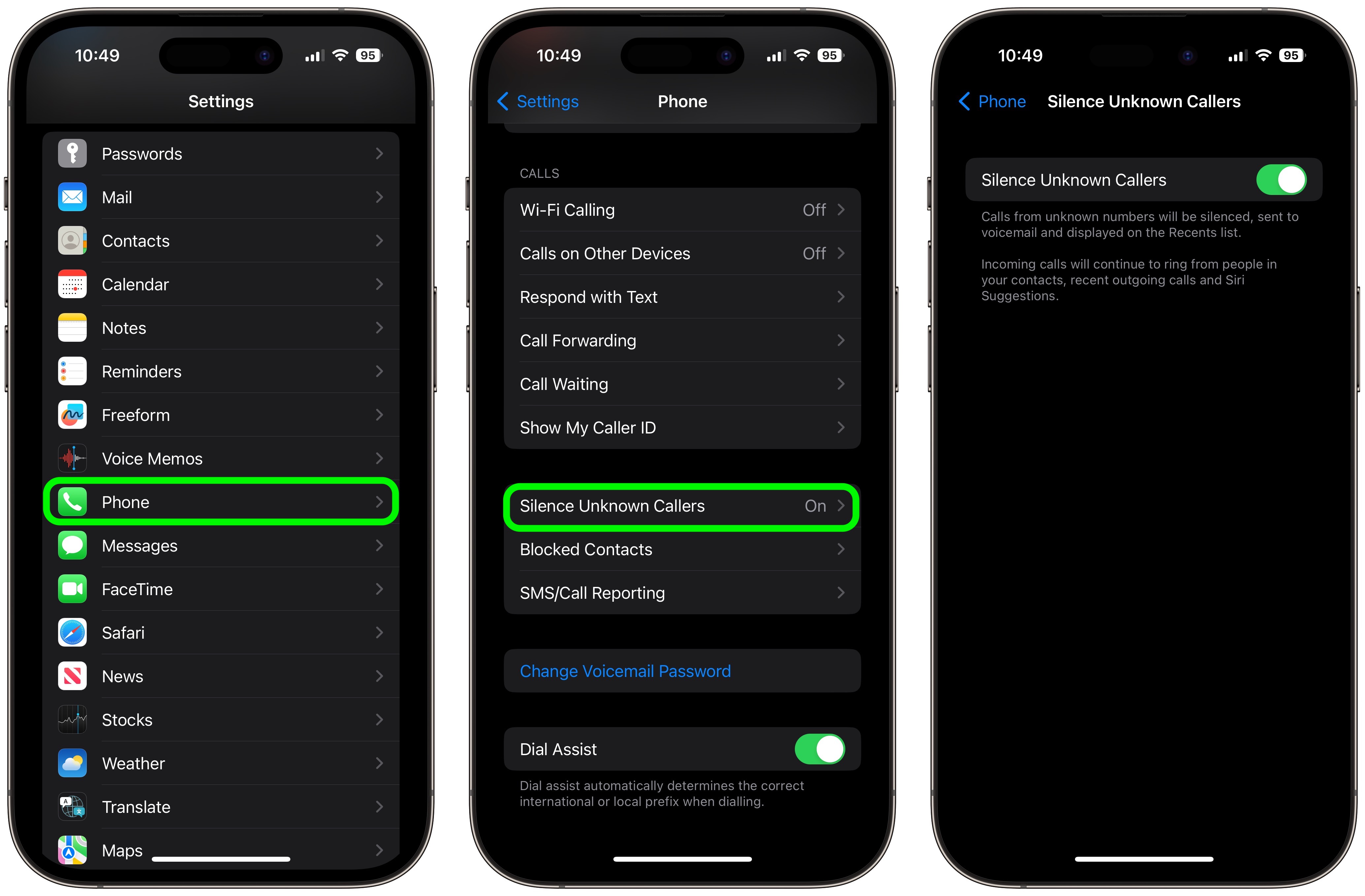
With Silence Unknown Callers toggled on, people who call you that aren't listed in your contacts will have their calls sent straight to voice mail and your phone won't ring.
Did you know that you can block nuisance messages as well as calls on your iPhone? Click here to learn how it's done.
Article Link: How to Silence Unknown Callers on Your iPhone
Last edited:

