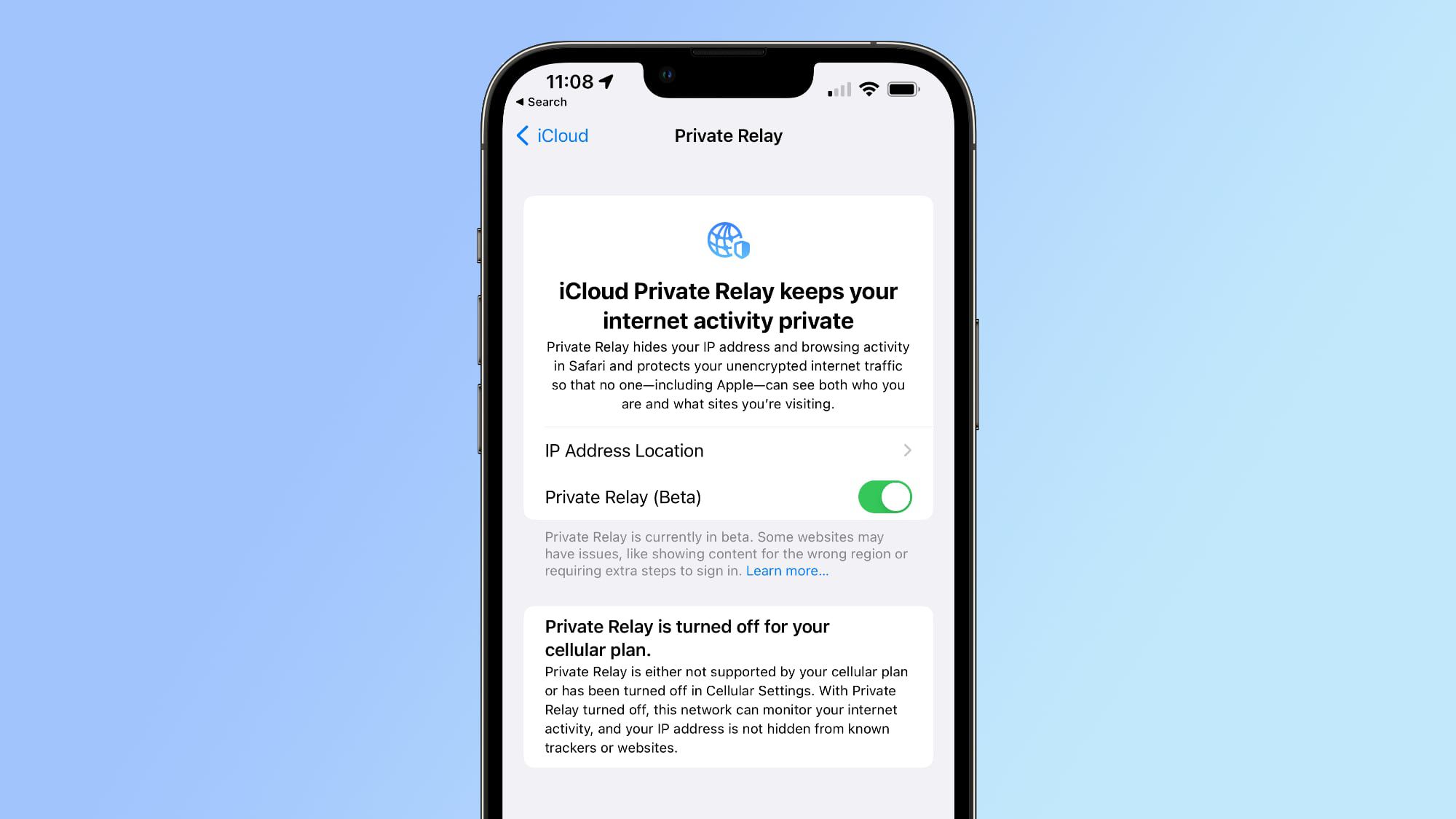My daughter keeps getting notification that iCloud Private Relay is inactive, and then a few minutes later she will get a message saying it is active again. I had never really heard of Private Relay but sounds like it just something to help ensure extra privacy? I checked my settings and it is off, which makes sense as I've never seen the messages.
Is it typical to get these messages? Is it based on different sites she using, or cell coverage in certain places? Do people use Private Relay in general? I was going to just have her turn it off, but then I wondered if I should have it on. I'm not really too concerned about my general browsing info getting leaked somehow.
Thanks!
Is it typical to get these messages? Is it based on different sites she using, or cell coverage in certain places? Do people use Private Relay in general? I was going to just have her turn it off, but then I wondered if I should have it on. I'm not really too concerned about my general browsing info getting leaked somehow.
Thanks!