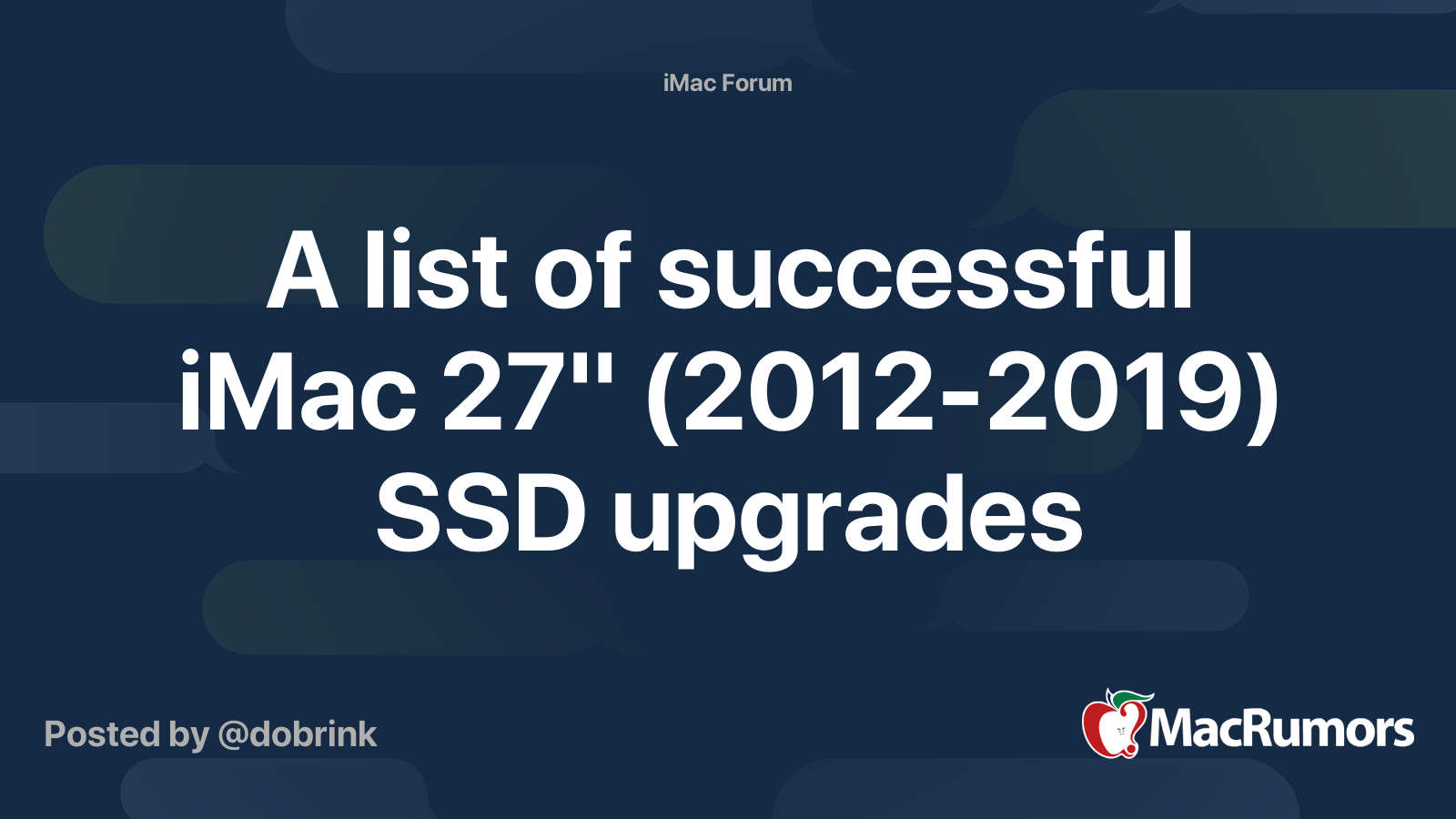Can I boot off just the PCIe drive and have an SSD as a back up?
Yup.
You could also make both a boot drive. Or make neither a boot drive, and run the OS off of an external drive or SD card.
You could make the PCIe the boot drive and use SW like CCC to make a bootable backup with the SATA SSD.
You can get a large SATA SSD, partition it a few times and use it for multiple bootable backups.
I have a drive with multiple old OS versions for trouble shooting and to use old software.
For example, the older version of Apple's Disk Utility app is so much better than the newer versions. It was nerfed around the El Capitain time.
The options with what you can do with the multiple drives are pretty endless.
I know you are looking to keep the drives separate, but making a Fusion Drive out of a PCIe SSD and SATA SSD is an option too. For the OP, the performance difference between the PCIe SSD and SATA SSD on the 2014 iMac is not as dramatic when compared to your Late 2015.
Since the 2015 iMac's PCIe uses 4 lanes vs 2 lanes of the 2014, there is a big speed bump, and making a Fusion Drive out of the PCIe SSD and SATA SSD would give you options for a very large and fast boot drive, but one that is cheaper per GB.
The OP can do the same thing, but there wouldn't be the performance gains of the Late 2015 iMac.