
Apple today updated iMovie and Clips with support for several new features that are set to be introduced alongside the iPhone 13 models.
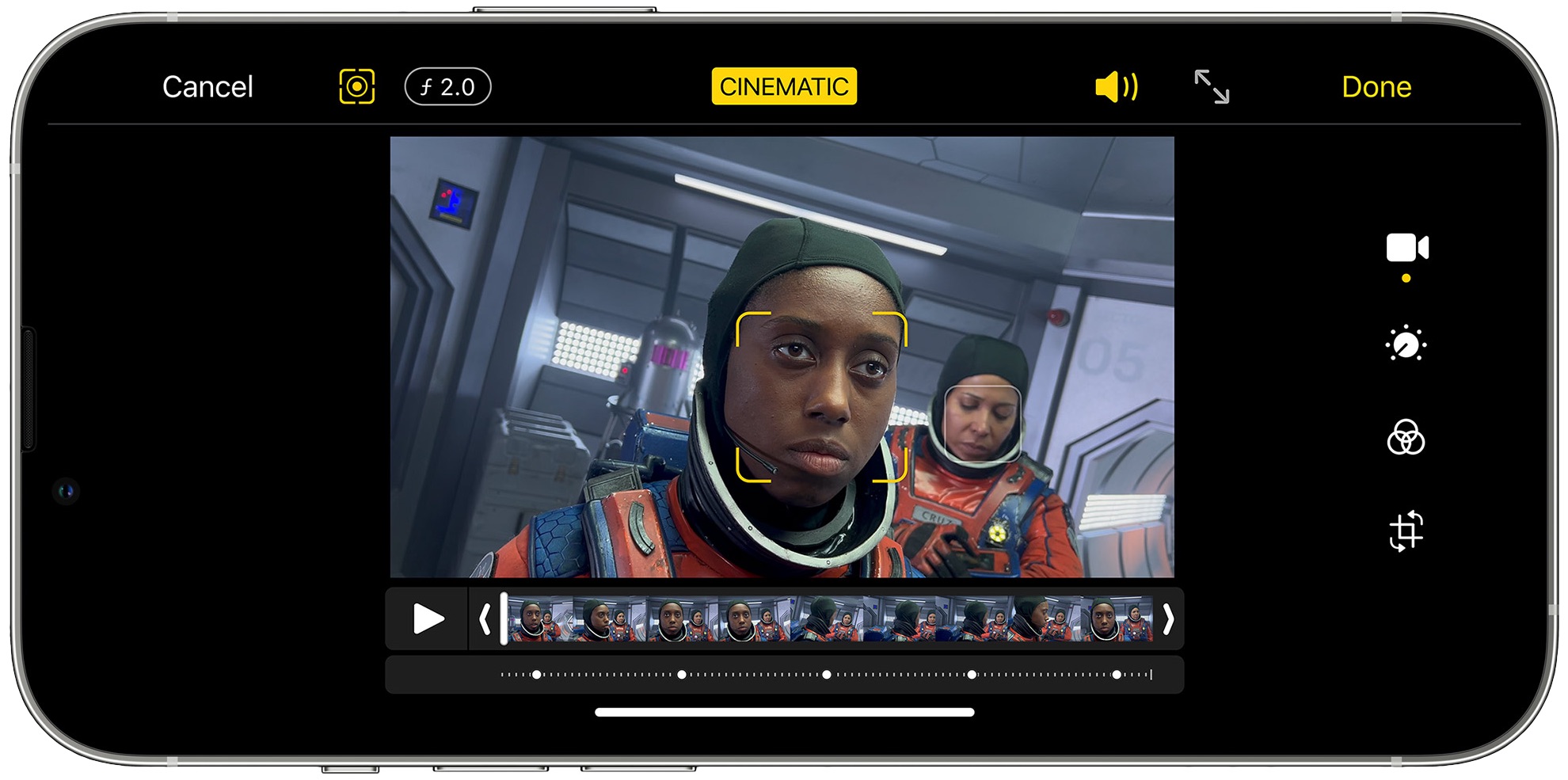
iMovie now supports Cinematic Mode and can be used to add, adjust, and delete focus points and modify the depth of field effect in Cinematic Mode video. Cinematic Mode is a feature that's available on all of the iPhone 13 models, but footage can be edited on the iPhone XS or later, iPad mini 5 or later iPad Air 3 or later, and all iPad Pro models.
The update also includes the option to add ProRAW images to movies and trailers, and options to import and edit ProRes video.
ProRes video is a feature coming to the iPhone 13 Pro models later this year, and it will allow the devices to record in the ProRes format. ProRes video can be captured with an iPhone 13 Pro when the feature launches and it will be able to be edited on the iPhone 13, iPad mini 6, and iPad Pro models.
As for Clips, Cinematic Mode video can now be imported and edited in the app. Filters, stickers, and emoji can be added to video recorded in Cinematic Mode, and ProRAW images can be added to videos. When ProRes video launches, it will also be able to be imported into Clips and edited directly in the app.
Today's update also adds the option to add photos or videos from the Photos library with a single tap, without having to record each one into a project.
iMovie and Clips can both be downloaded from the App Store for free.
Article Link: iMovie and Clips Apps for iOS Gain Support for iPhone 13 Features


