
In iOS 15, iPadOS 15, and macOS Monterey, Apple is expanding the features built into the stock Reminders app, which received a major overhaul in 2019. With the new updates shipping this fall, users will be able to create "Smart Lists" that corral reminders based on different filters, such as their location, due date, flag, priority, and more.
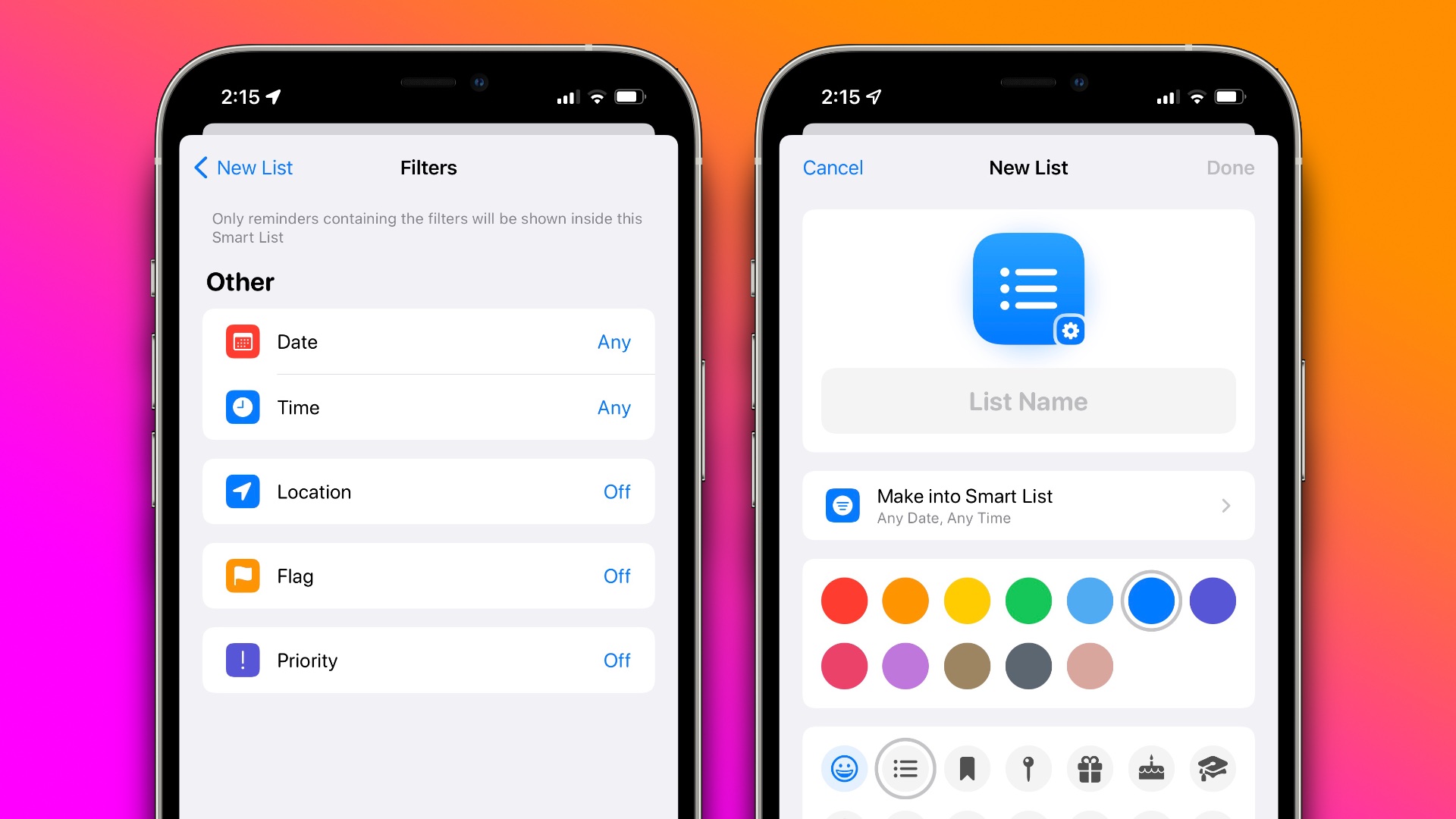
With the new functionality, users can create powerful lists that show reminders based only on several filters. For example, users may create a Smart List with a filter to show reminders due on the weekend, with their location set to home. Apple offers five filters as of the current betas for the software, including date, time, location, flag, and priority.
For date, users can select to show reminders only due on a specific date, a relative range, a specified range, such as over the weekend or longer, and reminders due on any date. Users can select a filter for any time of day or more granular options for morning, afternoon, evening, and night. The location filter allows users to see only reminders due in a specific location. Users can also select the flag filter to show only flagged reminders and the priority filter.
iOS 15, iPadOS 15, and macOS Monterey are all currently in beta testing for members of the Apple Developer Program, with public beta versions set to be released soon.
(Thanks, Rubèn)
Article Link: iOS 15 Reminders Gains New 'Smart List' Feature for Easily Filtering Reminders Based on Locations, Tags, and More

