
Starting with iOS 16, iPadOS 16, macOS Ventura, and tvOS 16, apps using Apple's video player are able to offer a native playback speed menu. The feature is optional for developers, however, so the functionality may not be available in some apps.
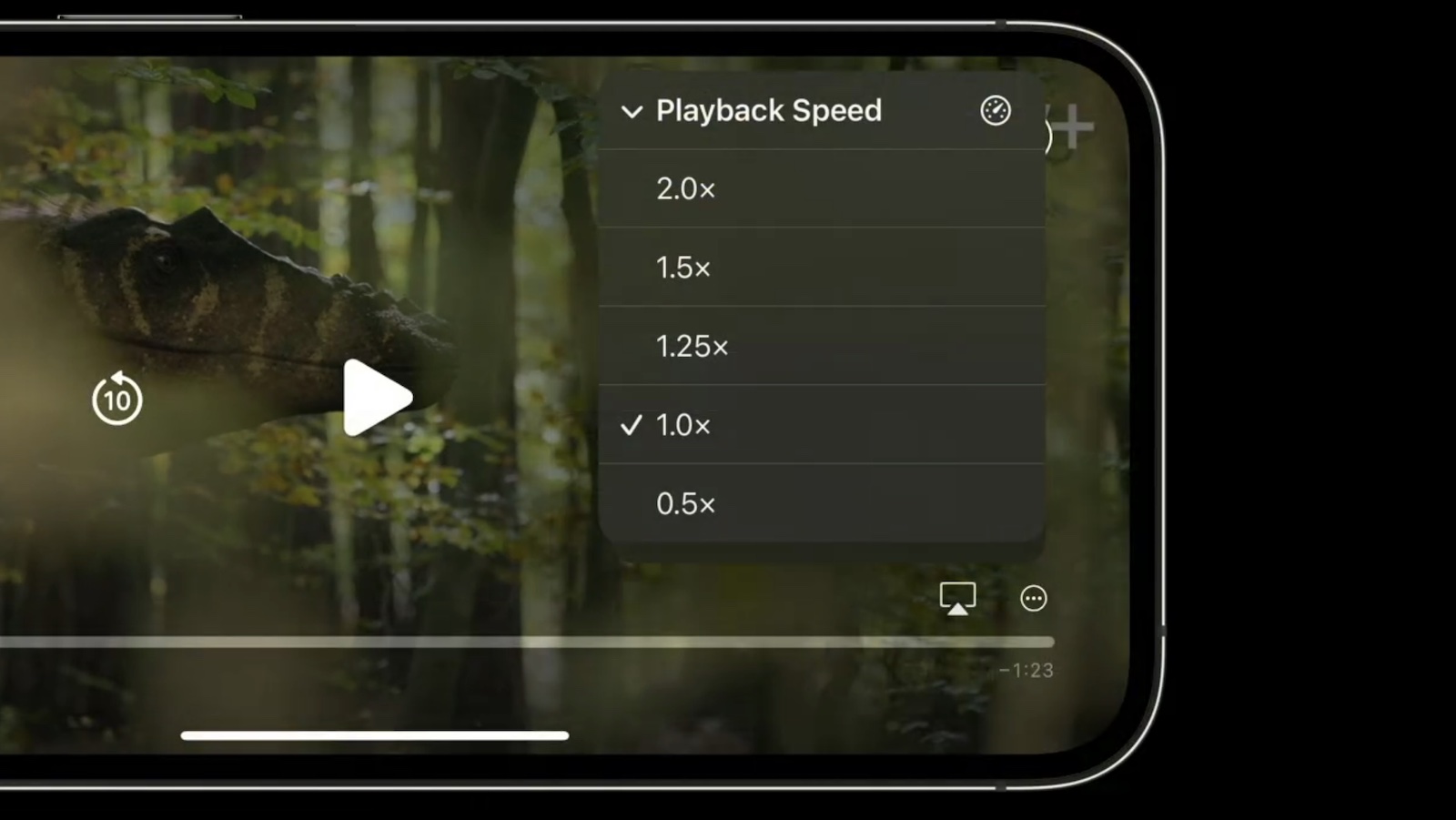
Apple's default playback speed options are 0.5×, 1.0×, 1.25×, 1.5×, and 2.0×, but developers are able to modify the list of speeds.
In supported iPhone and iPad apps, the playback speed menu can be reached by tapping the icon with three dots surrounded by a circle. In supported Mac apps, the menu can be found by clicking on "»" and selecting Playback Speed. In supported Apple TV apps, there is a new timer icon for playback speed to the left of the subtitles icon.
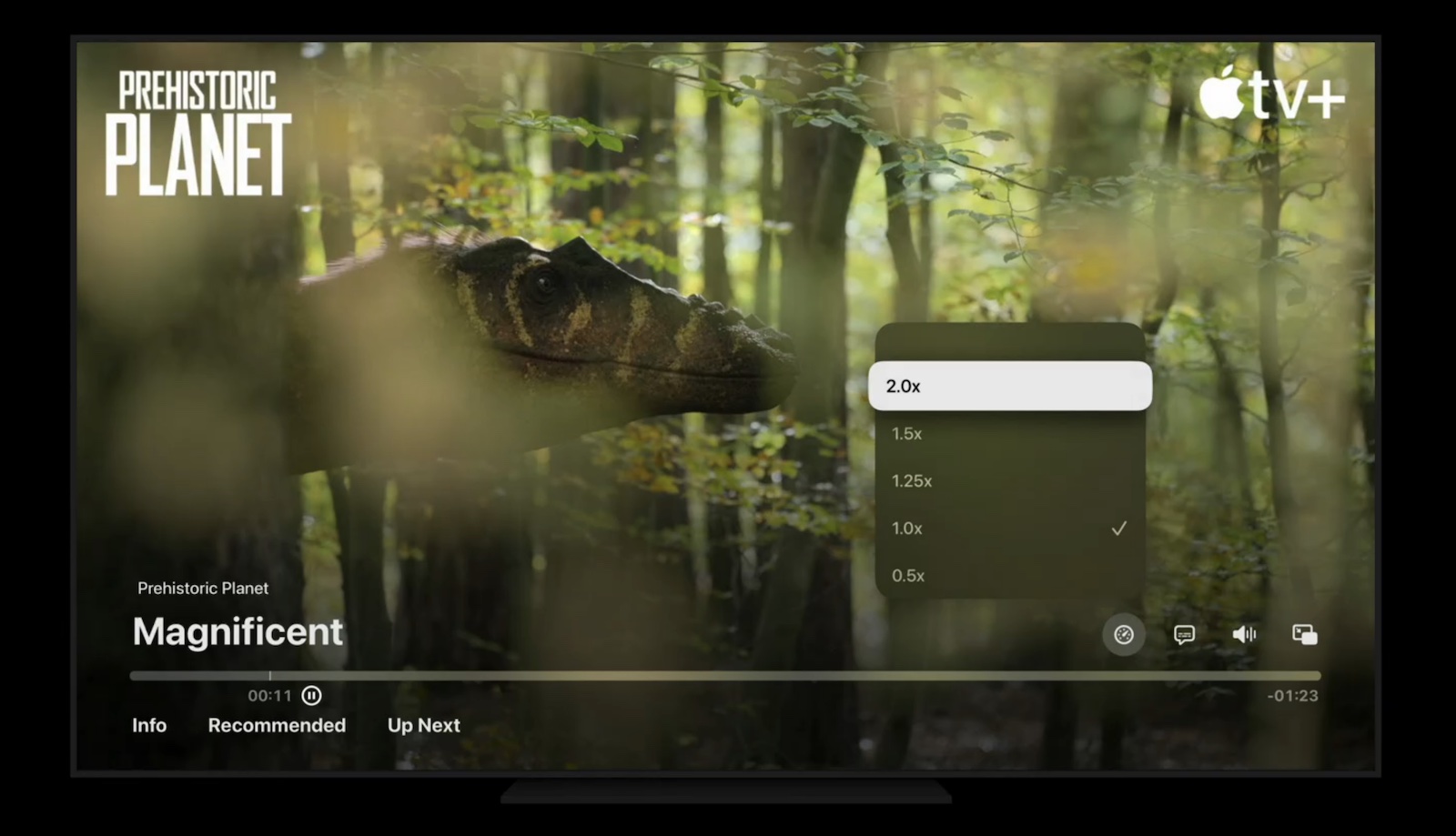
For developers, Apple says all apps using the new iOS, iPadOS, macOS, and tvOS SDKs will get this playback speed functionality automatically with no additional changes required. Developers wishing to disable the menu entirely can make use of new APIs added to AVPlayer, with more details available in this WWDC 2022 session video.
Some apps using a custom video player on iOS like YouTube already offer playback speed control, as do some Apple apps like the Developer app.
Article Link: iOS 16 Lets Third-Party Apps Using Apple's Video Player Offer a Playback Speed Menu
Last edited:

