
For iPhone 16 models, Apple's iOS 18.3 software update adds new Visual Intelligence features to the Camera Control button. Keep reading to learn what you can do with the new capabilities and how to use them.

New Visual Intelligence Features
In iOS 18.2, Apple's previous point update, the company added Visual Intelligence functionality to its latest iPhone 16 models, allowing device owners to point the camera at the world around them and get details about places, summarize and translate text, go to website links, call phone numbers, and more.
In iOS 18.3, Apple adds new capabilities to Visual Intelligence, including an option to create a calendar event when viewing a poster or flyer, as well as the ability to easily identify plants, animals, and insects.

Bear in mind that Visual Intelligence is an Apple Intelligence feature that is exclusive to the iPhone 16 models – if you have an older model, you won't have a Camera Control button below the Side button on the right-hand side of your device.
Activating Visual Intelligence
To activate Visual Intelligence, press and hold the Camera Control button for a few seconds. A regular press simply opens the camera with Camera Control, so the press-and-hold gesture is necessary. Ensure the Camera app isn't already active, as Visual Intelligence won't work if the camera is already in use.
The Visual Intelligence interface includes a camera view, a capture button, and "Ask" and "Search" options. The "Ask" button interacts with ChatGPT, while "Search" sends the captured image to Google Search.

To use Visual Intelligence, you must take a photo of the object or scene you're observing. Use the Camera Control button to snap a picture, then select your desired option. It doesn't support live camera views or previously saved photos.
Create a Calendar Event From a Poster
Using Visual Intelligence to add an event to Calendar was a promised function that Apple showed off when introducing Camera Control, and it will be usable in iOS 18.3.
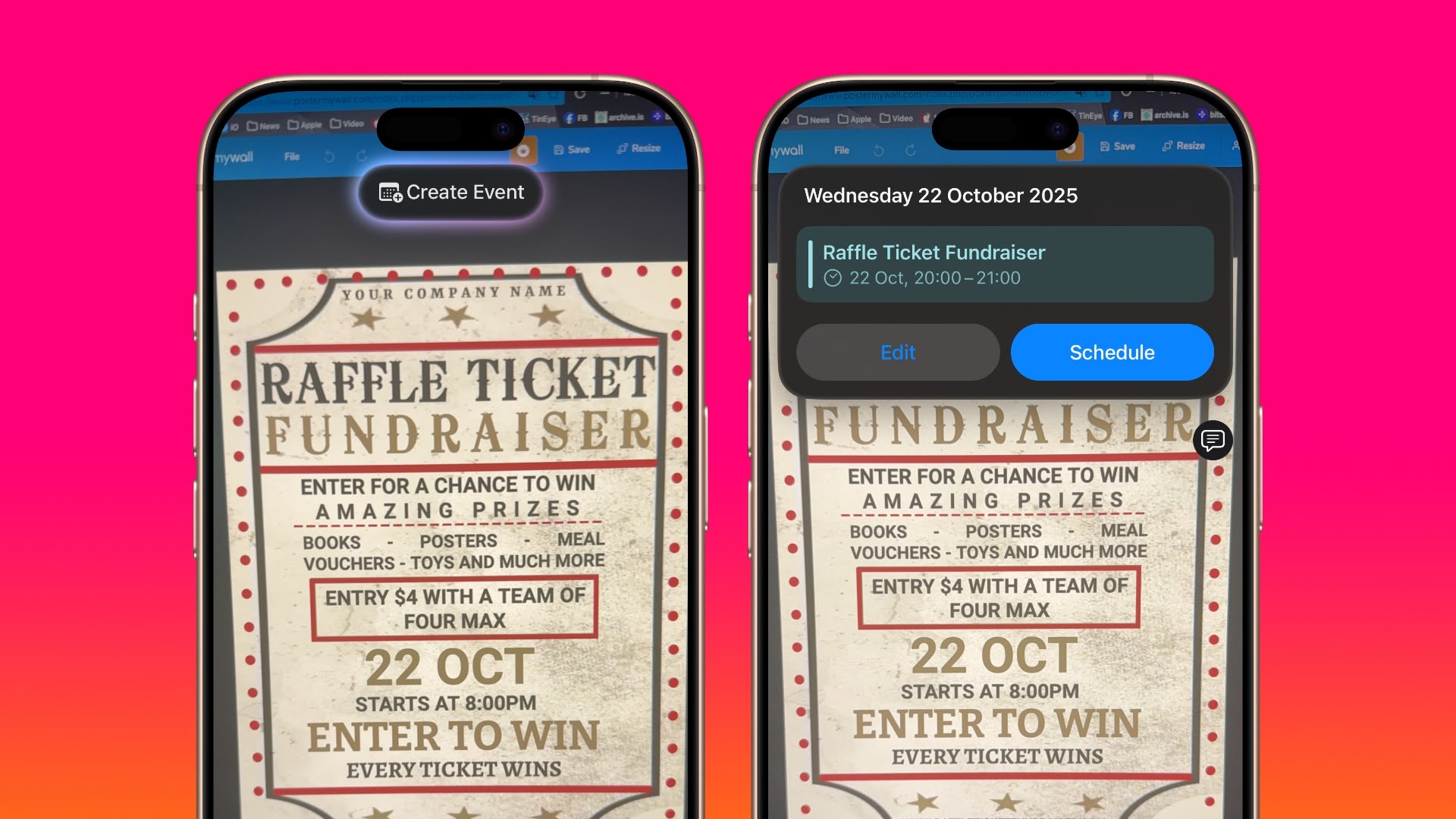
To add an event, view a document such as a poster with a date, and then tap on the date when the feature pops up in the Visual Intelligence interface.
Identify Pets, Animals, and Insects
The Photos app is already able to provide insight into plants, animals, and insects when opting to view additional information in the editing interface, but Camera Control will now show these details in real-time.
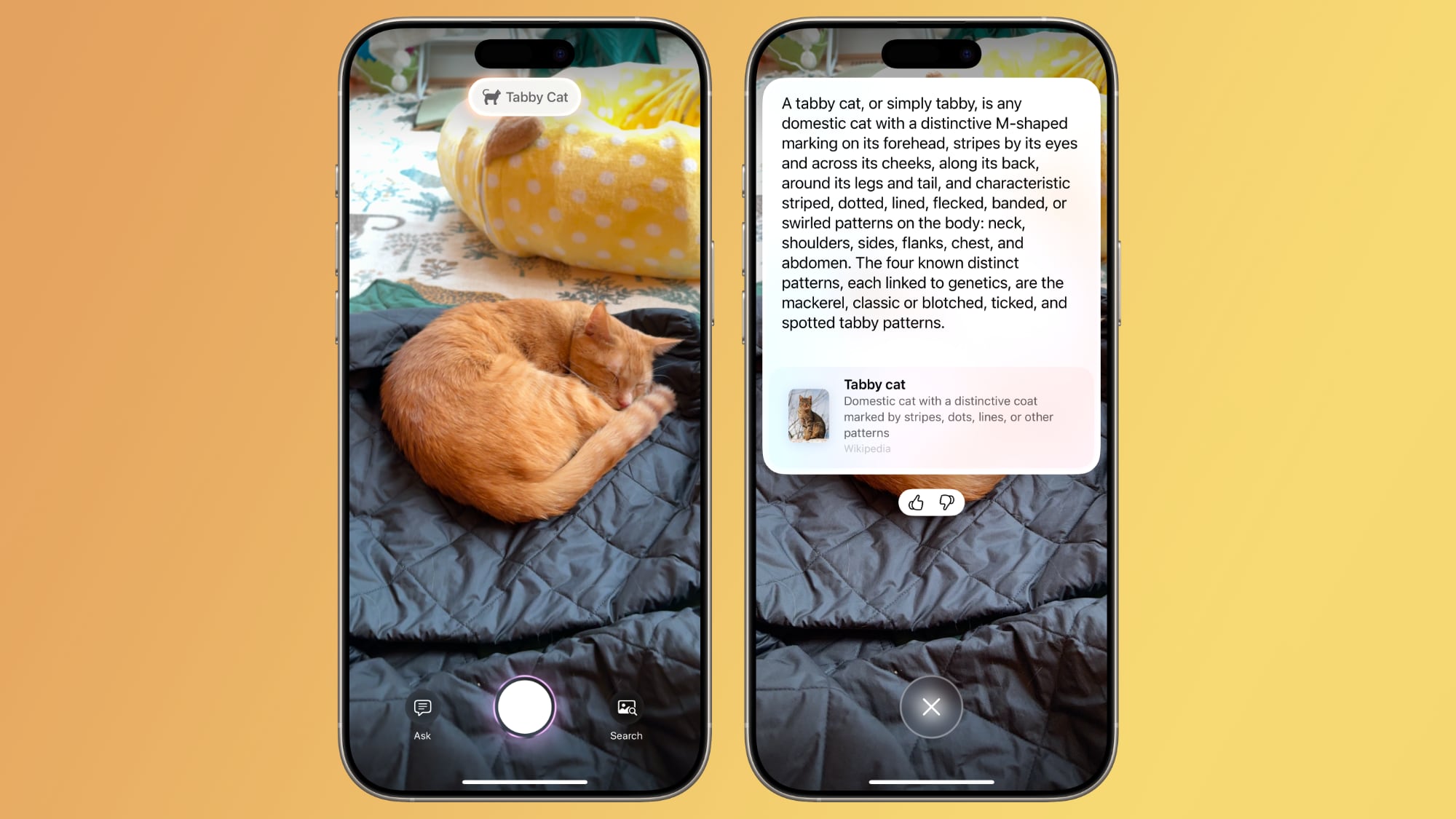
When viewing an animal or a plant with Visual Intelligence, you may see a tappable bubble at the top of the viewfinder that lets you know what you're looking at. Simply tap it to view more information. If the output is incorrect, you can use the thumbs up and thumbs down icons below the card to submit feedback to Apple.
Article Link: iOS 18.3: Use New Visual Intelligence Features on iPhone 16
Last edited:

