
The iOS 18.6, iPadOS 18.6, and macOS Sequoia 15.6 updates that Apple released today address dozens of vulnerabilities, according to Apple's security support documents. None of the vulnerabilities are known to have been actively exploited in the wild, but it's still a good idea to install the new updates right away.
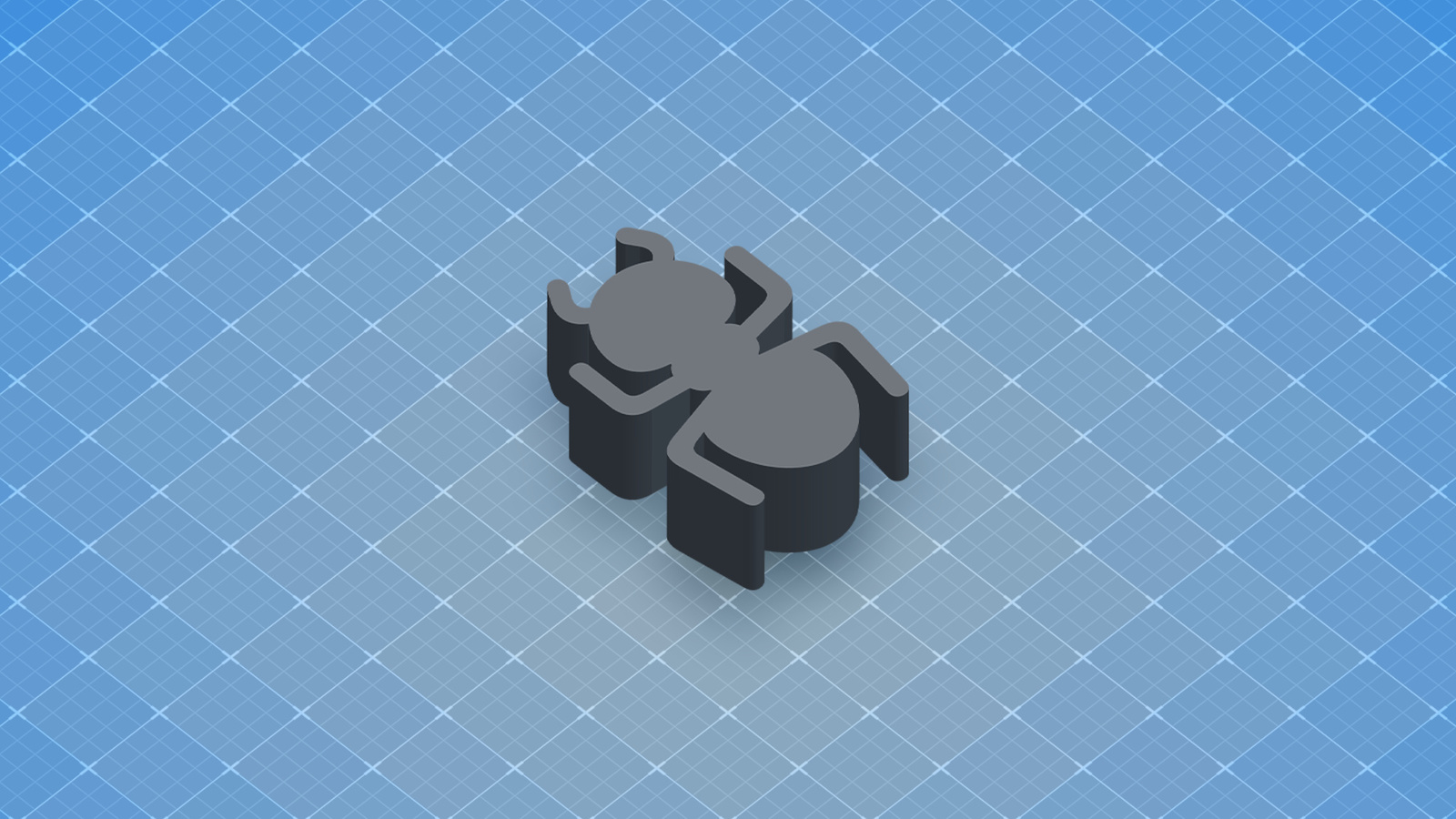
There are over 20 vulnerability fixes in iOS 18.6 and iPadOS 18.6. An issue with Accessibility could let a Passcode be read aloud by VoiceOver, and parsing maliciously crafted audio could lead to memory corruption.
The update includes eight WebKit-related fixes that could disclose sensitive user information, cause Safari to crash, and result in memory corruption. For iPad users unable to update to iPadOS 18.6, Apple released iPadOS 17.7.9 with a number of security fixes.
macOS Sequoia 15.6 patches over 80 vulnerabilities that could lead to crashes, leak sensitive user data, and more. There are fixes for the Dock, Find My, Notes, Safari, Spotlight, System Settings, and other apps and features.
There are also macOS Sonoma 14.7.7 and macOS Ventura 13.7.7 updates for those who have older Macs that can't run macOS Sequoia 15.6.
Apple's other updates released today, including visionOS 2.6, tvOS 18.6, and watchOS 11.6, include fixes for between 17 and 19 vulnerabilities.
Apple recommends keeping your devices up to date with the latest software to avoid issues caused by any of these security vulnerabilities. Apple says that updating software is one of the most important things that a user can do to maintain the security of Apple products.
Article Link: iOS 18.6 Includes Over 20 Security Fixes

