
With the new Passwords app in iOS 18, iPadOS 18, and macOS Sequoia, there's a feature that is designed to allow websites and apps to upgrade existing accounts to passkeys automatically.
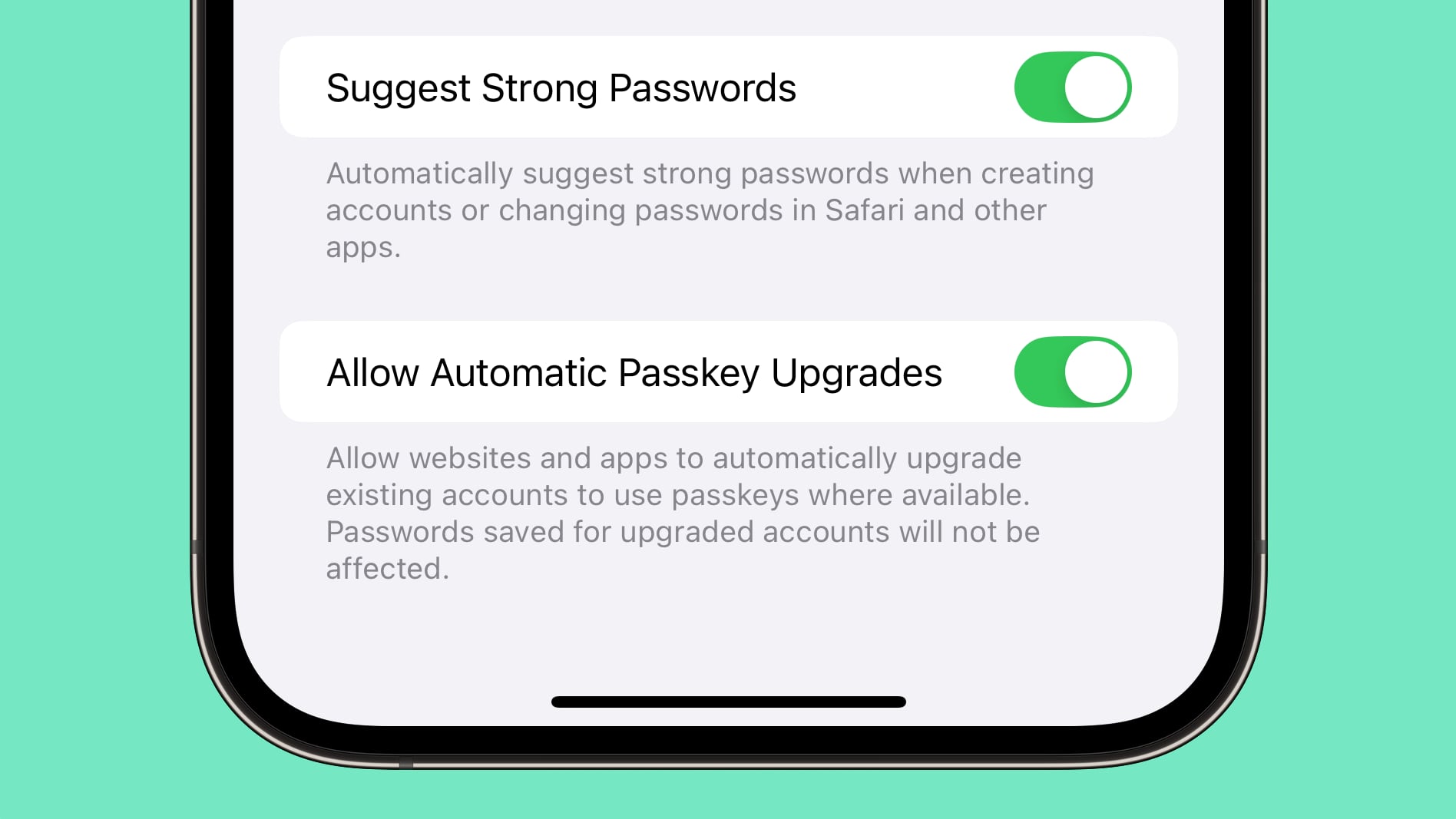
Enabled by default, the feature will speed up the adoption of passkeys, which are more secure than a traditional login and password. Passkeys log you in with Face ID or Touch ID rather than a password, and because on-device authentication is required, passkeys put a stop to online attacks like phishing. There's no password to steal or authentication code that can be intercepted.
Several popular websites and services have implemented Passkey support since Apple started using passkeys in 2022, including Twitter, Google, WhatsApp, TikTok, PayPal, Best Buy, Microsoft, PlayStation, and eBay.
Passkeys are supported in the new Passwords app that's available in iOS 18, iPadOS 18, macOS Sequoia, and Windows PCs through iCloud for Windows.
Article Link: iOS 18 and macOS Sequoia Let Websites and Apps Automatically Update Existing Logins to Passkeys

