
In iOS 18, Apple Maps has gained a new "Search here" button that makes it much easier to find what you're looking for in areas that aren't your current location or when you're exploring any new place on the map.
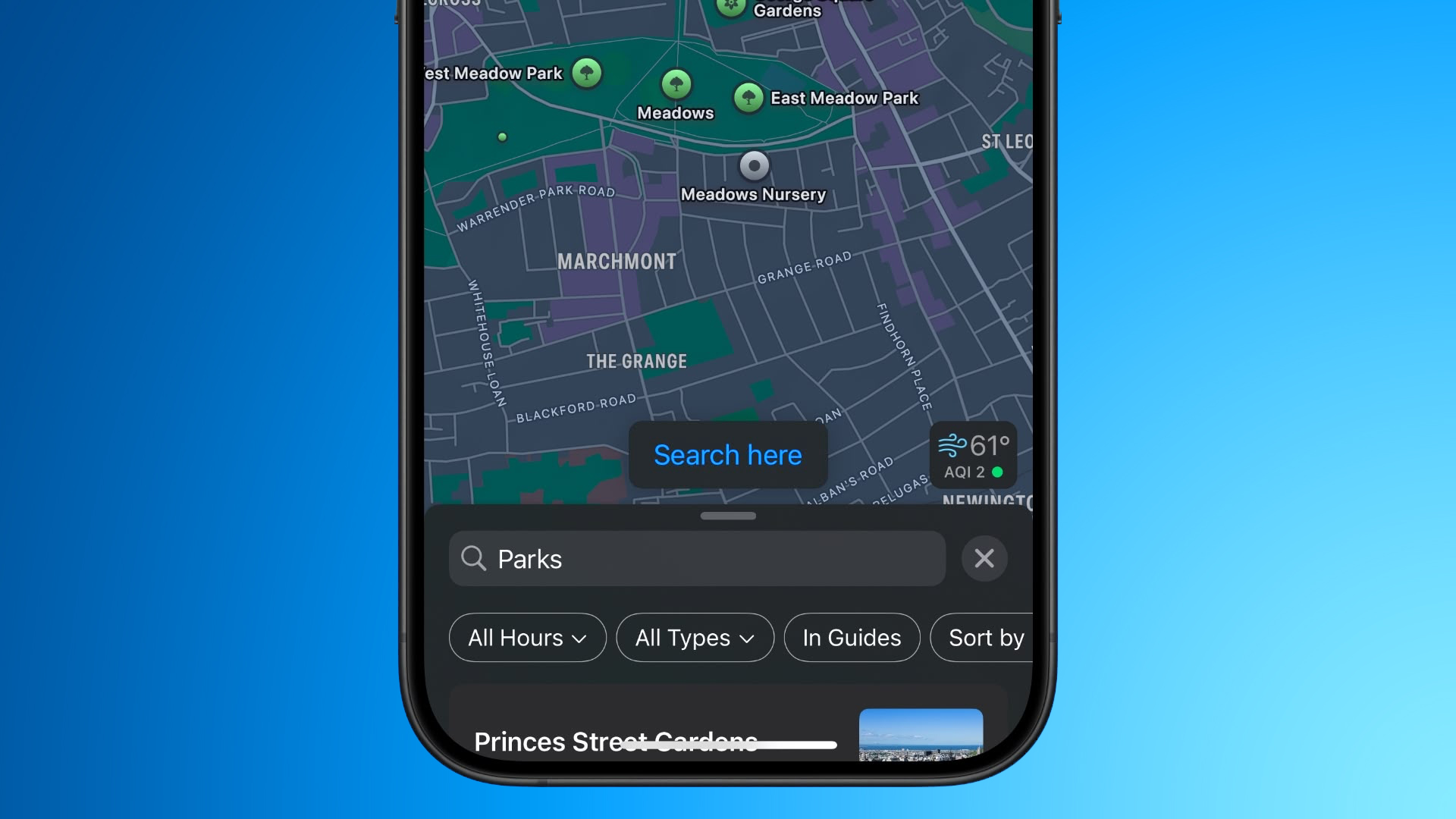
In earlier versions of iOS, if you search nearby for, say, gas stations or restaurants in Apple Maps, and then drag the map to another location with your finger, it will usually (but not always) auto-populate the new area with search results for the same request.
That behavior hasn't changed in iOS 18, but what you now get in addition is a "Search here" button that gives you more manual fine-grained control of the area in which to search. This is especially useful if you adjust the zoom level of the map, or scroll away only slightly from the original search – two instances where auto-populating results can be spotty or sometimes not appear at all.
Google Maps has had this feature for years, so it's good to see that Apple Maps has finally adopted it. iOS 18 also adds other improvements to Apple Maps, including topographic maps complete with trail networks and hikes (a feature that Apple first brought to the Apple Watch last year), as well as options to save favorite trails, download them for offline use, add notes, and get information like elevation and length.
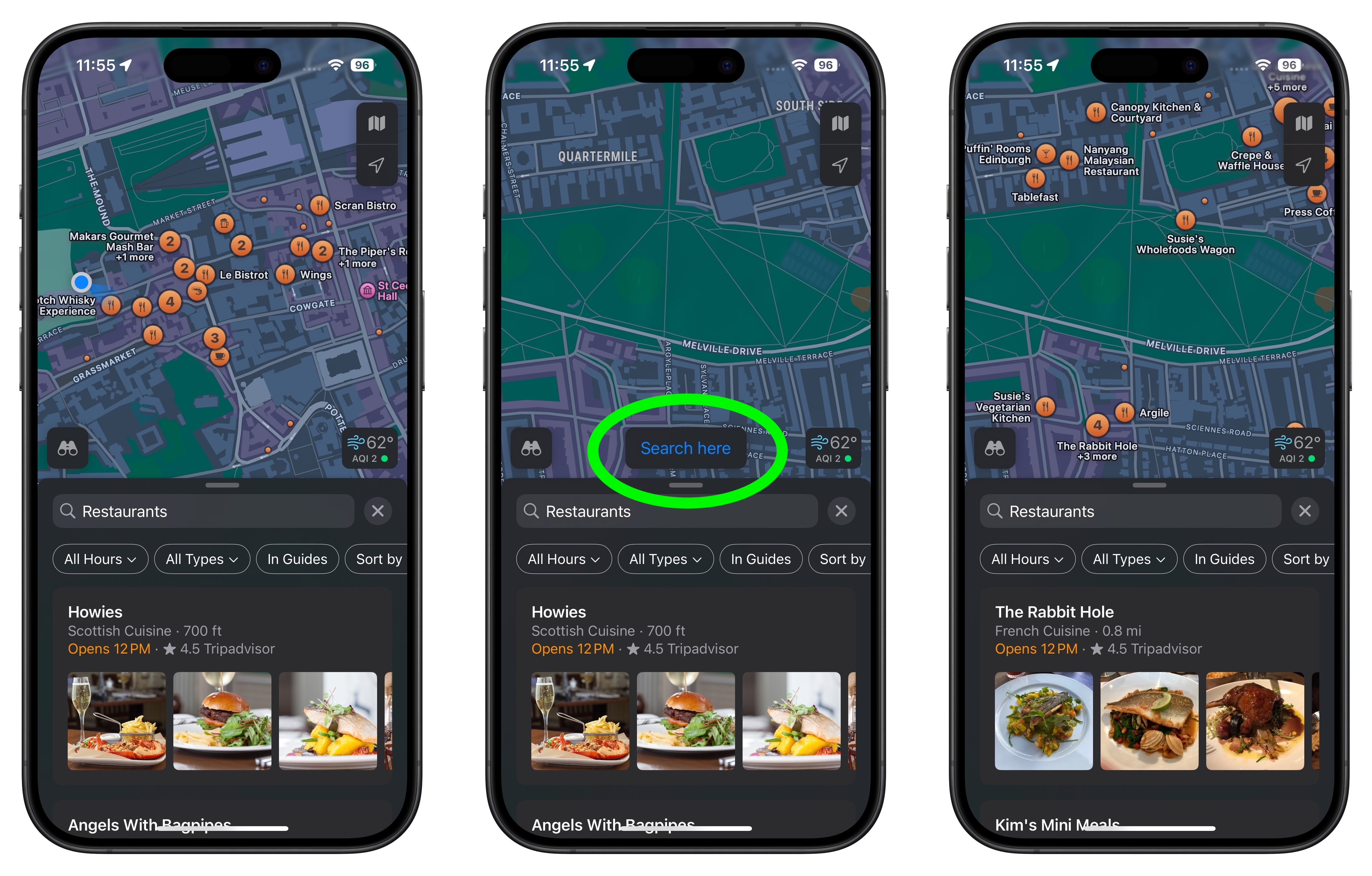
iOS 18 is currently in public beta and will be officially released in the fall, around mid-September, when the iPhone 16 series is launched.
Article Link: iOS 18: Using the New 'Search Here' Feature in Apple Maps
Last edited:

