
In iOS 26 beta 2, Apple updated the location of the new tab icon in Safari, fixing a frustrating change that was made in the first iOS 26 beta.
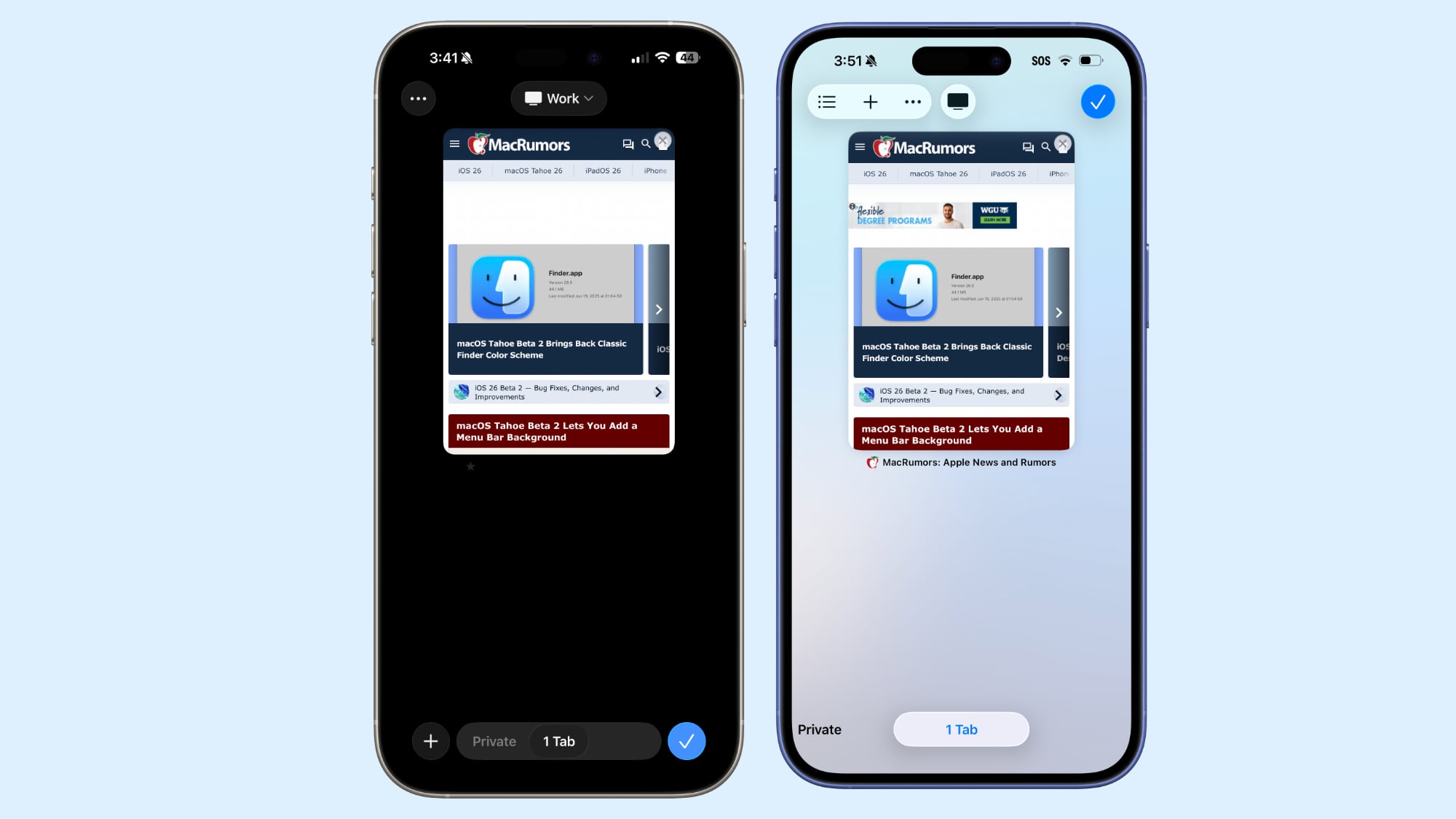
The initial iOS 26 release introduced three view options for the tab bar and it changed the look of the interface for managing all open tabs. The tab view significantly altered the placement of buttons, including the "+" button for a new tab.
Apple moved the button from the bottom of the Safari interface in iOS 18 to the top in iOS 26, which led to people tapping the wrong buttons when trying to open a new tab. There was no logical reason for the "+" button to move to the top of the screen, and in iOS 26 beta 2, Apple moved it back to the bottom of the app.
The Safari tab management interface in iOS 26 beta 2 is now similar to the tab management interface in iOS 18. The new tab option is on the left where it always was, and while "Done" is now a checkmark, it's still there on the right.
Apple kept the option to swipe between standard browsing, private browsing, and tab browsing, rather than tucking those away behind a hamburger menu. Options for managing tab groups, selecting tabs, and copying links remain in the top left.
iOS 26 beta 2 makes another small change to Safari, for those who opt to use the new "Compact" Safari tab view. With the Compact setting, if you tap on the back button, the button now splits into a forward and a back button for easier navigation. Before, there was no forward button option.
The top and bottom layouts have not changed, and have always had both the forward and back buttons.
Article Link: iOS 26 Beta 2 Fixes Frustrating Safari Design


