
Apple has made several updates to the Apple Music app in iOS 26, and it has AutoMix, which has become one of the most popular additions. Apple Music also features the Liquid Glass redesign like the rest of Apple's apps, along with new translation features and other quality of life improvements.

AutoMix
AutoMix is an upgrade to the crossfade feature in Apple Music, and it is designed to provide more seamless song transitions. It transitions from one song to another as the song that's playing ends, using time stretching and beat matching for an undetectable shift.

Apple says that AutoMix is meant to work like a DJ, with songs transitioning at the "perfect moment" based on an on-device analysis of the key and tempo of the music.
AutoMix can be enabled when opening up the Apple Music app for the first time after installing iOS 26.
The feature isn't perfect and it works better with some genres than others, but it is a work in progress that Apple is improving over time. AutoMix is not an Apple Intelligence feature, but it does require an Apple Music subscription.
Lyric Translation
If you're listening to a song in a different language, you can now open up the lyrics and get a real-time translation so you know what it's about. The translated lyrics are displayed alongside the original lyrics.
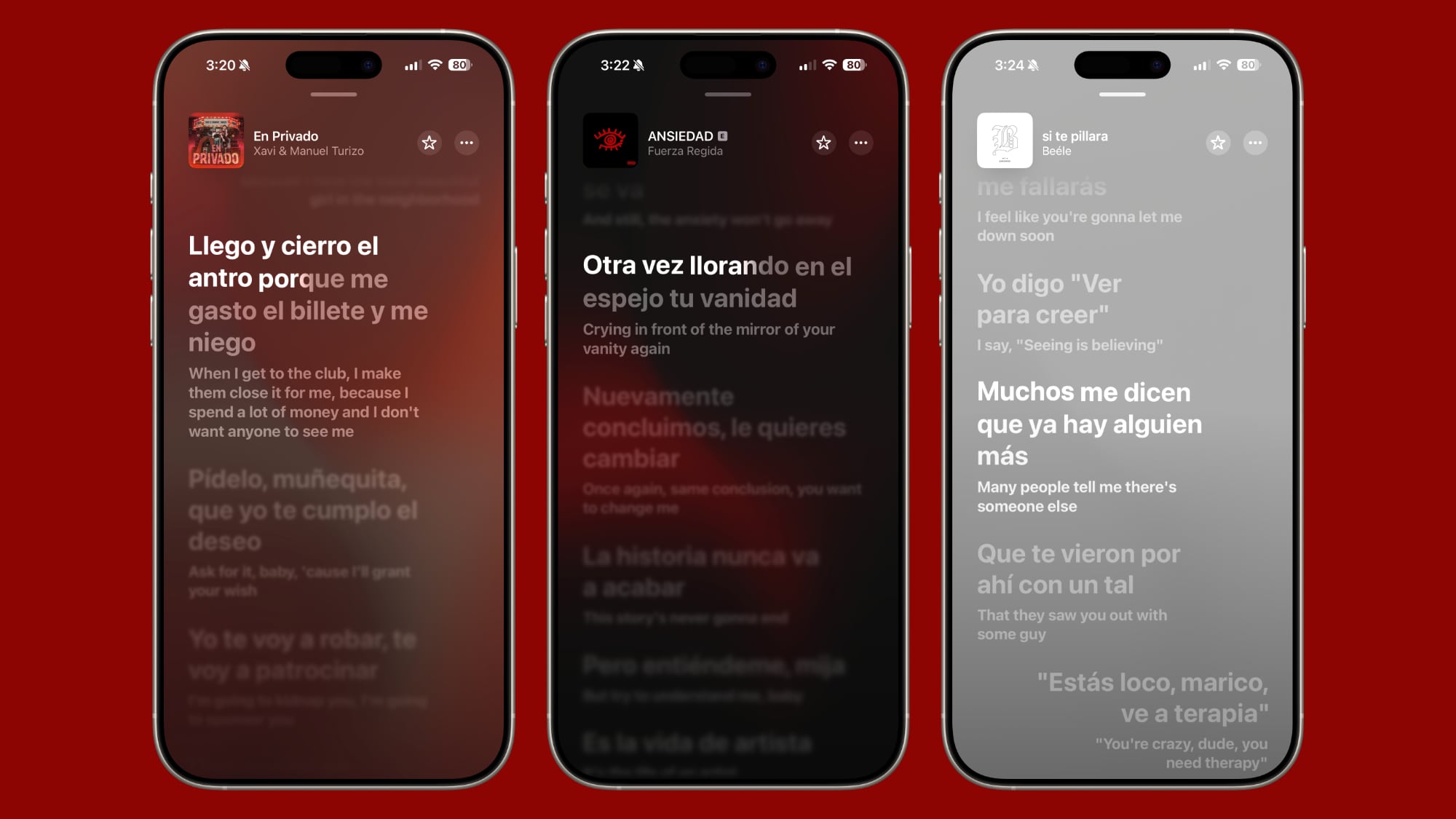
Lyric Pronunciation
For songs in another language, you can also get a phonetic pronunciation guide for singing them aloud, which is useful when taking advantage of the Apple Music Sing karaoke feature.

Pinned Favorites
There's now an option to pin up to six playlists, albums, artists, or songs to the top of the Apple Music library.
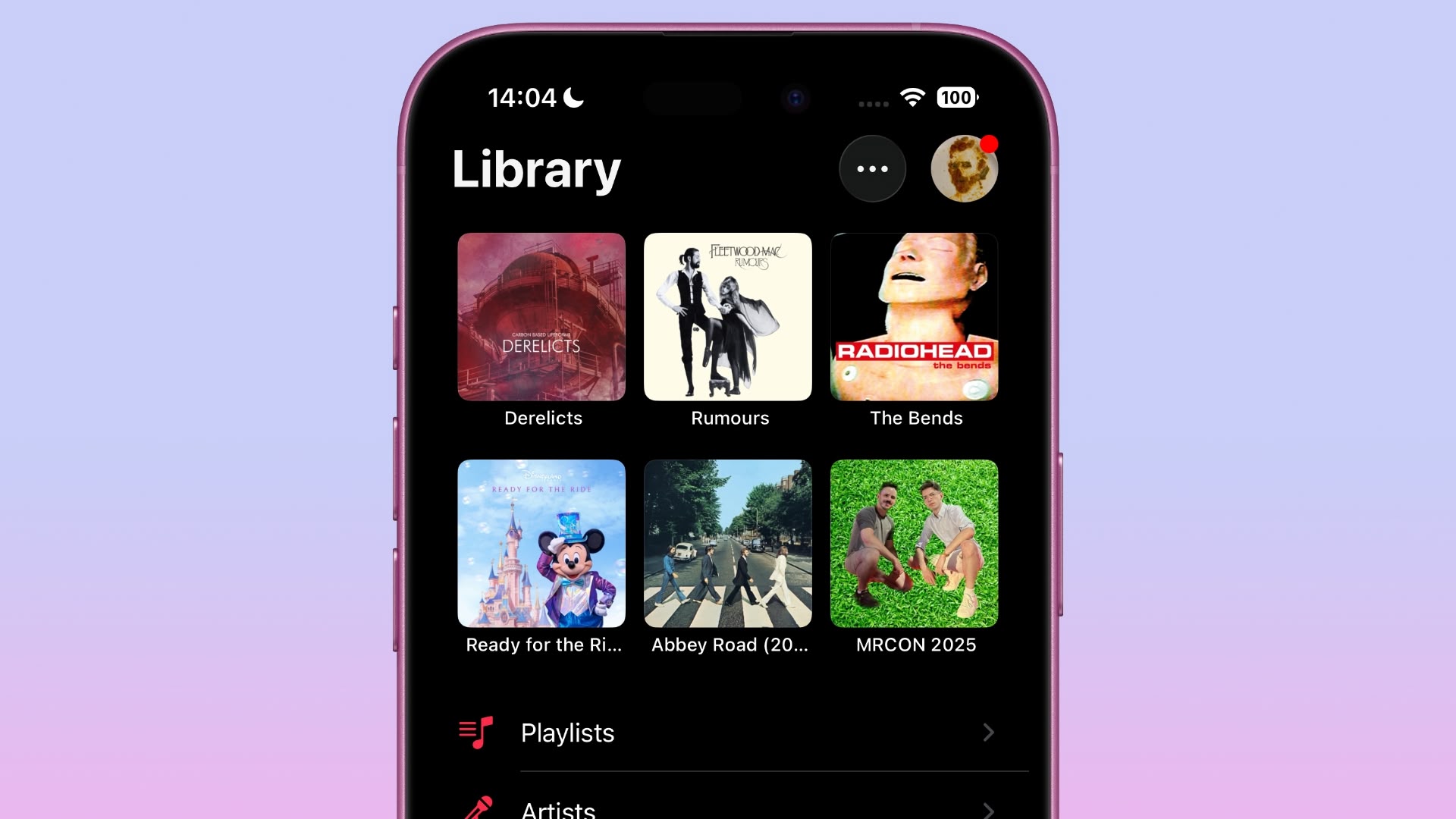
Playlist Folders
Playlists can be organized into folders in the iOS Apple Music app, a feature that has previously been limited to the Mac.
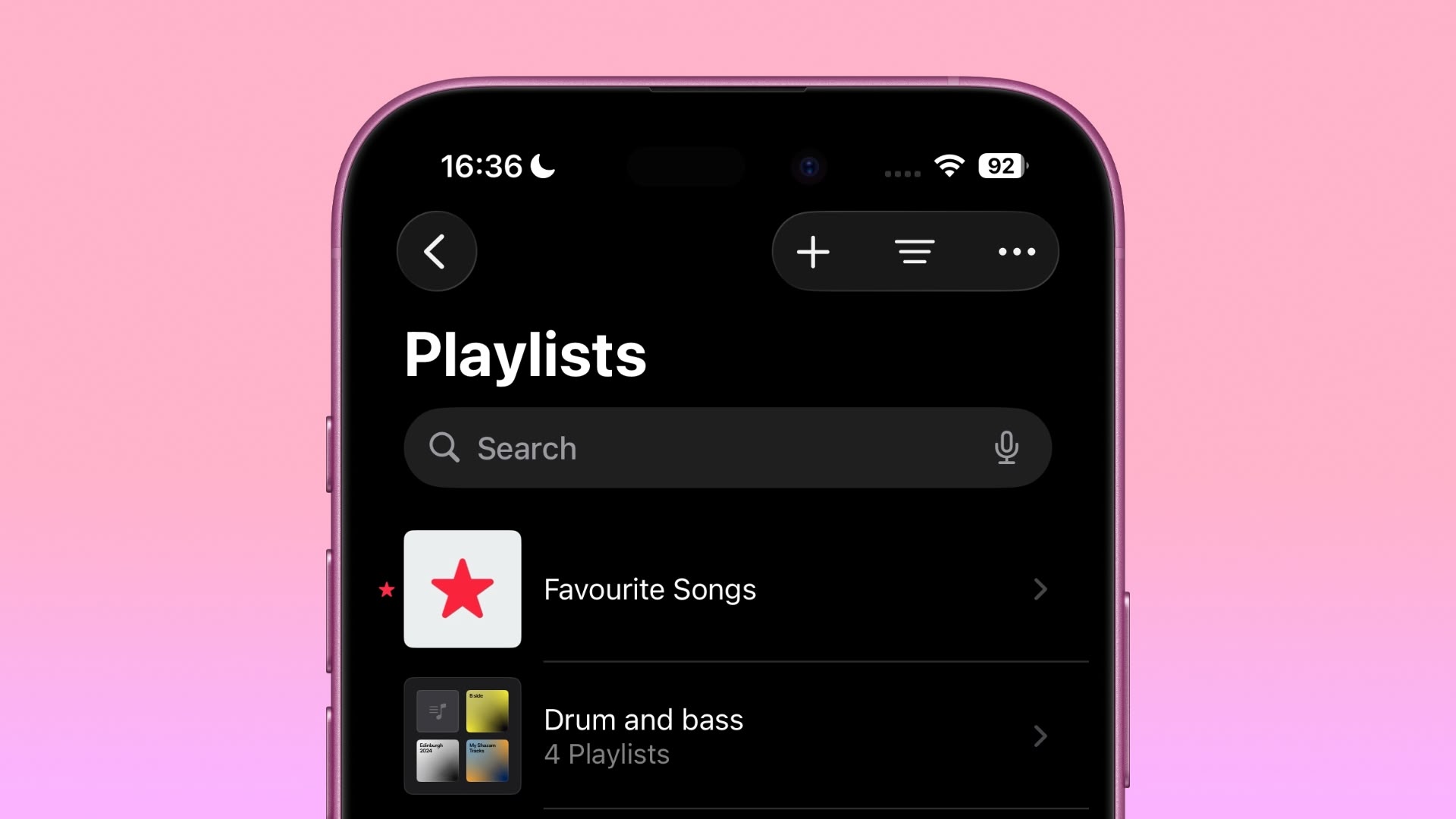
Home Screen Widgets
There are new Home Screen widgets that show your pinned Apple Music content. There's a medium-sized widget and a larger widget for pins, along with a new large Live Radio widget.
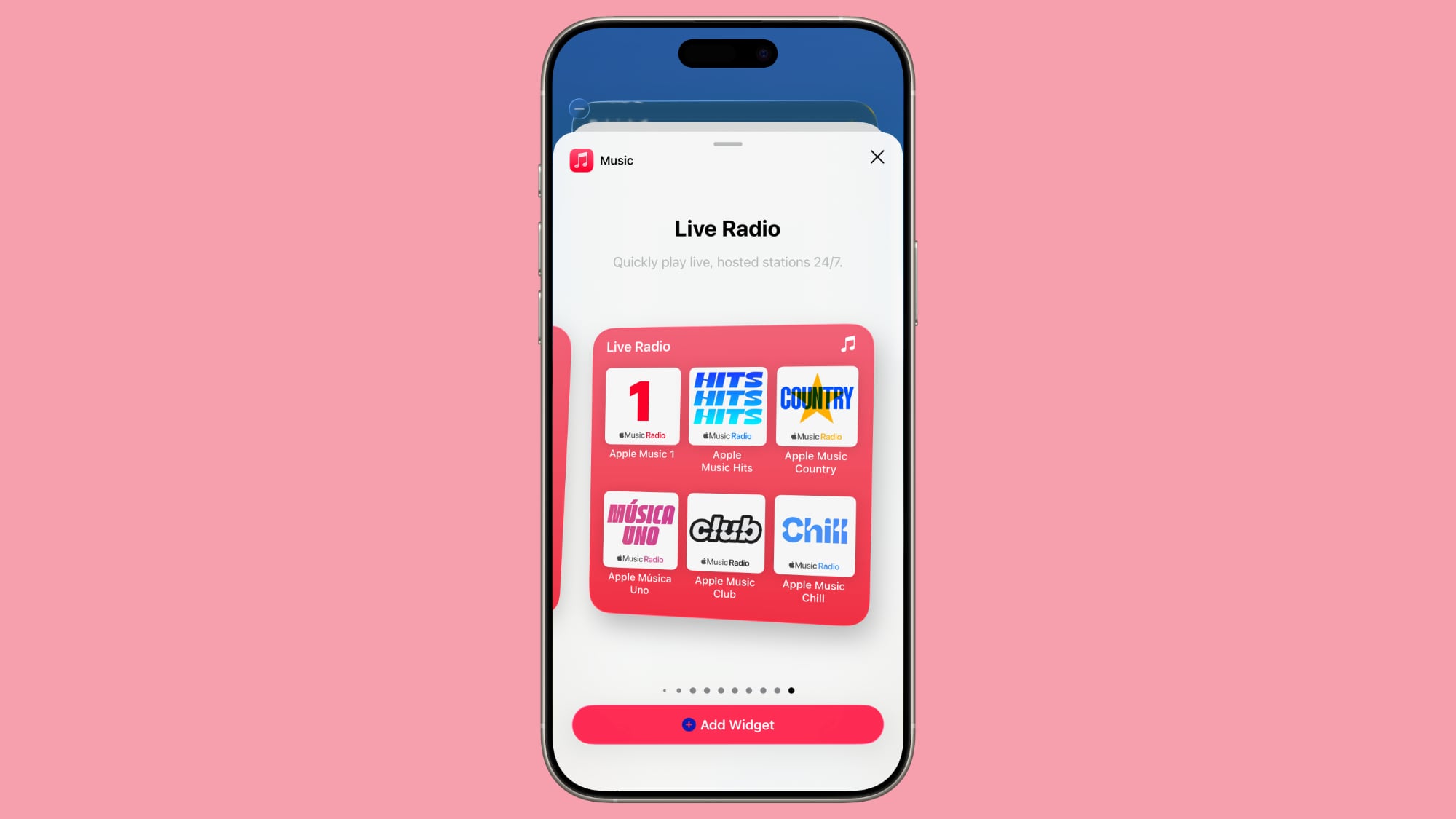
Animated Lock Screen Artwork
The Lock Screen now features full-screen animated art for the Now Playing widget while music is playing.

Karaoke Microphone
tvOS 26 and iOS 26 turn the iPhone into a wireless microphone for karaoke on the Apple TV. When using Apple Music Sing, each participant can sing through their iPhone, queue songs up, and send emoji reactions.
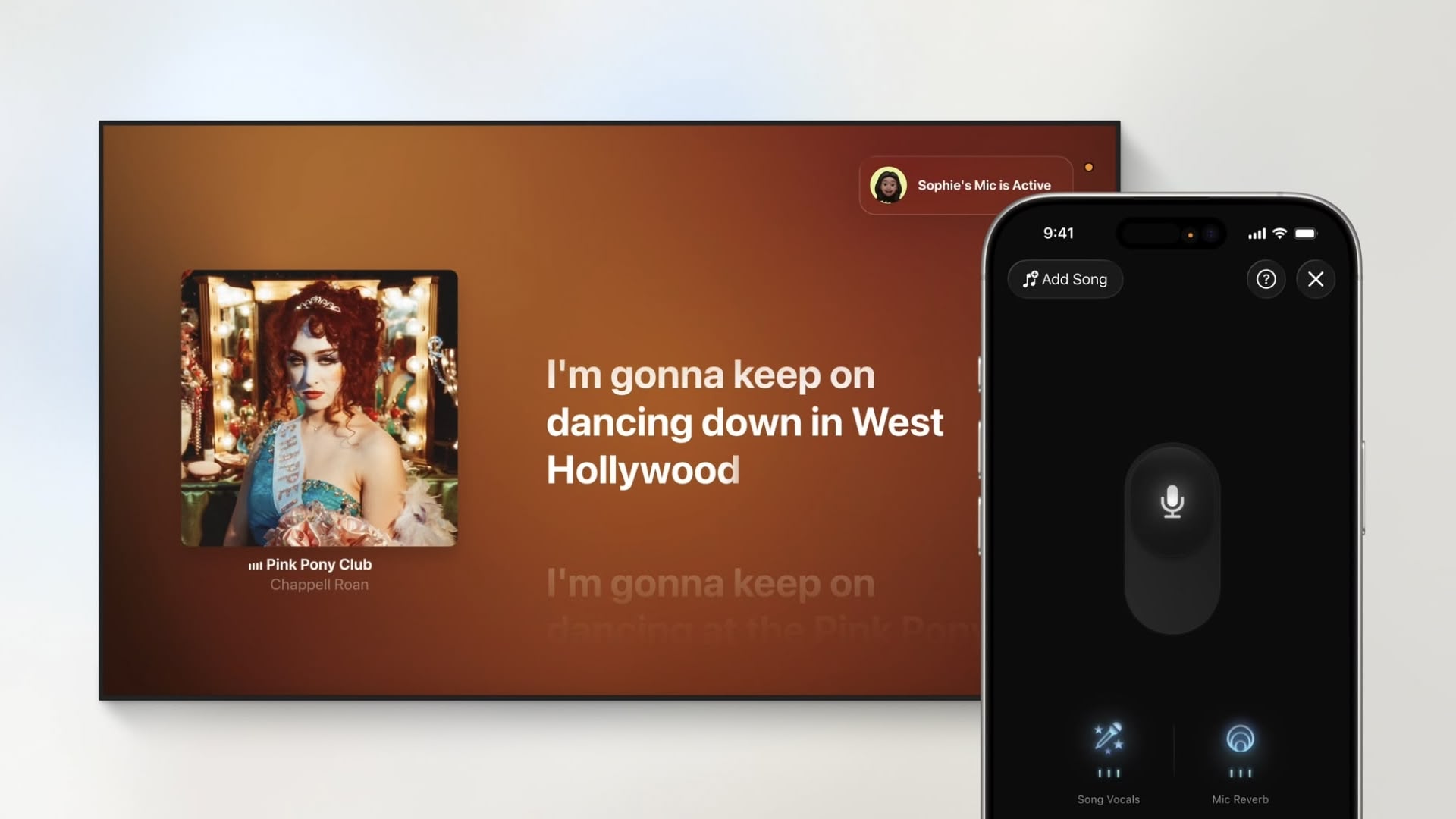
Read More
More on the features that are available in iOS 26 can be found in our iOS 26 roundup. iOS 26 will launch in September.
Article Link: iOS 26: Eight New Features in Apple Music
- Article Link
- https://www.macrumors.com/guide/ios-26-music/

