
Keeping track of missed calls can be challenging if you're juggling several tasks during the day. Thankfully, iOS 26 introduces a streamlined way to set callback reminders directly from the Phone app, making it less likely that you'll forget to return important calls.
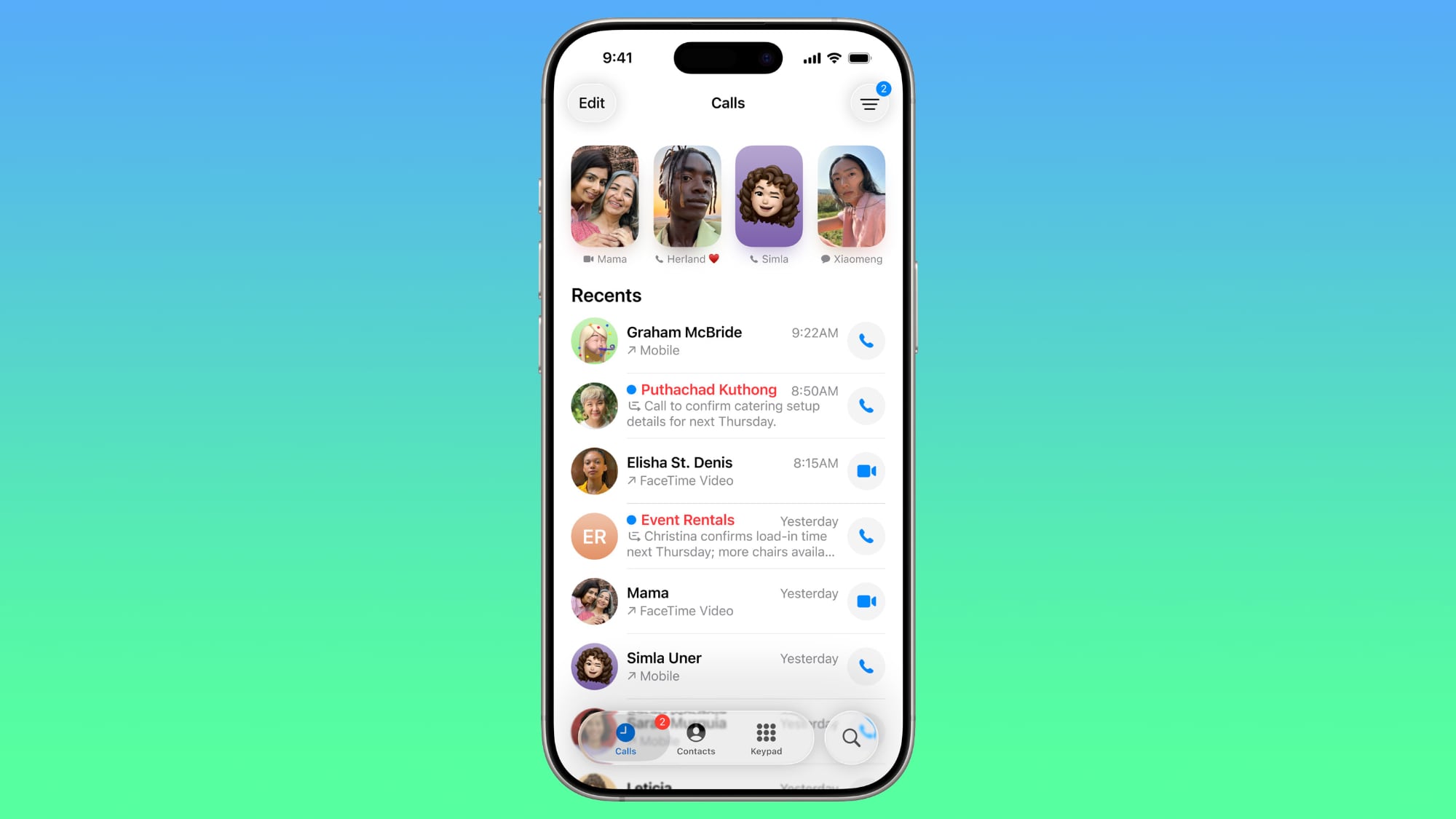
Set a Callback Reminder for a Missed Call
When iOS 26 launches this fall (or if you're already on the beta), you'll be able to create callback reminders in the following way:
- Open the Phone app.
- Tap the Calls tab, then scroll down to Recents.
- Swipe left across a missed call, then tap the blue clock icon.
- Choose one of the following: Remind Me in 1 hour, Remind Me Tonight, Remind Me Tomorrow, Remind Me Later...
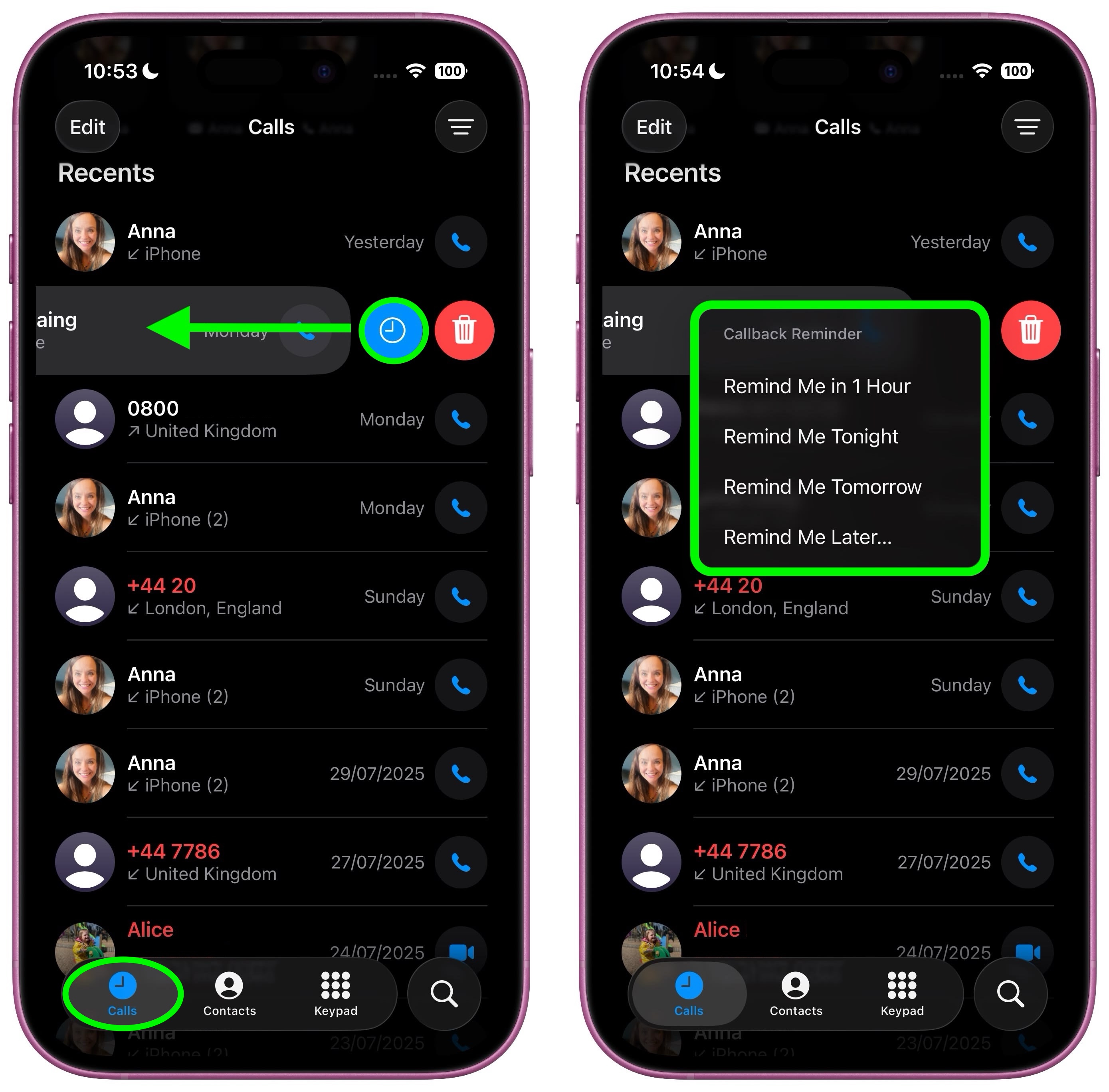
That's all there is to it. If you choose Remind Me Later..., you'll see a New Reminder interface where you can customize the reminder's time and date, and also choose which Reminders list it should be added to. The callback reminder will appear in your Reminders app with the contact's name, phone number, and any notes you added.
Managing Call Reminders
All call reminders appear automatically in the Reminders app. You can view, edit, or mark these reminders as complete just like any other reminder. To quickly call someone back from a reminder notification, simply tap the alert and then tap the phone icon in the reminder details.
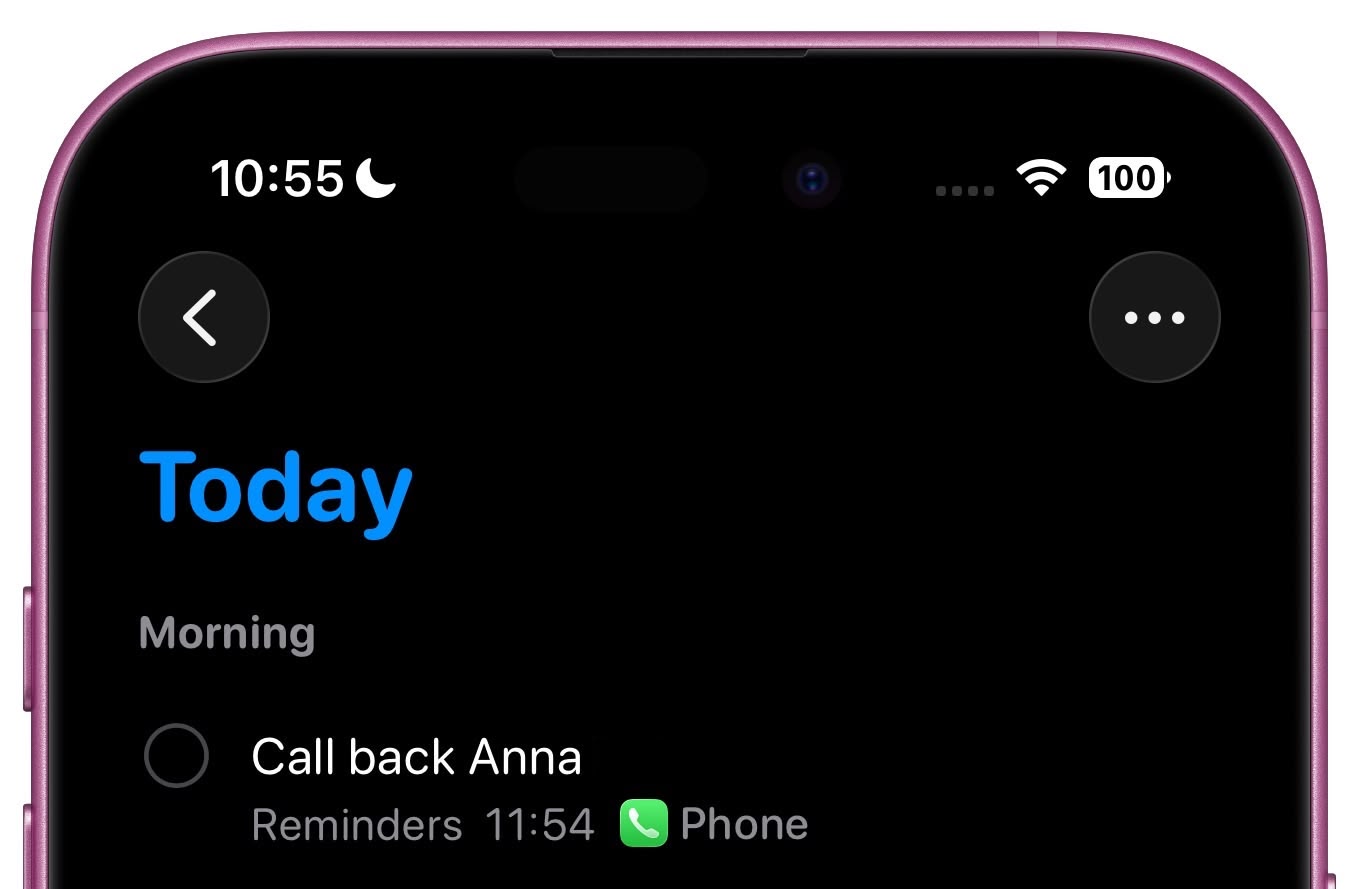
Note that iOS 26 is currently in beta testing and will be released this fall alongside Apple's new iPhone 17 models, and the exact interface and options may vary slightly in the final release.
Article Link: iOS 26: Get a Callback Reminder for a Missed Call

