
Apple is updating almost all of its built-in apps with new features and design changes in iOS 26, including Notes and Reminders. Many of the changes to the apps are visual, but there is some useful new functionality available that you won't want to miss.
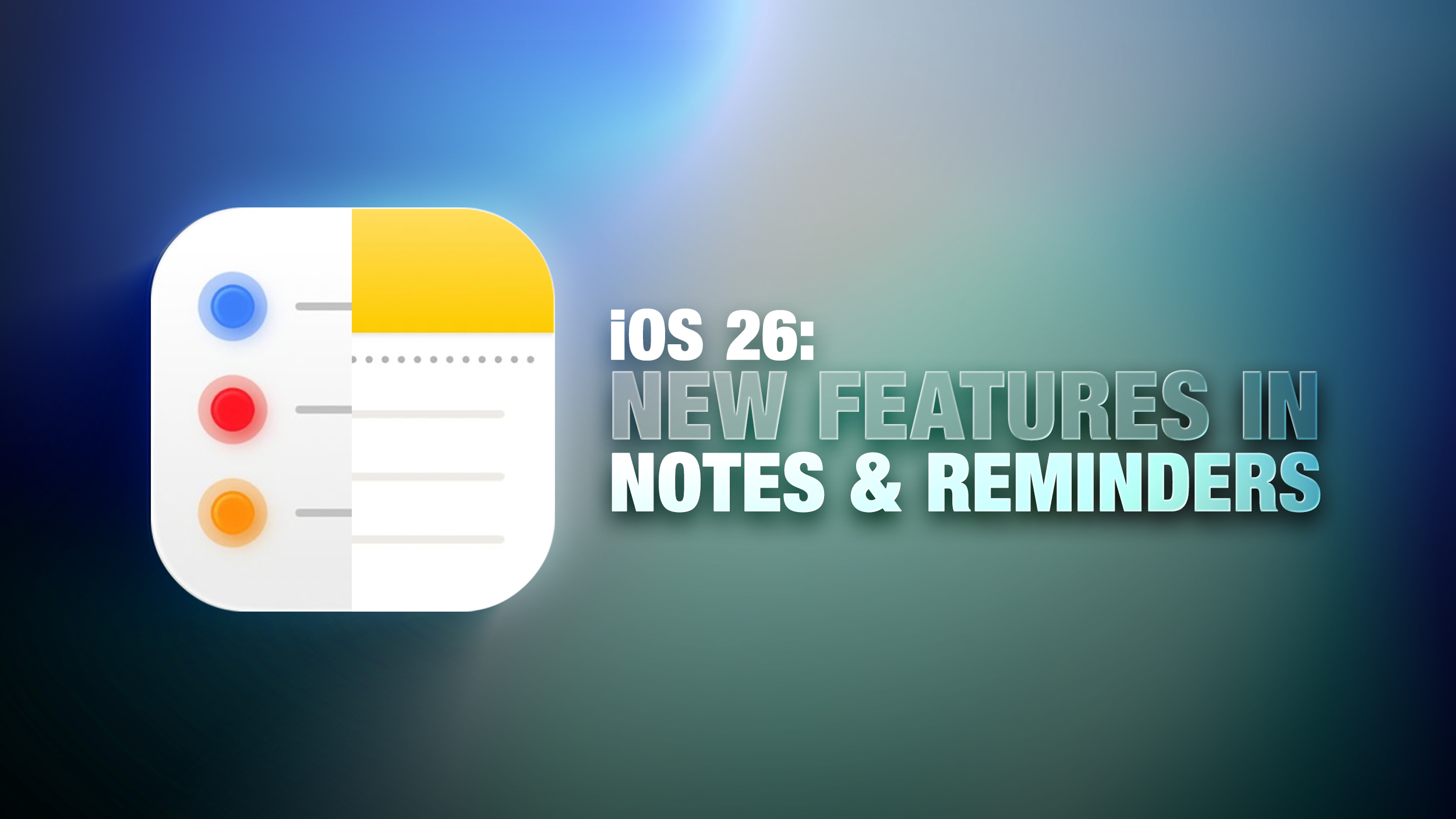
Liquid Glass
The Notes and Reminders apps adopt the Liquid Glass design that's been introduced in iOS 26. Signs of Liquid Glass are more subtle in these apps than apps like Camera, but everything looks a little different.

The Notes app's toolbar has rounded corners and is more compact with a frosted glass look, and the keyboard also has rounded edges. Buttons at the top are circles or pills, with the Liquid Glass effect.
In Reminders, the different inbox sections are full color instead of white, and all of the various buttons are rounder than before with a translucent aesthetic. Interfaces for entering and editing reminders also have the rounded edges that are part of the new design.

Reminders
The changes in the Reminders app go beyond simple design updates, with Apple introducing some useful new AI features. The new Reminders features require a device that supports Apple Intelligence.
Siri Suggestions
Apple added a Siri Suggestions section to the Reminders app, which will bring up items that you might want to add to your to-do lists that are found in conversations in Mail and Messages. Reminders is able to suggest tasks automatically, taking in information from notes, grocery items in a list, and more.
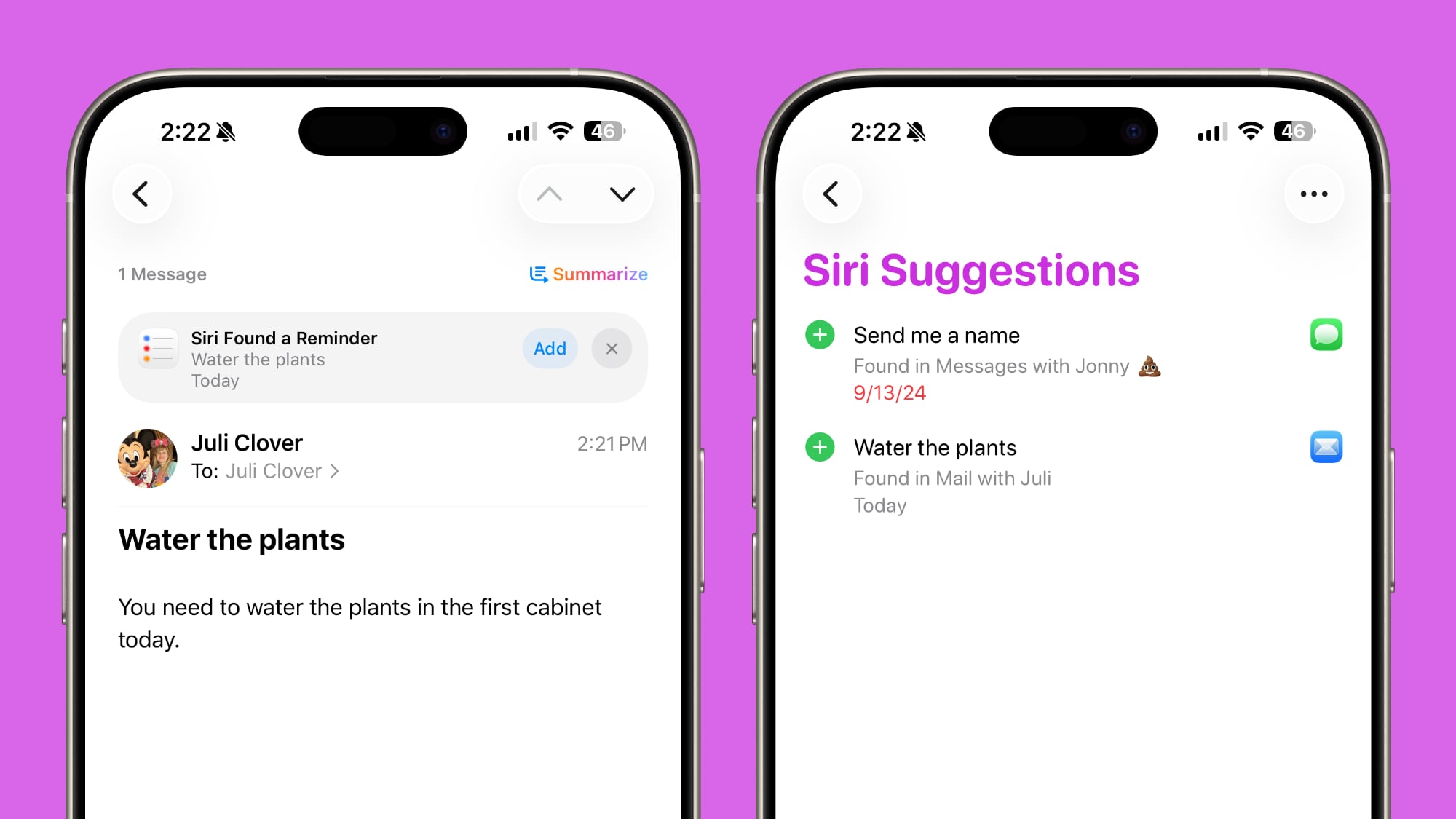
You'll also see Reminder suggestions in apps like Mail, and you can tap these to add a reminder without opening the Reminders app.
Suggestions for reminders are contextual and personalized to each user, and are designed to make it easier to create reminders with fewer interactions. Apple says users will see suggestions for tasks, grocery items, and follow-ups based on emails and other text on the iPhone.
Automatic Categorization
The Reminders app is able to categorize related tasks into sections that are grouped together. If you need to pick up several items at the grocery store, for example, the Reminders app can aggregate these in one area.
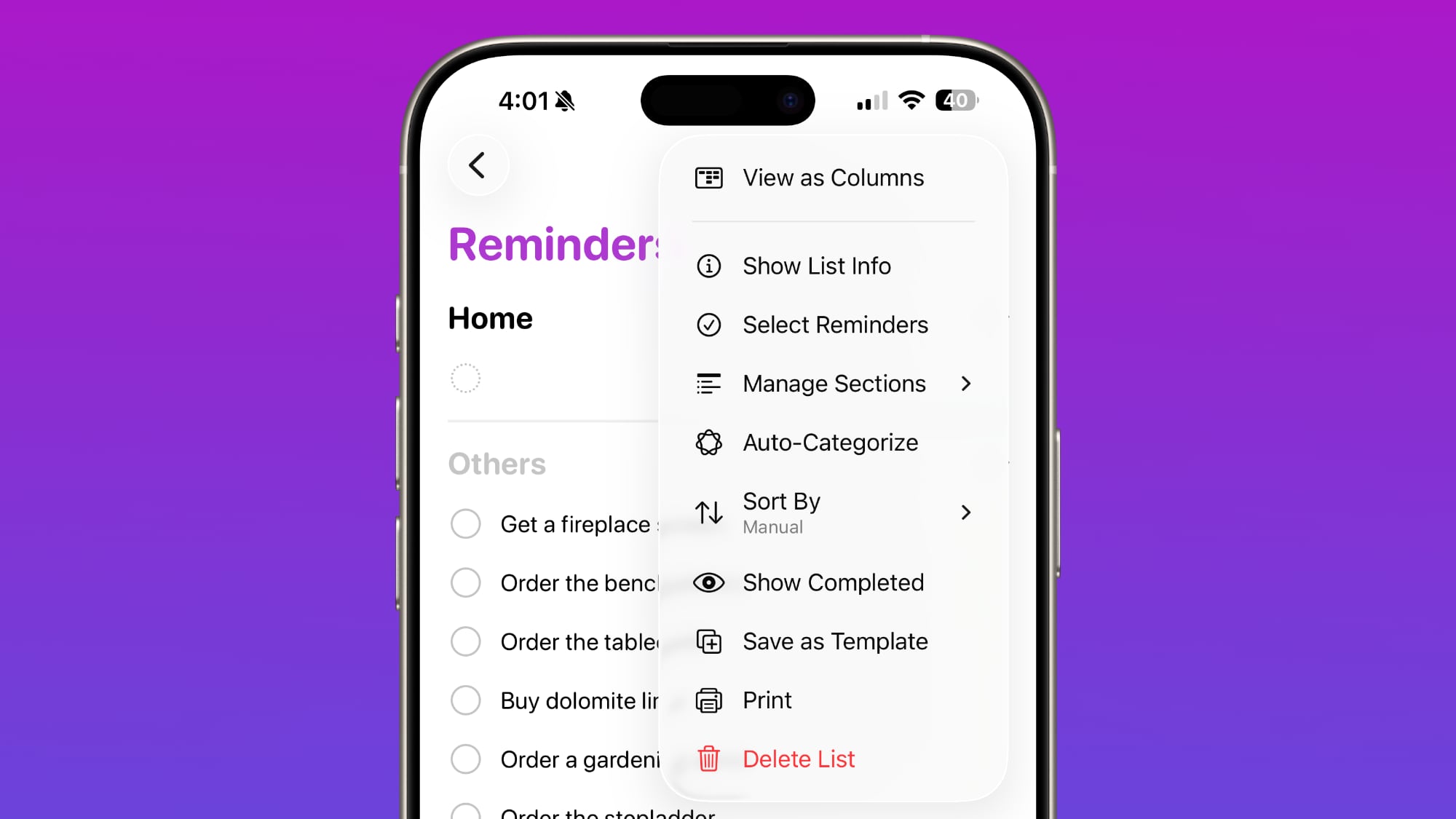
If you have several work tasks and errands to run, the Reminders app is able to separate them out, so you don't need to spend time manually sorting your lists.
Control Center
There's now a Control Center option for creating a new reminder. You can use it from the Control Center, assign it to the Action Button, or access it from the Lock Screen by assigning it to one of the Lock Screen buttons.
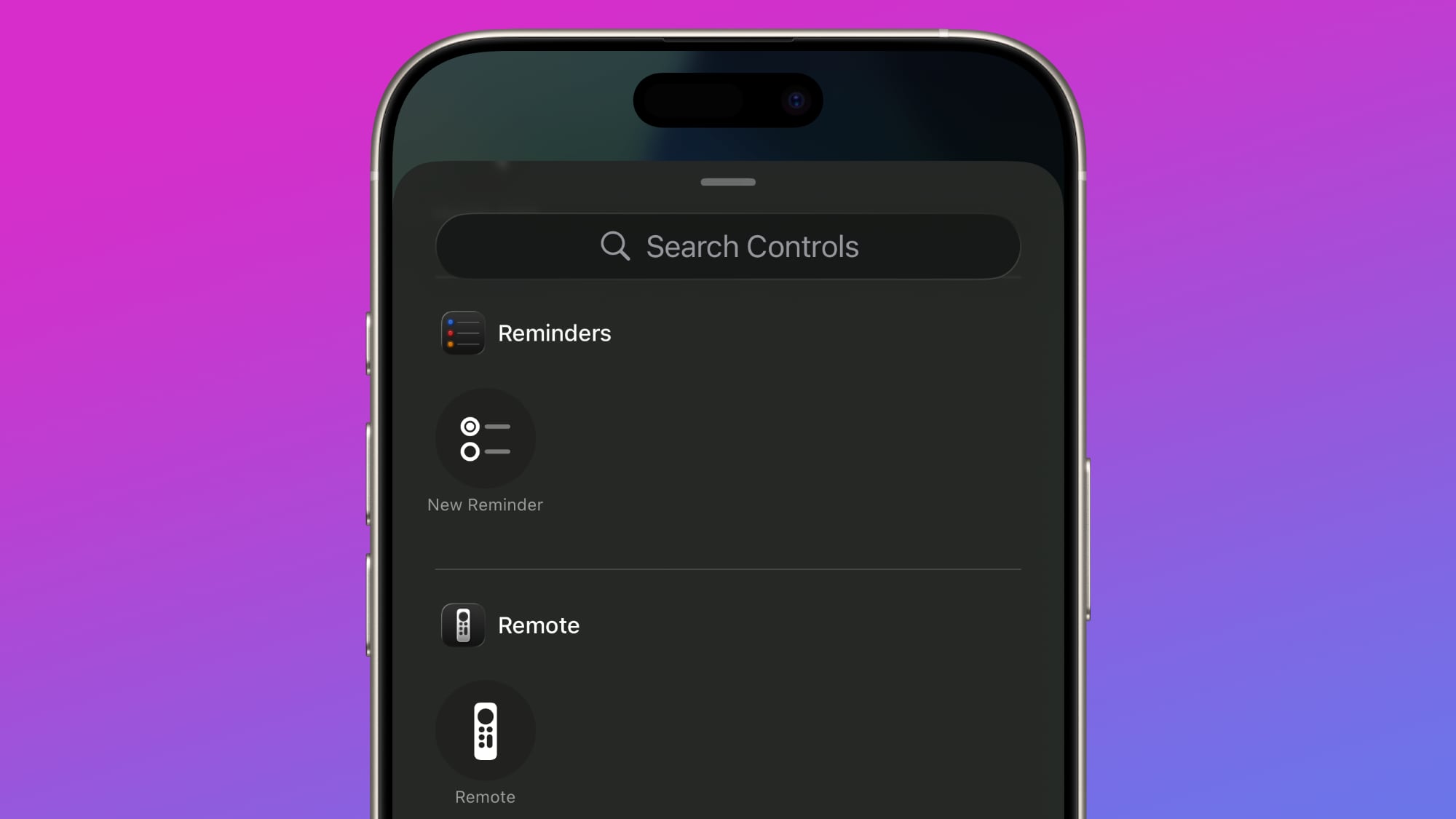
Notes
There are fewer updates in the Notes app in iOS 26, but Apple made a couple of changes that will be useful to users.
Math Notes
Math Notes now supports creating 3D graphs using three-variable equations. An equation like z=sin(x2 + y2), for example, will create a ripple graph.
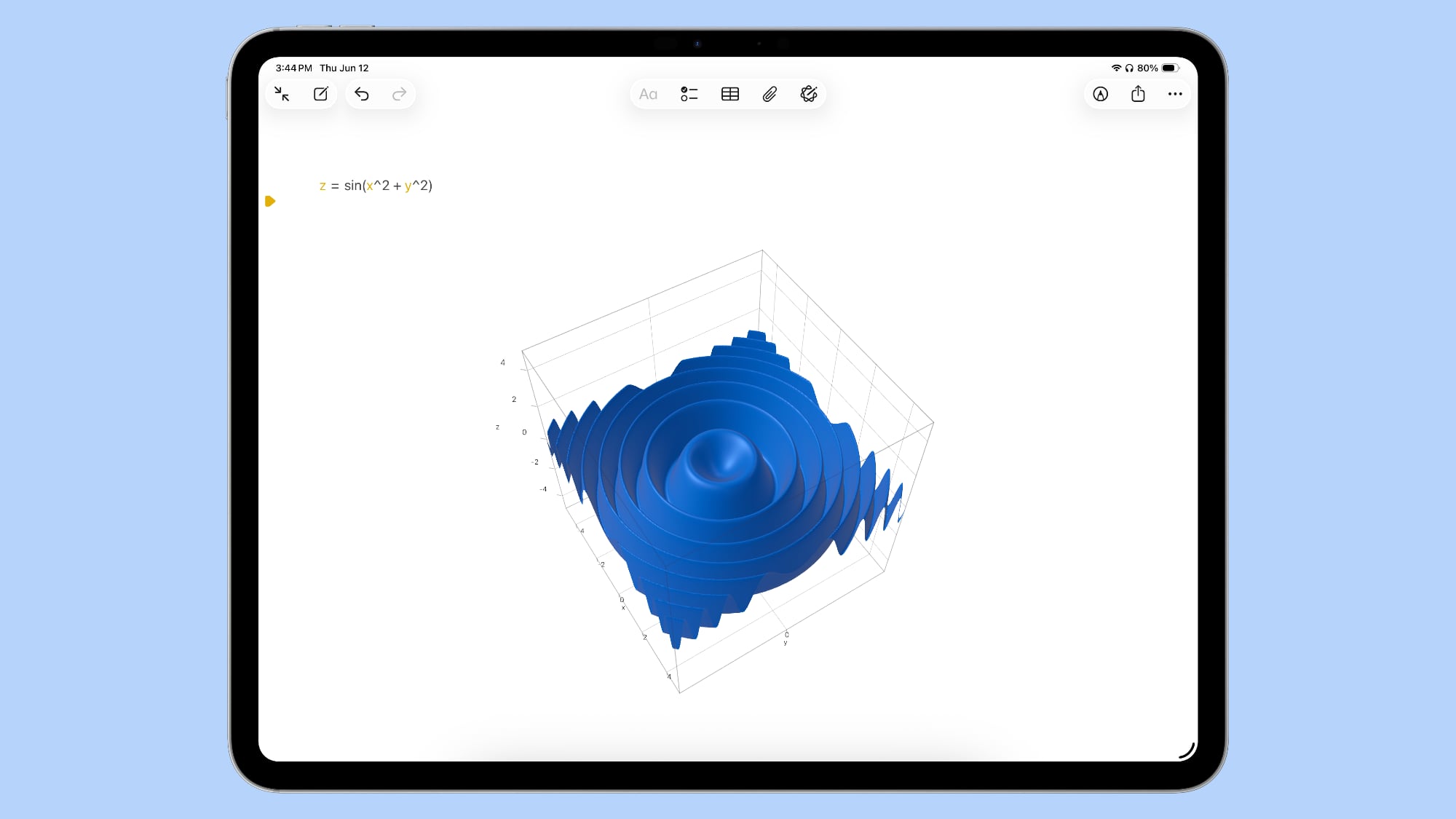
Using this feature can be done by typing in an equation and then tapping on one of the variables. From there, choose the Insert 3D graph option. 3D graphs can be enlarged, resized, and moved using tap and drag gestures.
3D graphs are also supported in iPadOS 26, including with handwritten equations.
Scrolling Toolbar
You can now swipe along the toolbar in Notes to see all of the available tool options. Before, you had to tap into a tool section to get to all of the features. Even though swiping is an option to get to more tools, you can still tap to open different submenus for formatting, image generation, lists, tables, and more.
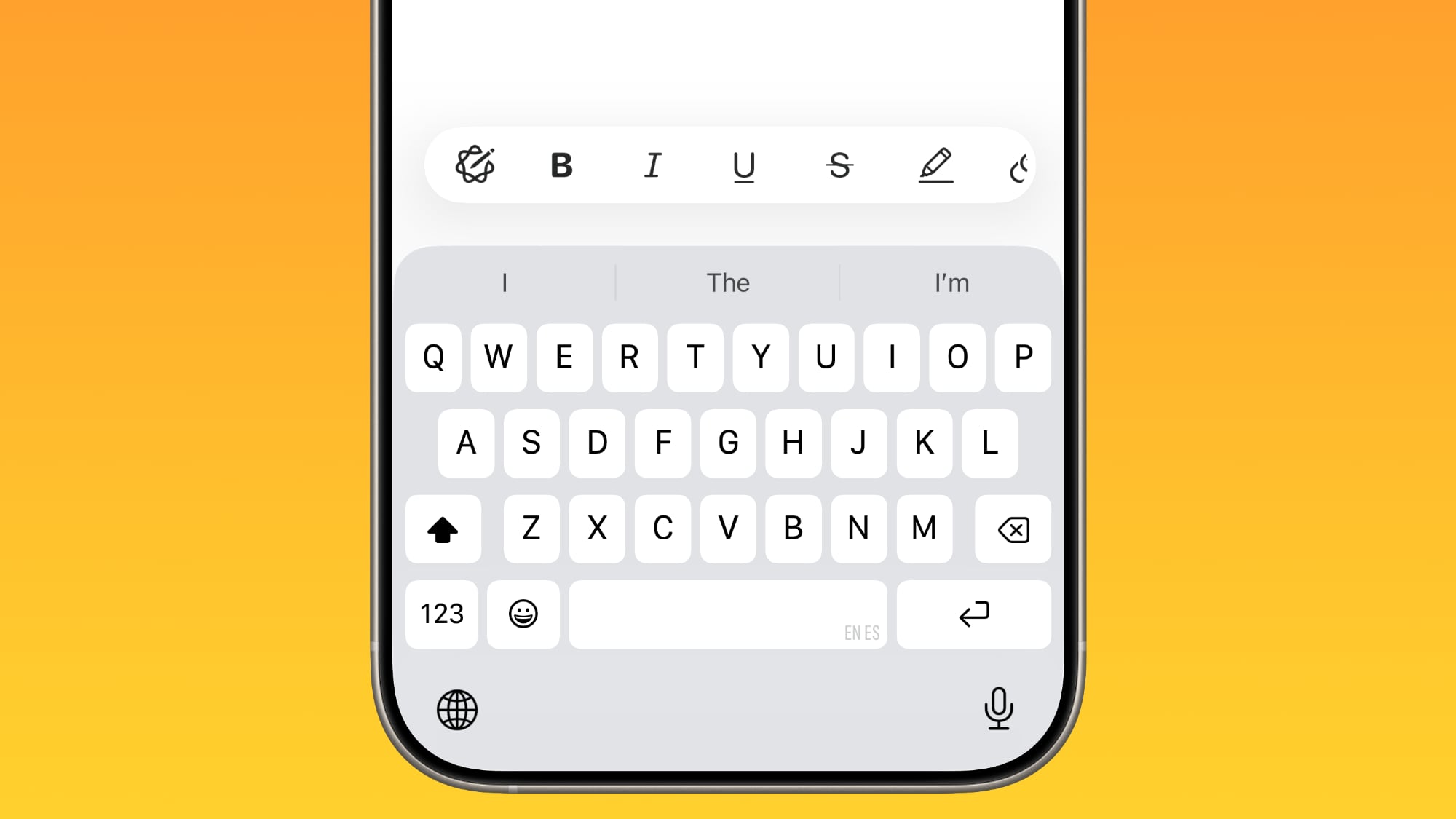
Markdown
The Notes app supports exporting content in Markdown in iOS 26, so you can save notes as Markdown (.md) files that can be imported into third-party apps that support Markdown. Writing in Markdown is not supported in the Notes app.
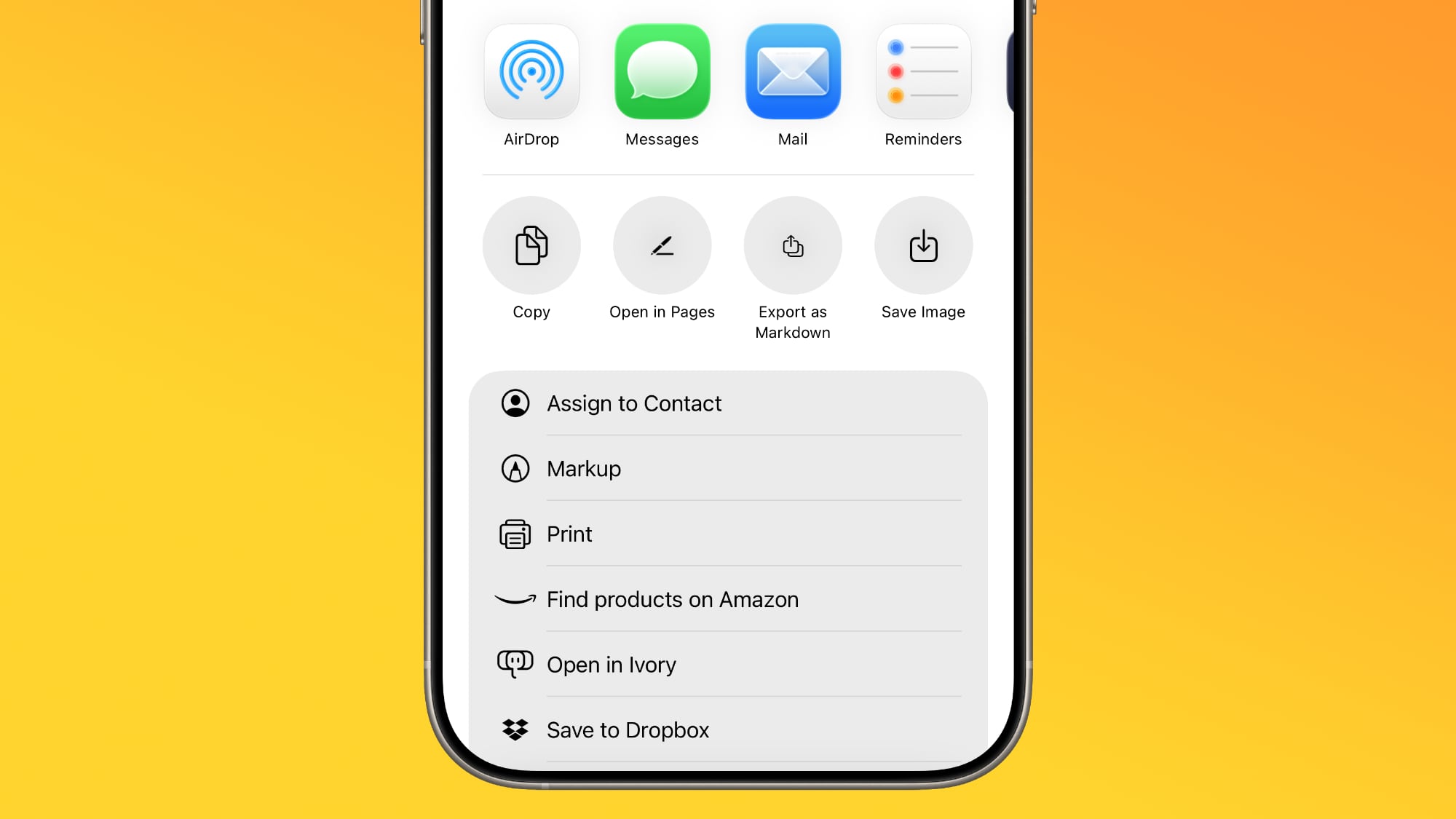
Search
The Folders view of the Notes app now has an always-visible search bar at the bottom rather than a hidden bar that's accessible with a swipe from the top of the app.

Call Recordings
Conversations from the new Phone app on the iPad and the Mac can be saved as audio recordings with transcriptions in the Notes app. This was previously available on the iPhone in iOS 18, but with the Phone app expanding to new devices, the call recording functionality has expanded as well. Transcriptions require Apple Intelligence.
Read More
We have an iOS 26 roundup that has more information on all of the new features that are available in iOS 26.
Article Link: iOS 26: What's New With Notes and Reminders

