
With iPadOS 16, Apple is continuing to improve the note taking and writing experience, introducing a new Straighten feature for text written with the Apple Pencil.
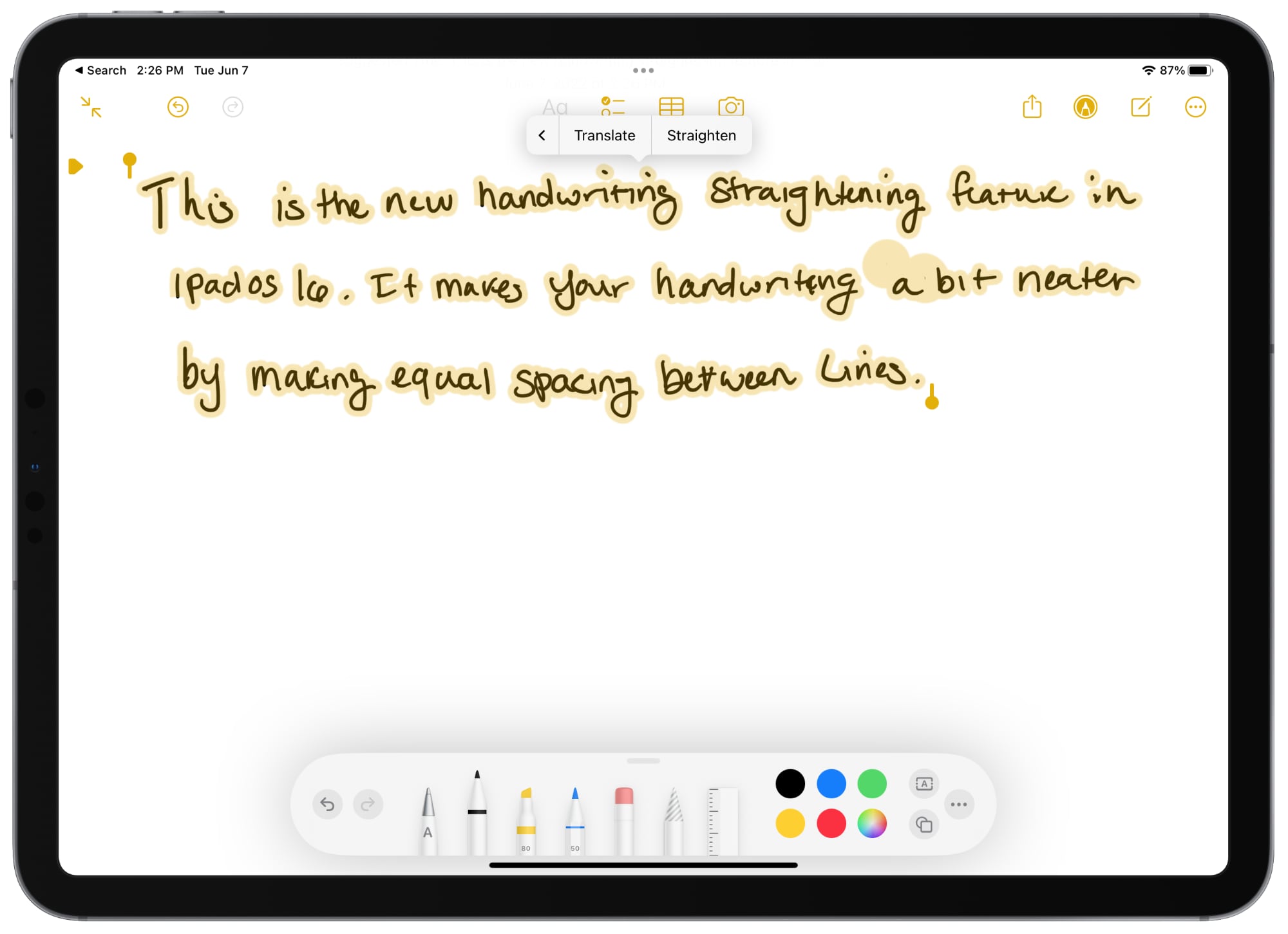
If you are taking notes in the Notes app or another app, you can now select all of your handwritten text and choose the "Straighten" option to neaten it up a bit. This won't help your handwriting, but it will change the arrangement of the writing on the page to better align it and to make it look more note like.
As you can see in our demonstration, the difference is subtle, but it does indeed work and it does make handwriting look just a bit neater. It should be helpful if you already have semi-neat handwriting that you just want to arrange better.
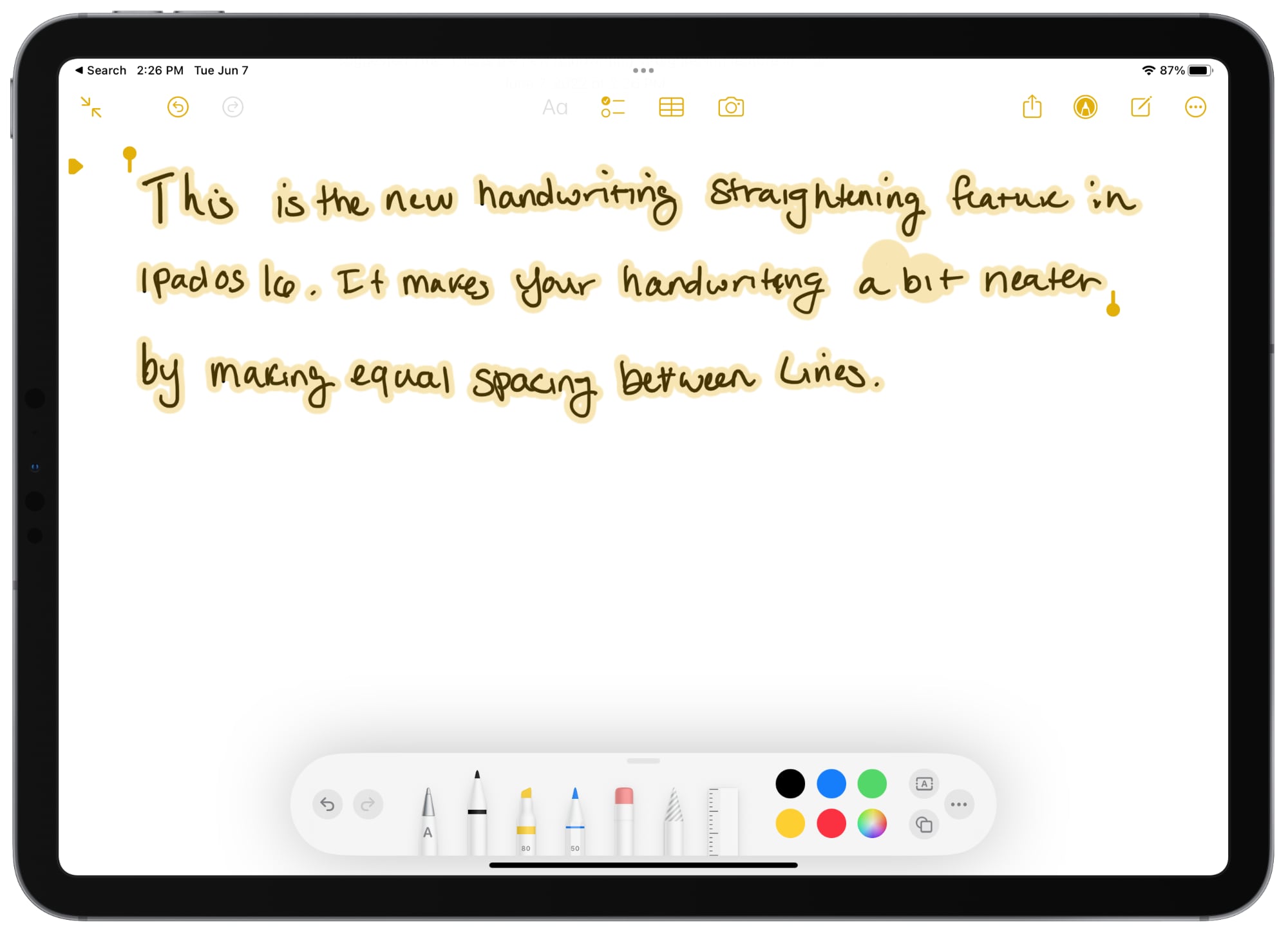
After using the Straighten feature
Apple says that the iPad's Scribble feature now also supports emoji, allowing you to draw your favorite emoji and have it automatically converted to the emoji you're aiming for. We haven't been able to get this to work as of yet, so it is not clear if it's in the first beta, but it should be a useful feature for those who often use their Apple Pencil systemwide on their iPads.
Article Link: iPadOS 16 Adds Handwriting Straightening Feature to Make Your Writing Neater


