
As noted in a Reddit thread earlier this month, iPadOS 26 expands Stage Manager to all iPad models compatible with the software update.

On iPadOS 18, Stage Manager is limited to the following iPad models:
- 13-inch iPad Pro (M4 chip)
- 12.9-inch iPad Pro (3rd generation and later)
- 11-inch iPad Pro (1st generation and later)
- iPad Air (5th generation and later)
- 13-inch iPad Pro (M4 chip)
- 12.9-inch iPad Pro (3rd generation and later)
- 11-inch iPad Pro (1st generation and later)
- iPad Air (3rd generation and later)
- iPad mini (5th generation and later)
- iPad (8th generation and later)
Stage Manager lets you arrange multiple app windows in groups, across multiple spaces, providing a more organized and focused multitasking experience. On iPadOS 26, you can switch to Stage Manager mode via the Settings app. When using Stage Manager mode, apps still benefit from the new windowing features, including "traffic light" controls.
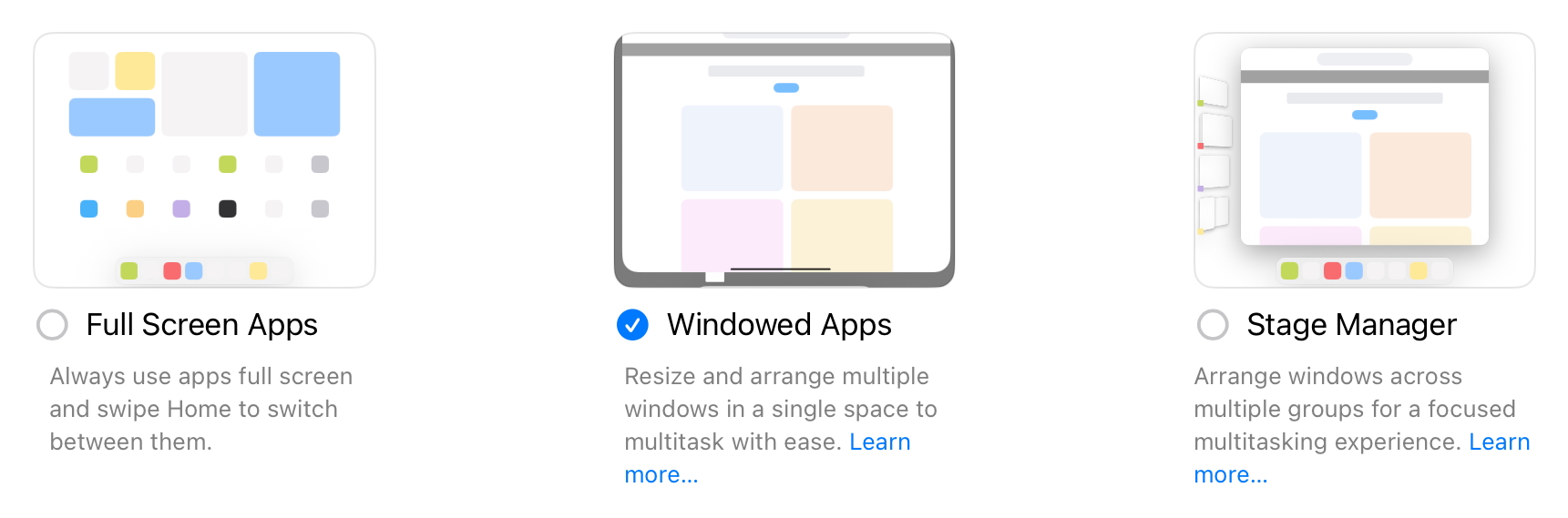
Apple introduced Stage Manager with iPadOS 16. The feature was initially limited to iPad models with an M1 chip and newer, but Apple expanded it to iPad Pro models with an A12X or A12Z chip with iPadOS 16.1, in response to customer feedback. However, the ability to use Stage Manager on an iPad connected to an external display is limited to models with an M1 chip or newer, and that remains the case even on iPadOS 26.
Apple previously said that Stage Manager was limited to higher-end iPad models due to performance considerations. The company said that it tested Stage Manager on some older iPad models and felt that the experience did not meet the company's high quality standards. Evidently, Apple has now changed its mind.
iPadOS 26 is currently in beta. The update will likely be released in September.
Article Link: iPadOS 26 Expands Stage Manager to These iPad Models
Last edited:

